How to disable IPv6 on Windows 10/11/2016/2019 and 2022?
If your host or an ISP doesn't offer IPv6, you can disable it. Let's learn how to do so on Windows 10/11/2016/2019 and 2022.
Login to Windows Machine and Search for Control Panel.
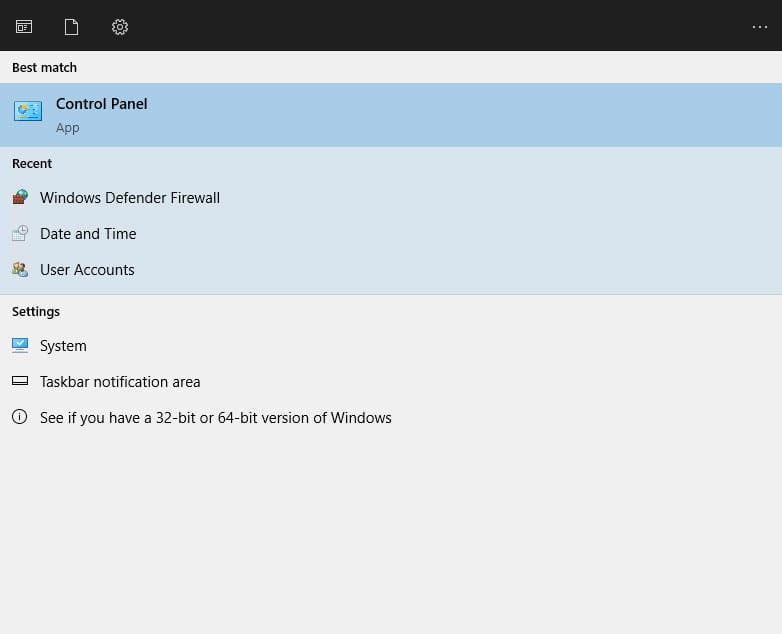
Navigate to Network and Internet.
Click on Network and Sharing Center.
On the left sidebar, click on the Change adapter settings.
Right-click on your Network Adapter and click on Properties.
Now, uncheck the option Internet Protocol Version 6 (TCP/IPv6) >> Click on OK.
Congratulations! You have successfully disabled the Ipv6 on Windows. The steps applicable for all the Windows versions (10/11/2016/2019 and 2022)..
Disable IPv6 with Powershell Script.
You can run the following one-liner powershell script to disable IPv6 on all the network adaptors.
Disable-NetAdapterBinding -Name "*" -ComponentID ms_tcpip6
💡
Use the PowerShell script method cautiously, as it turns off the IPv6 on all the Windows network adaptors.
