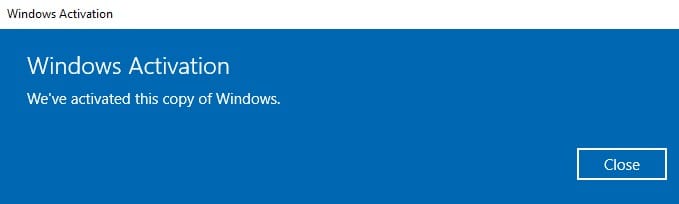How to fix the Windows activation error(Error code: 0xC004F012)?
Encountering the Windows activation error code 0xC004F012(We can't activate Windows on this device because you don't have a valid digital license or product key. If you think you do have a valid license or key, select Troubleshoot below. Error code: 0xC004F012) can be a frustrating experience, especially when you're just trying to get your system up and running smoothly. This elusive error often frustrates users, disrupting productivity and causing unnecessary stress. But worry not; we’re here to help you troubleshoot and resolve this pesky issue. Our comprehensive guide will walk you through the best methods to fix the Windows activation error, ensuring your system returns to its optimal performance. Let's dive in and tackle the error code 0xC004F012 together for a seamless Windows activation.
Go to Settings > Update & Security > Activation and Click on Troubleshoot and follow the prompts.
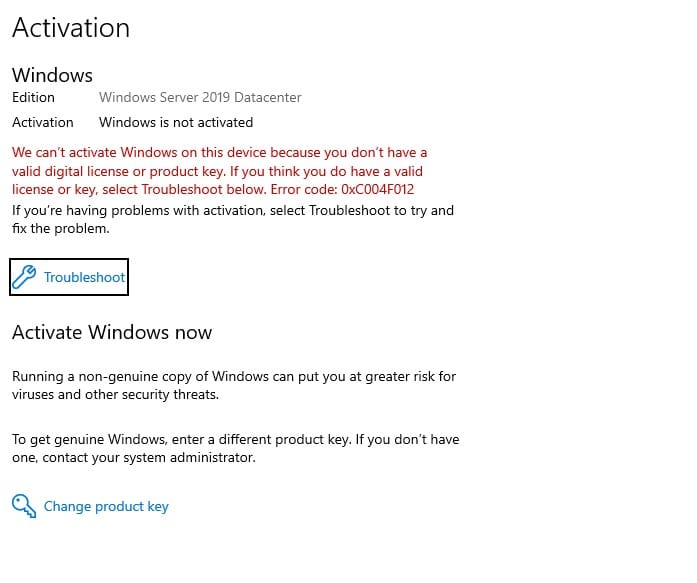
This tool will automatically resolve activation issues.
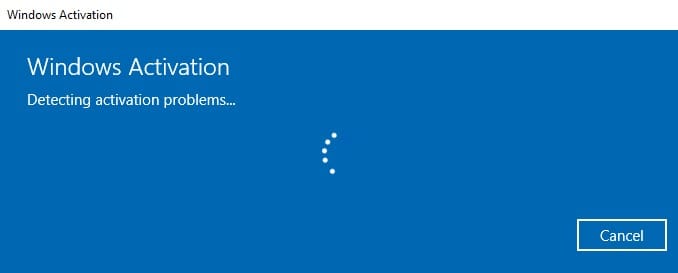
Congratulations! The error is fixed and Windows is activated.