How to Fix Windows Taskbar Not Working Issues?
Are you experiencing issues with your taskbar not working, or finding that the task bar is not responding in Windows? It can be frustrating when the taskbar does not work correctly, or the Windows toolbar not working disrupts your workflow. Whether the Start bar is not working Windows 10 or the Windows taskbar is malfunctioning, these problems can significantly impact your productivity and system performance.
In this guide, we'll address common issues such as when the taskbar is not working or Windows bar not working and provide actionable solutions to help you resolve them. By following our troubleshooting steps, you can get your taskbar back to functioning properly and restore your smooth computing experience.
Basic Troubleshooting Steps
Restart Windows Explorer:
Press Ctrl + Shift + Esc and In the "Processes" tab, locate "Windows Explorer."
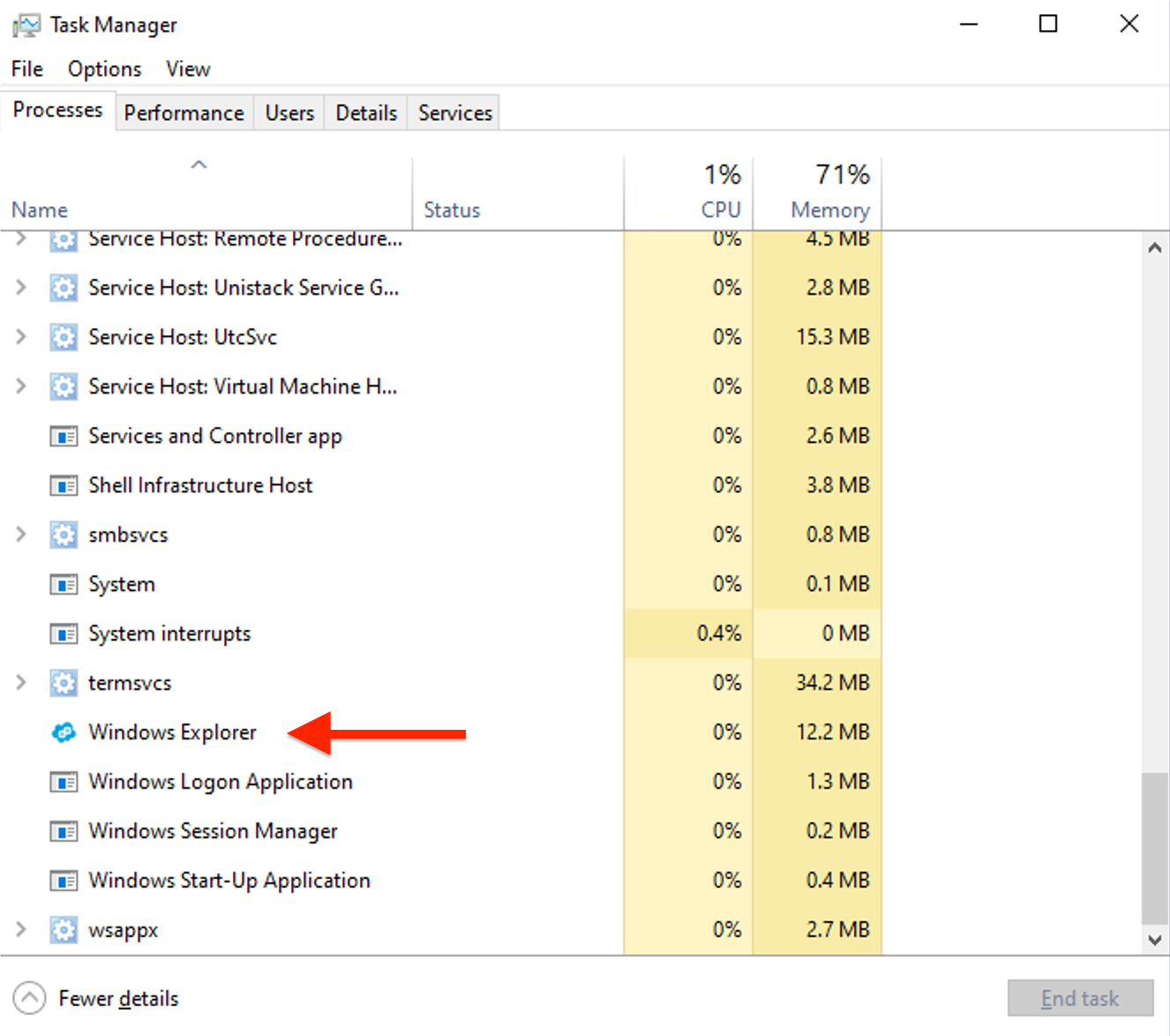
Right-click on it and select "Restart."
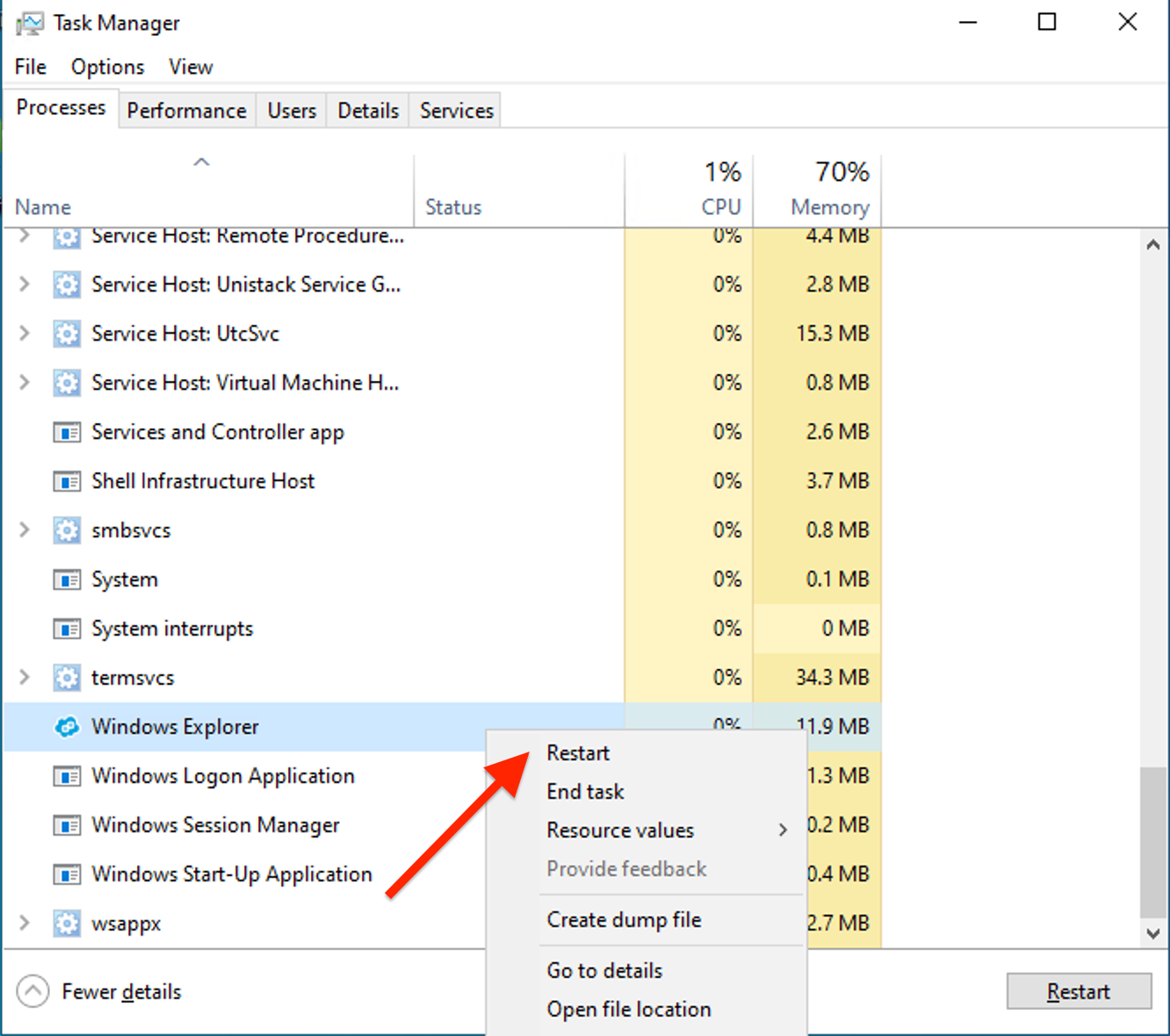
Check for Windows Updates:
Press Windows Key + I and click "Update & Security."
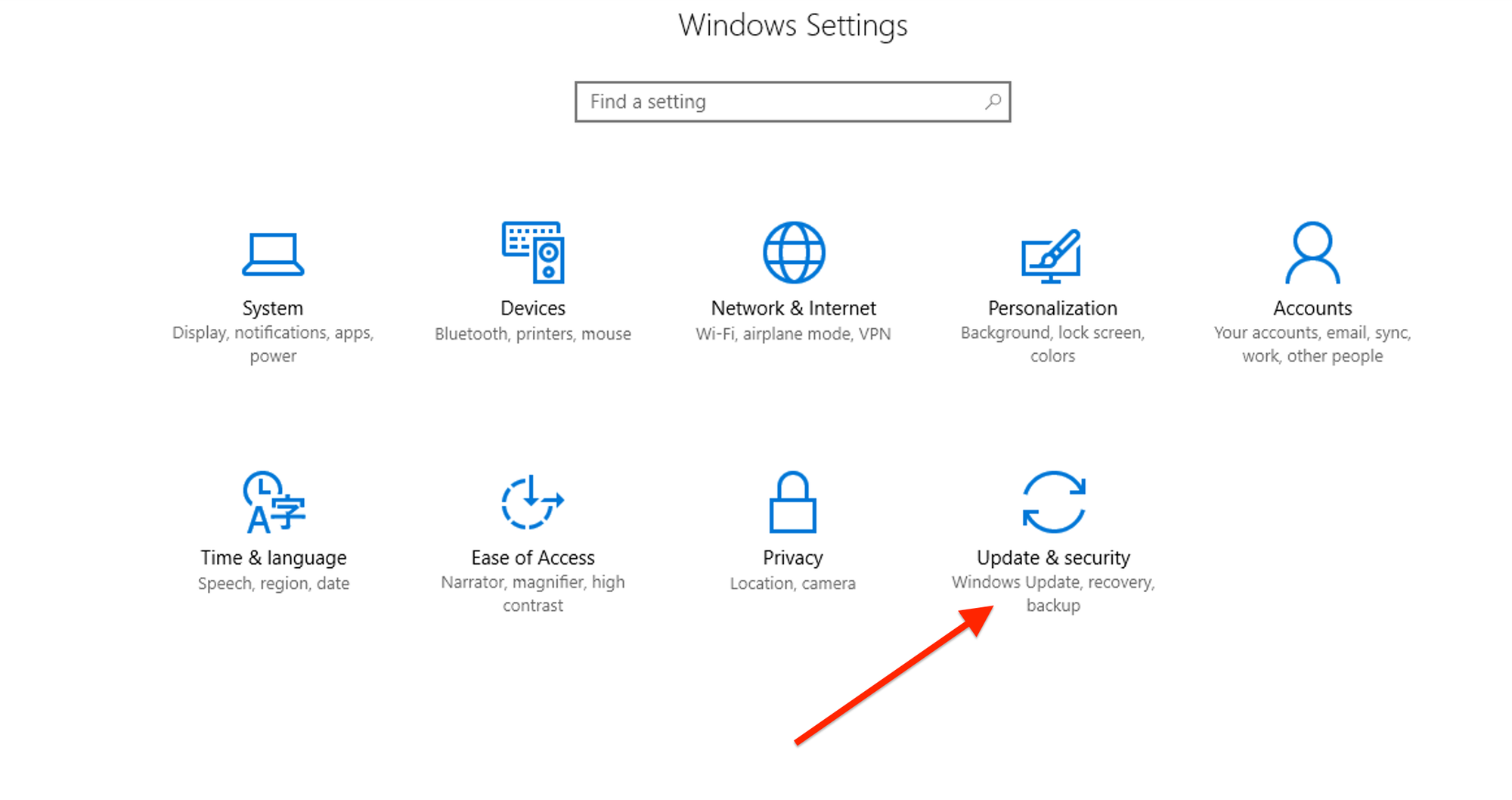
Click "Check for updates" and install any available updates.
Verify System File Integrity:
Type cmd in the Start menu search bar, right-click "Command Prompt," and select "Run as administrator."
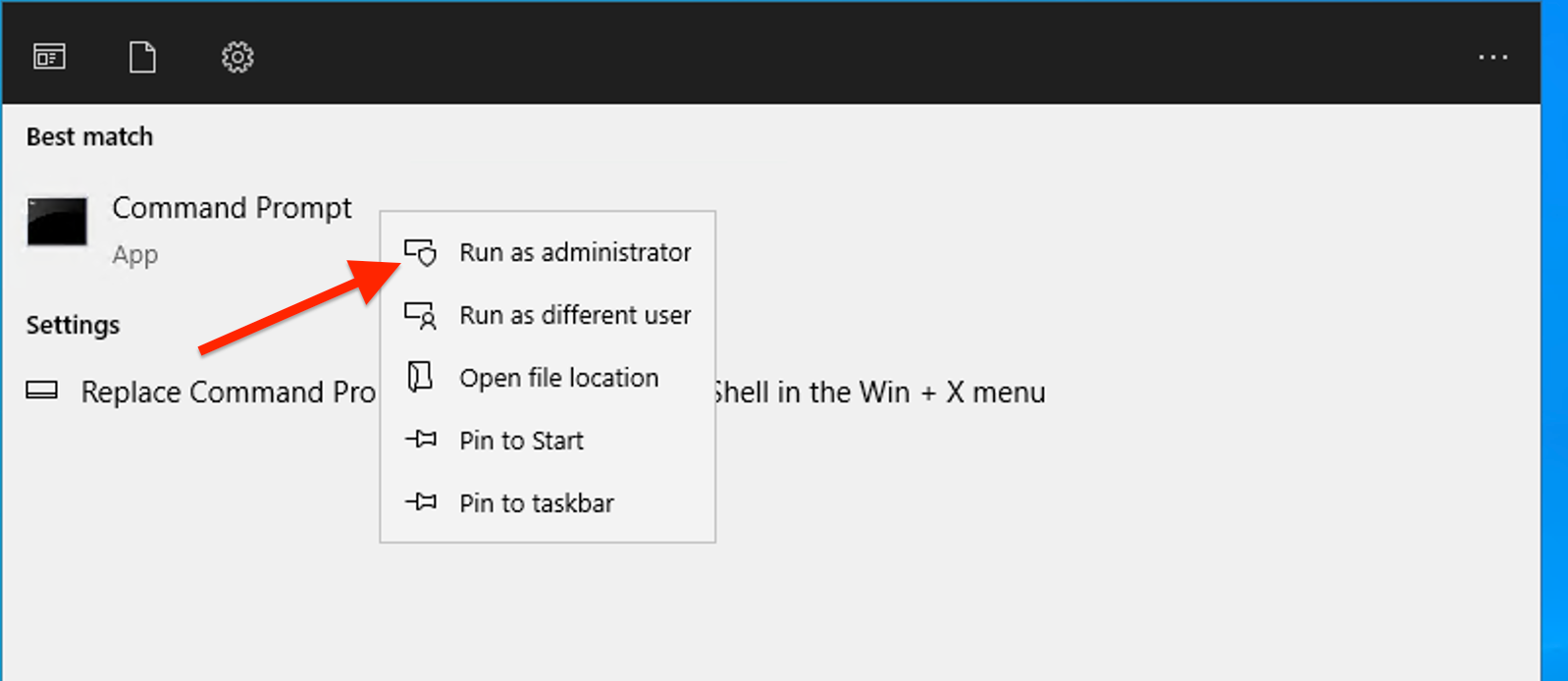
Type following command and press Enter. Allow the scan to complete and follow any on-screen instructions.
sfc /scannow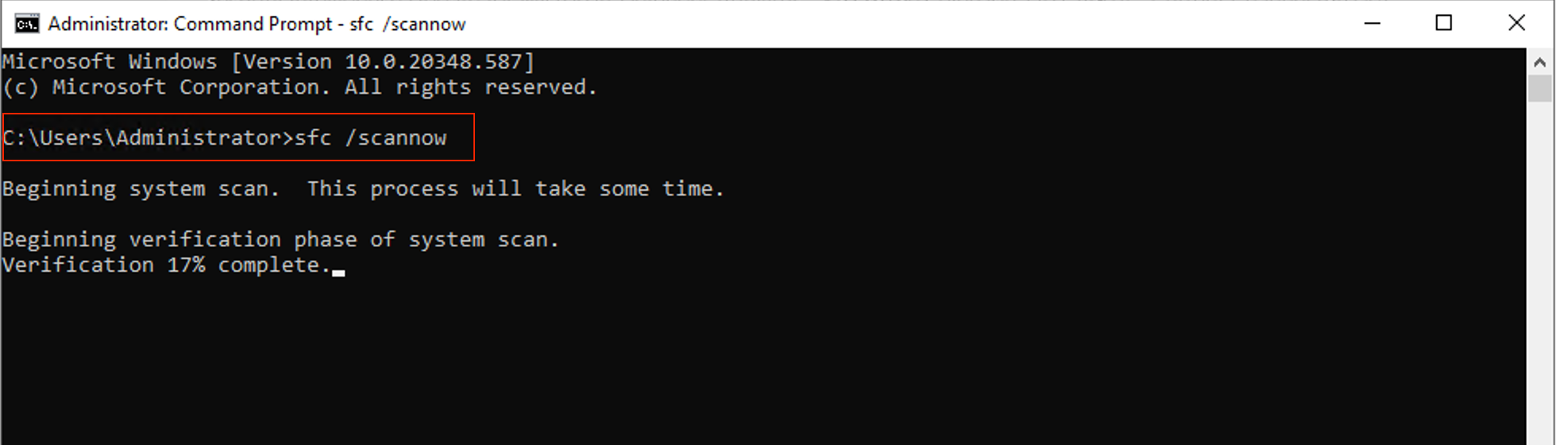
Advanced Troubleshooting Techniques
Rebuild the Icon Cache:
Type cmd in the Start menu search bar, right-click "Command Prompt," and select "Run as administrator."
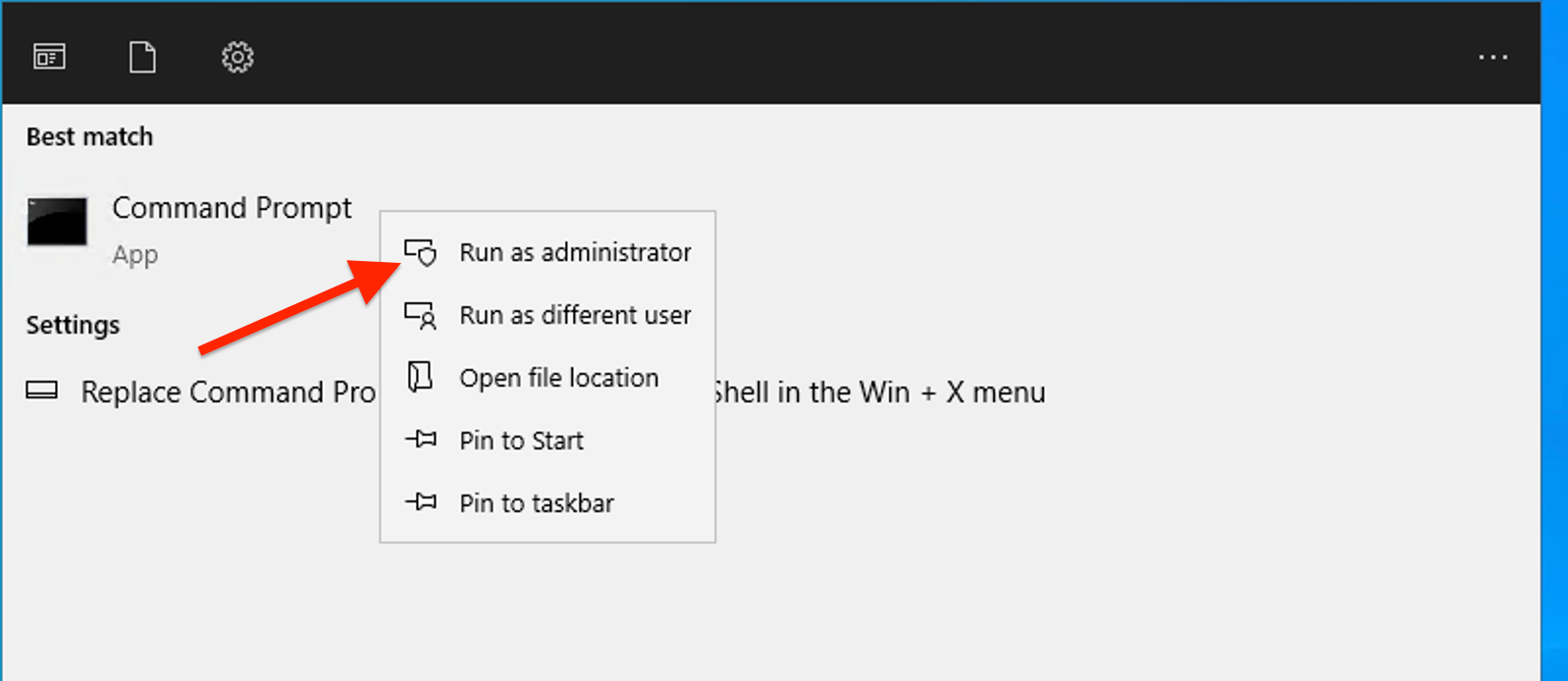
Enter the following commands:
taskkill /IM explorer.exe /F
DEL /A /Q "%localappdata%\IconCache.db"
shutdown /r
Reset Taskbar Settings:
Press Windows Key + I and click "Personalization" and then "Taskbar."
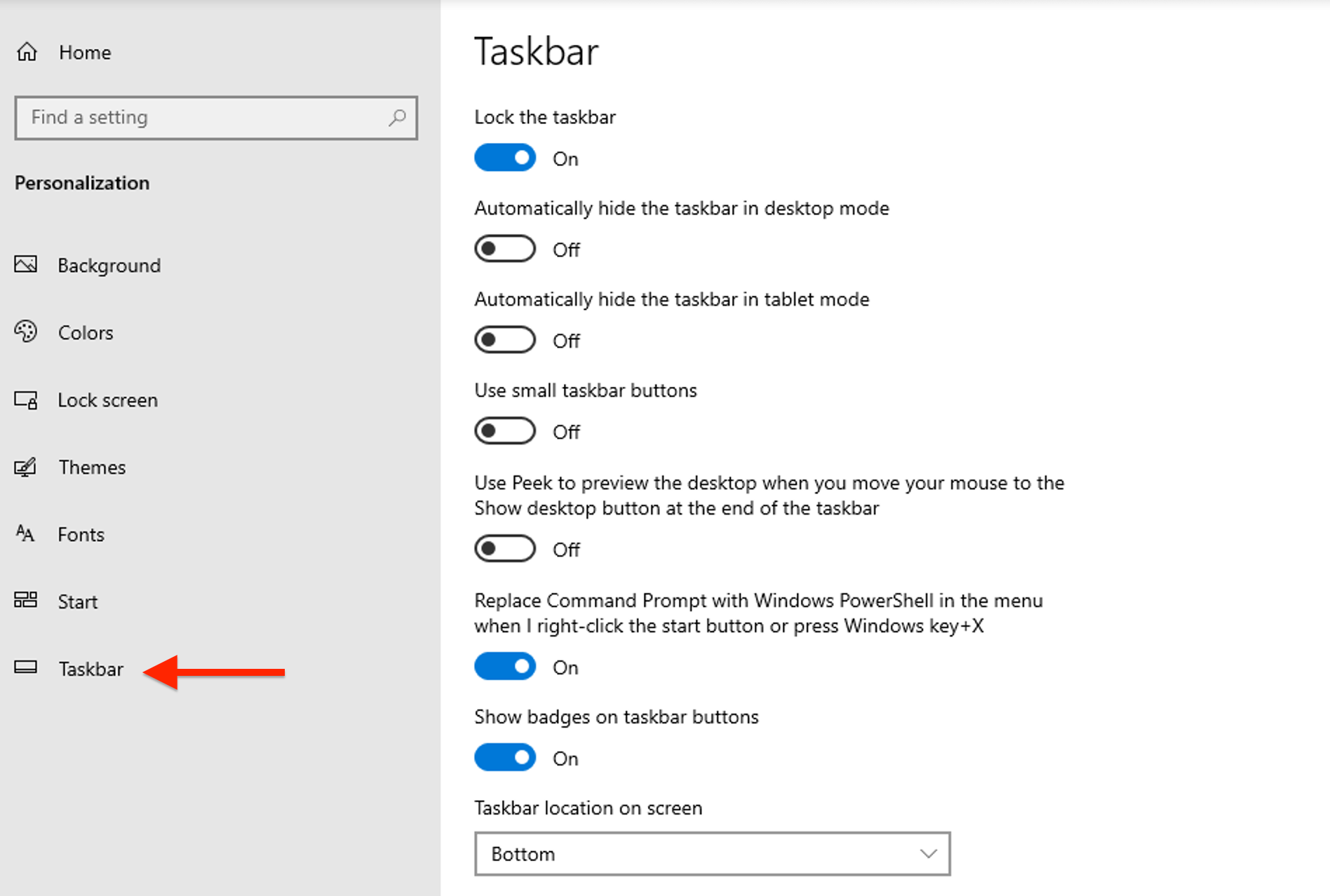
Adjust settings to default and check if the problem is resolved.
Perform a Clean Boot:
Press Windows Key + R, type msconfig, and press Enter.
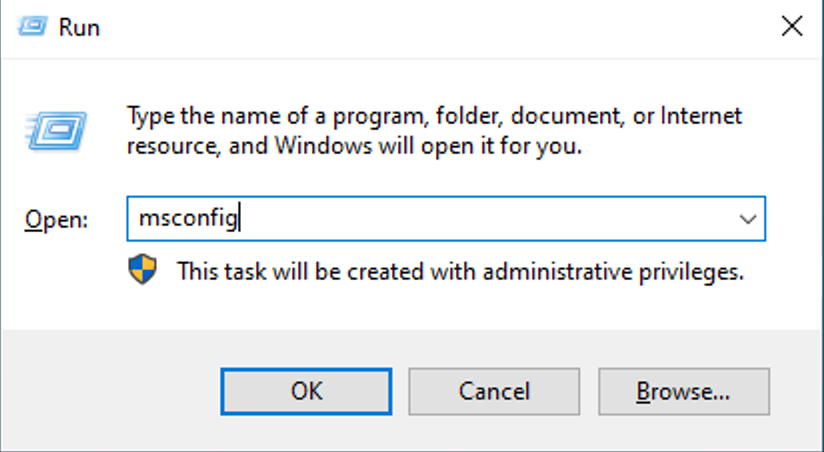
Go to the "Services" tab, check "Hide all Microsoft services," and click "Disable all."
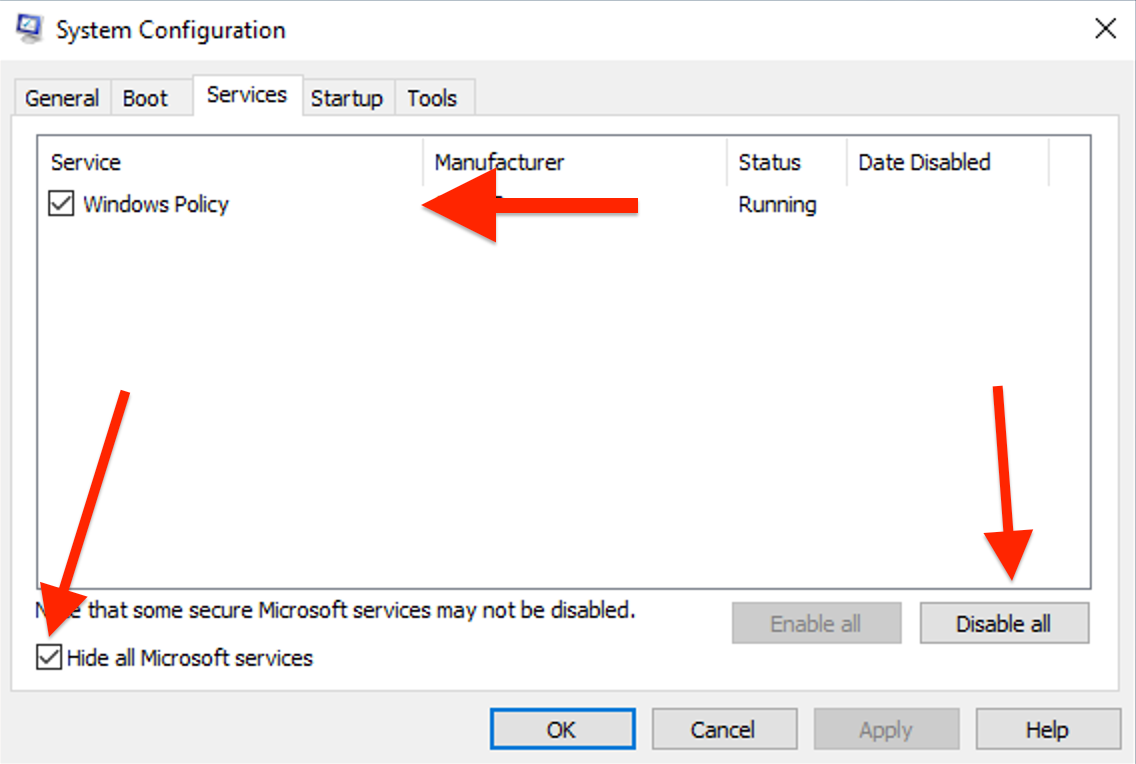
Check if the taskbar issue persists. Re-enable services one by one to identify the culprit.

