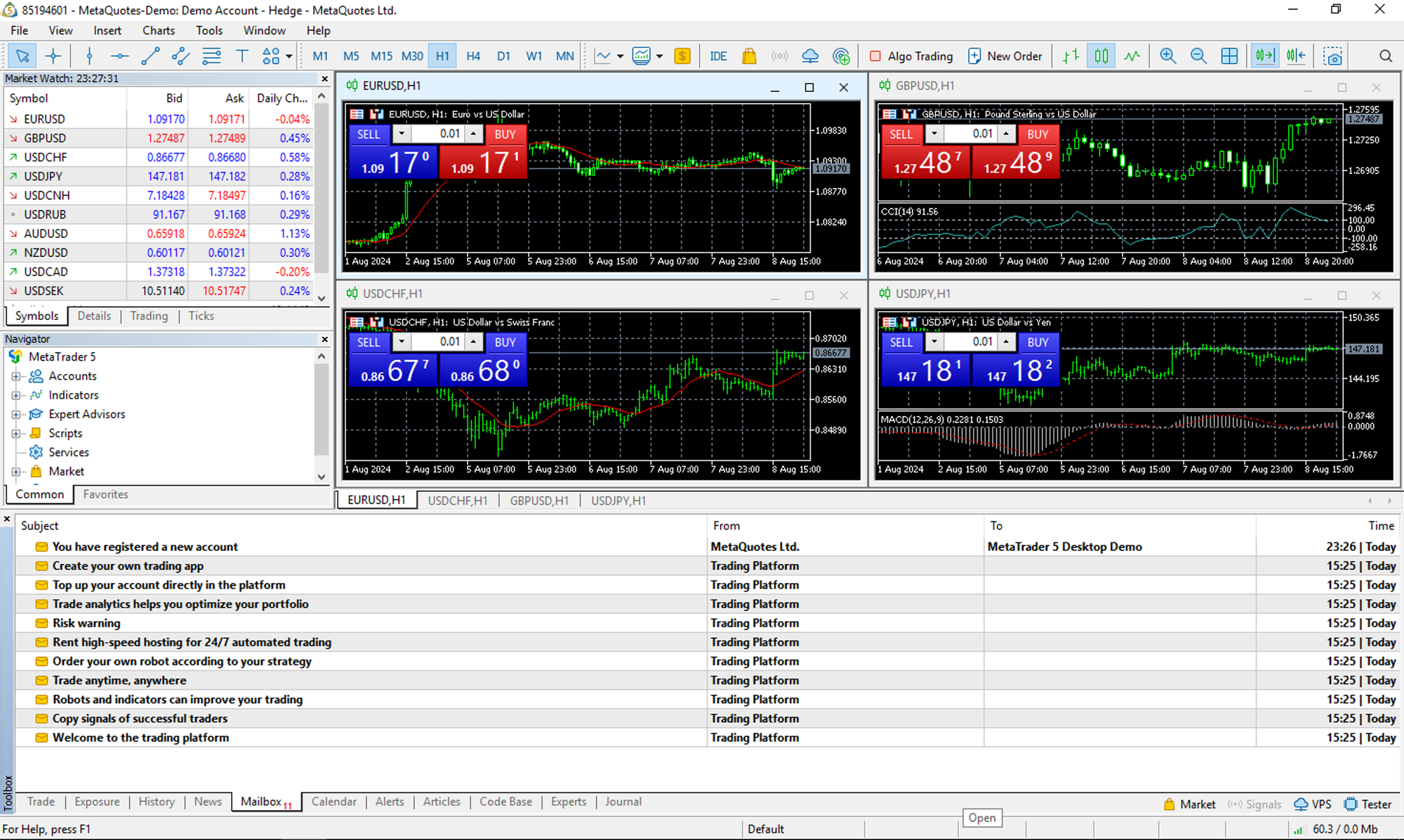How to install MetaTrader 4/5 on the Windows VPS/RDP?
Looking to set up MetaTrader 4 or MetaTrader 5 on your Windows VPS or RDP? This quick guide will walk you through the simple steps to download and install either trading platform on your remote server, so you can start trading with ease.
Open Remote Desktop Connection Enter the IP address or hostname of your VPS and connect.
Open a Browser on your RDP server.
Go to the download page: https://www.metatrader4.com/en/download or https://www.metatrader5.com/en/download.
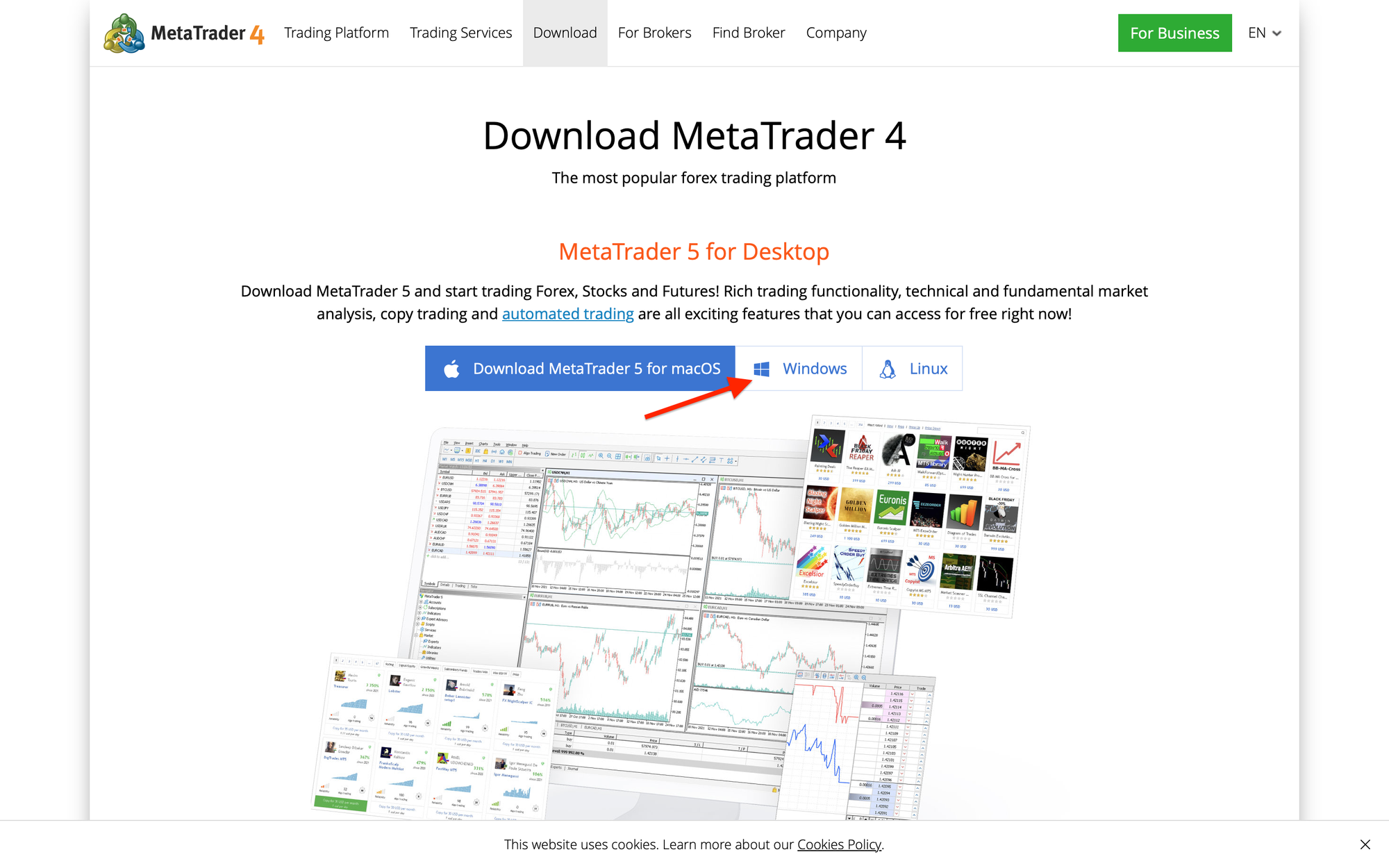
Locate the downloaded installer file (e.g., mt4setup.exe or mt5setup.exe) and double-click to start the installation process.
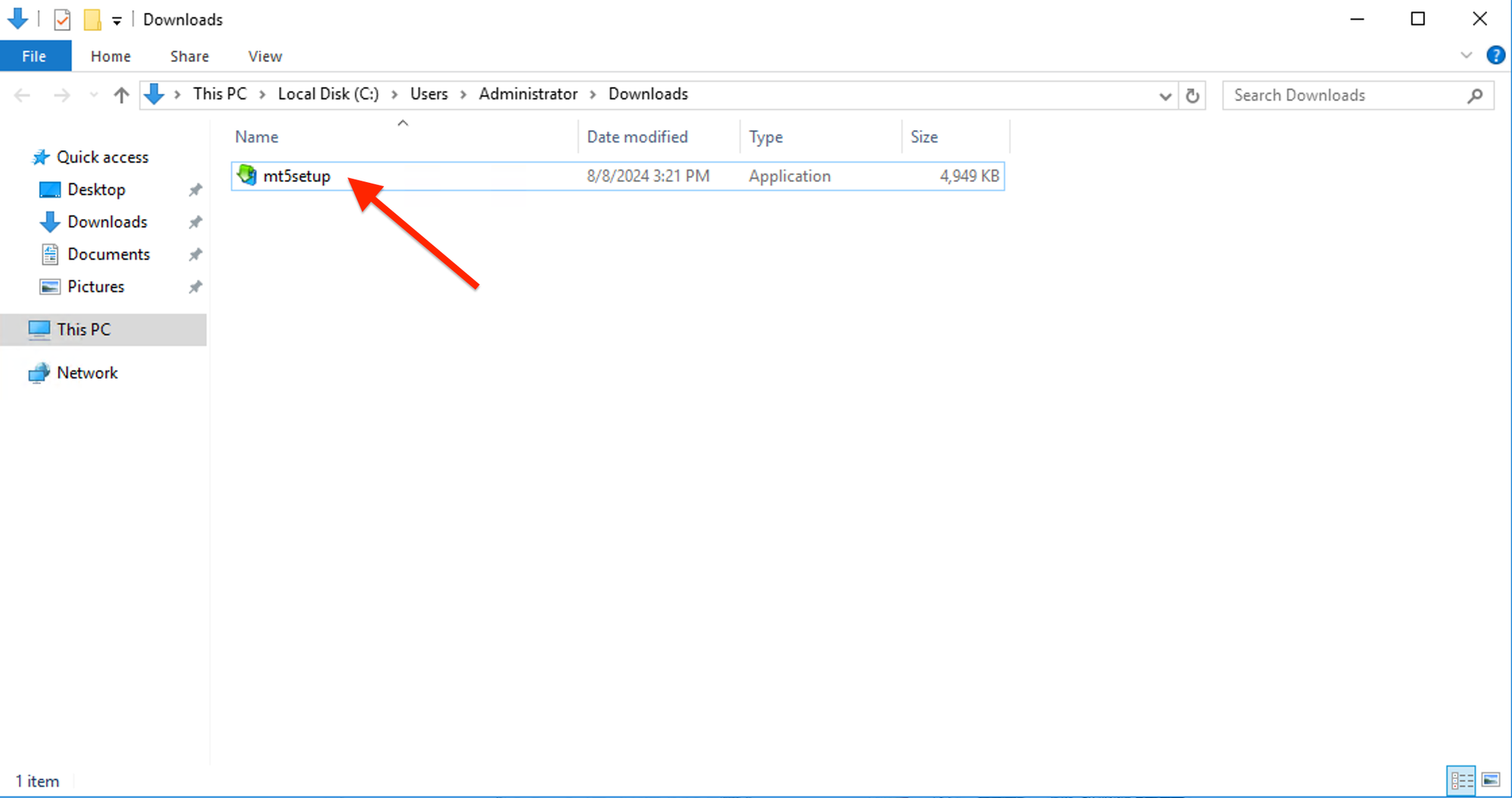
Follow the on-screen prompts to install MetaTrader.
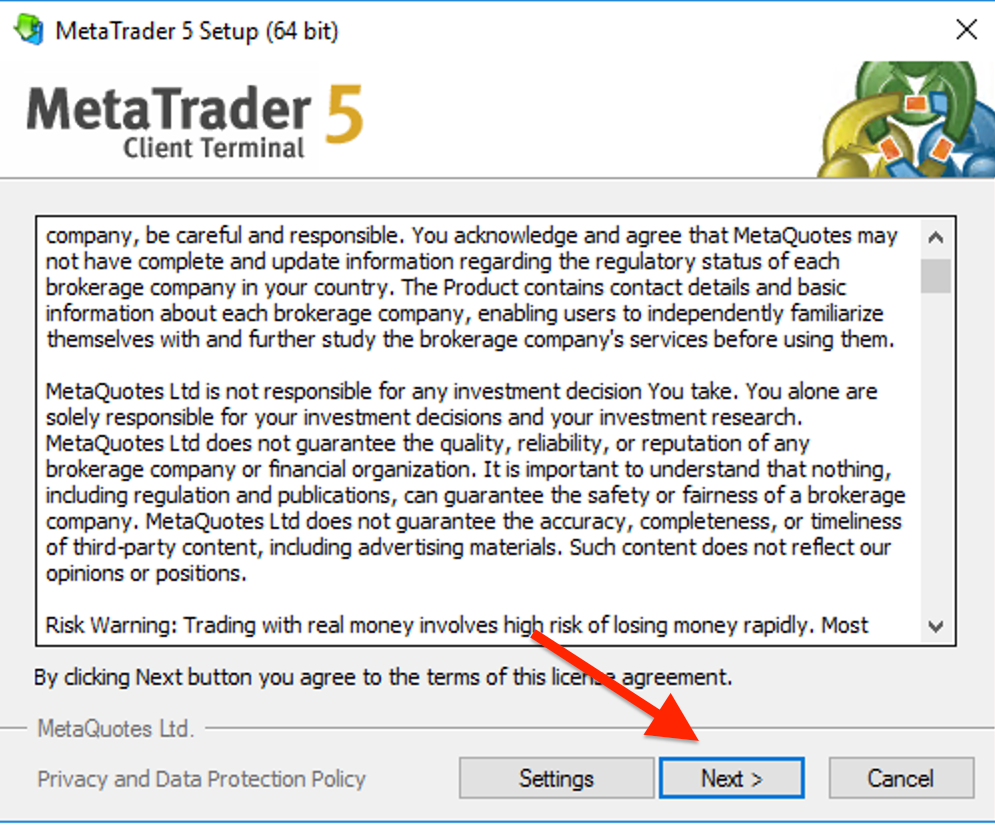
Congratulations, you have successfully installed MetaTrader on your Windows server!

Once installation is complete, open MetaTrader and you can see the trading view now.