How to Port Forward on Windows Server?
Port forwarding is a crucial technique for directing external traffic to specific services within your network. Whether you're setting up firewall port mapping, configuring port forwarding ports, or understanding port redirection, mastering these skills is essential for effective network management. This guide will cover port mapping and port forwarding, including SSH port forwarding, and provide insights on how to port forward Comcast and Spectrum port forwarding. Learn how to manage port forward, port forwarding how, and implement effective port forwarding port strategies to optimize your network and improve service accessibility.
Navigate to Control Panel > System and Security > Windows Defender Firewall.
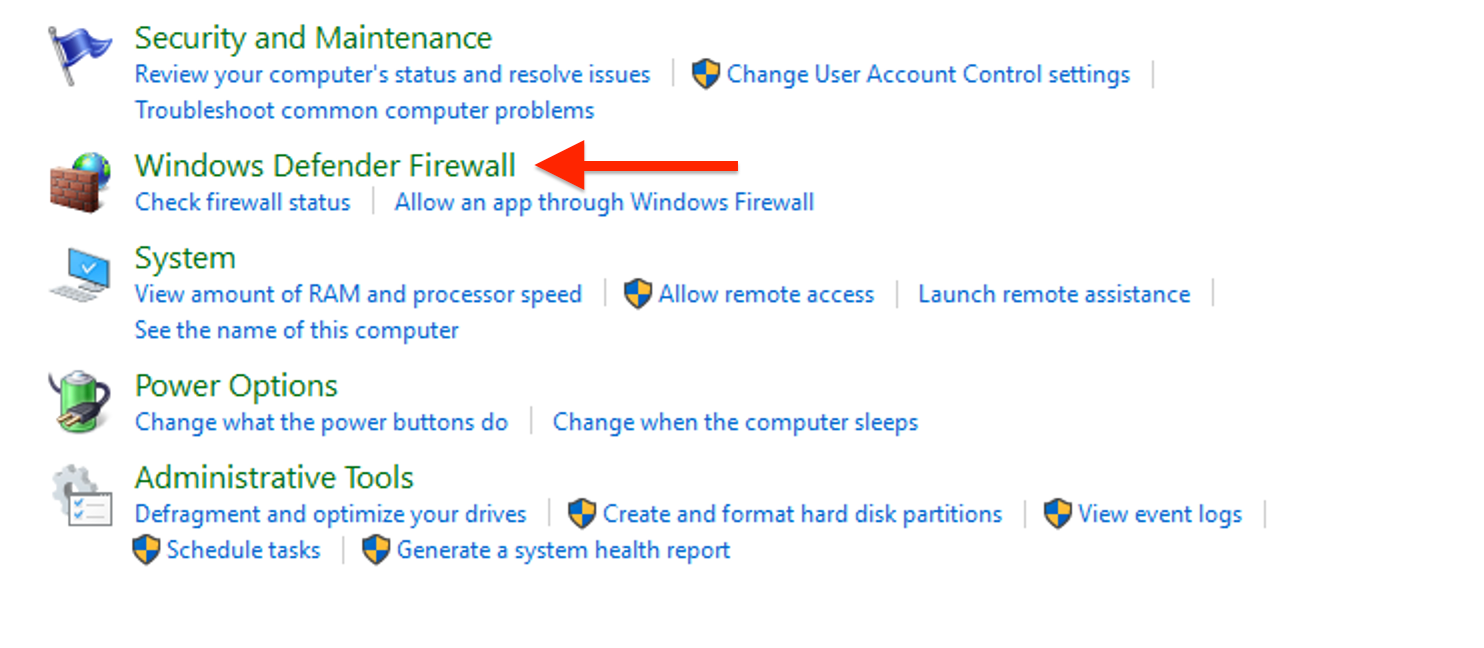
Click Advanced Settings on the left sidebar.
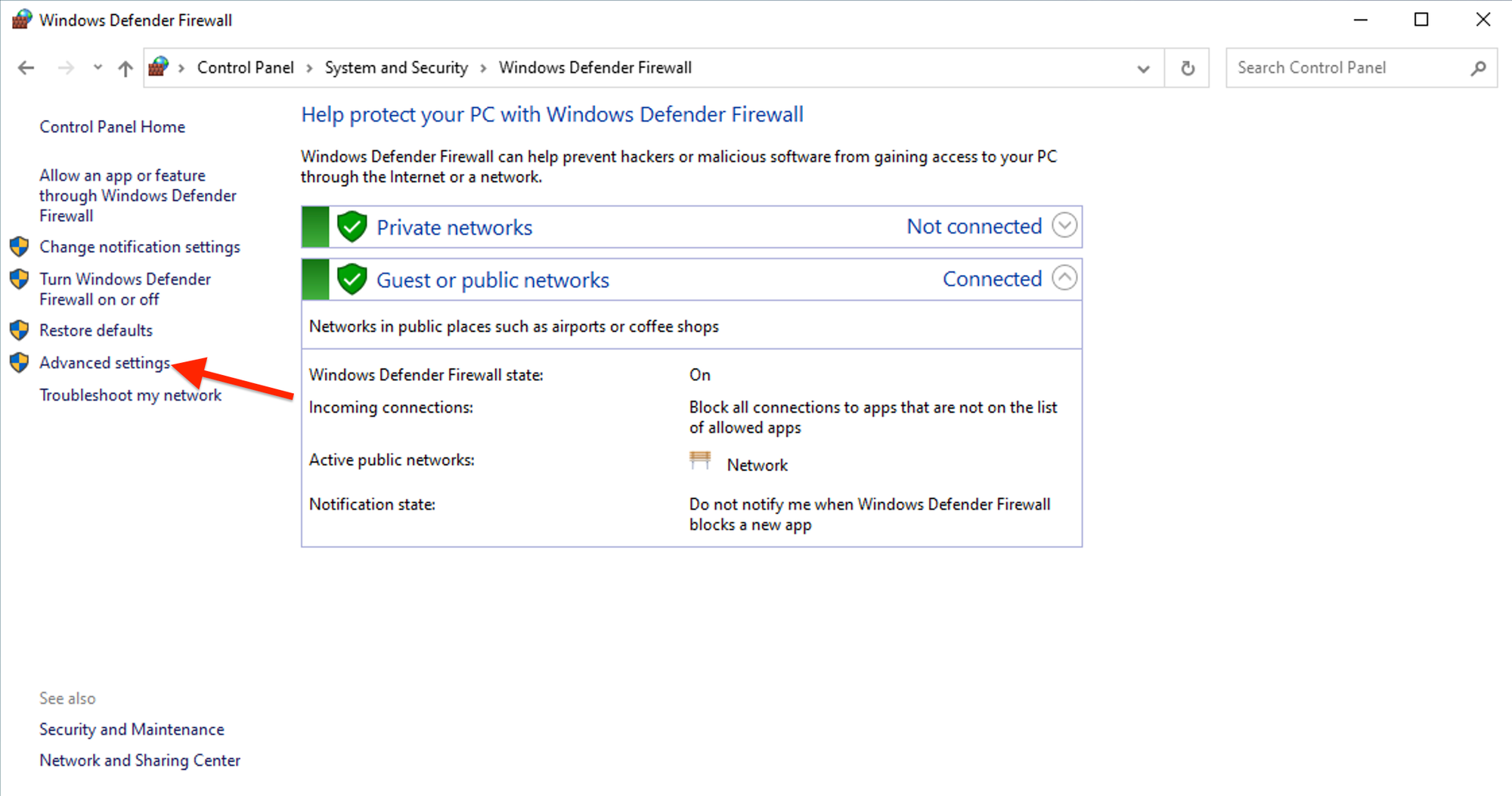
Select Inbound Rules and click New Rule.
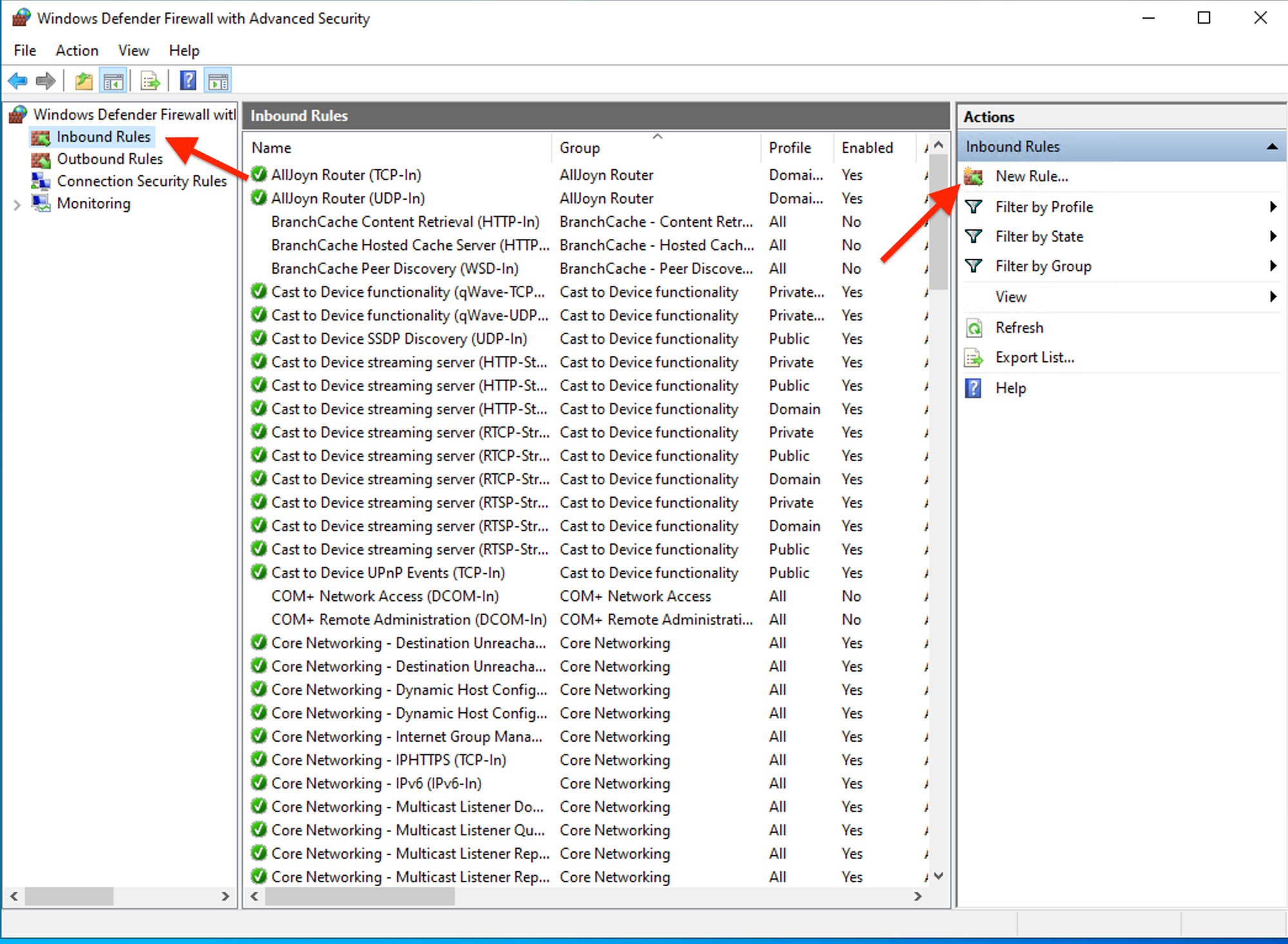
Choose Port, then click Next.
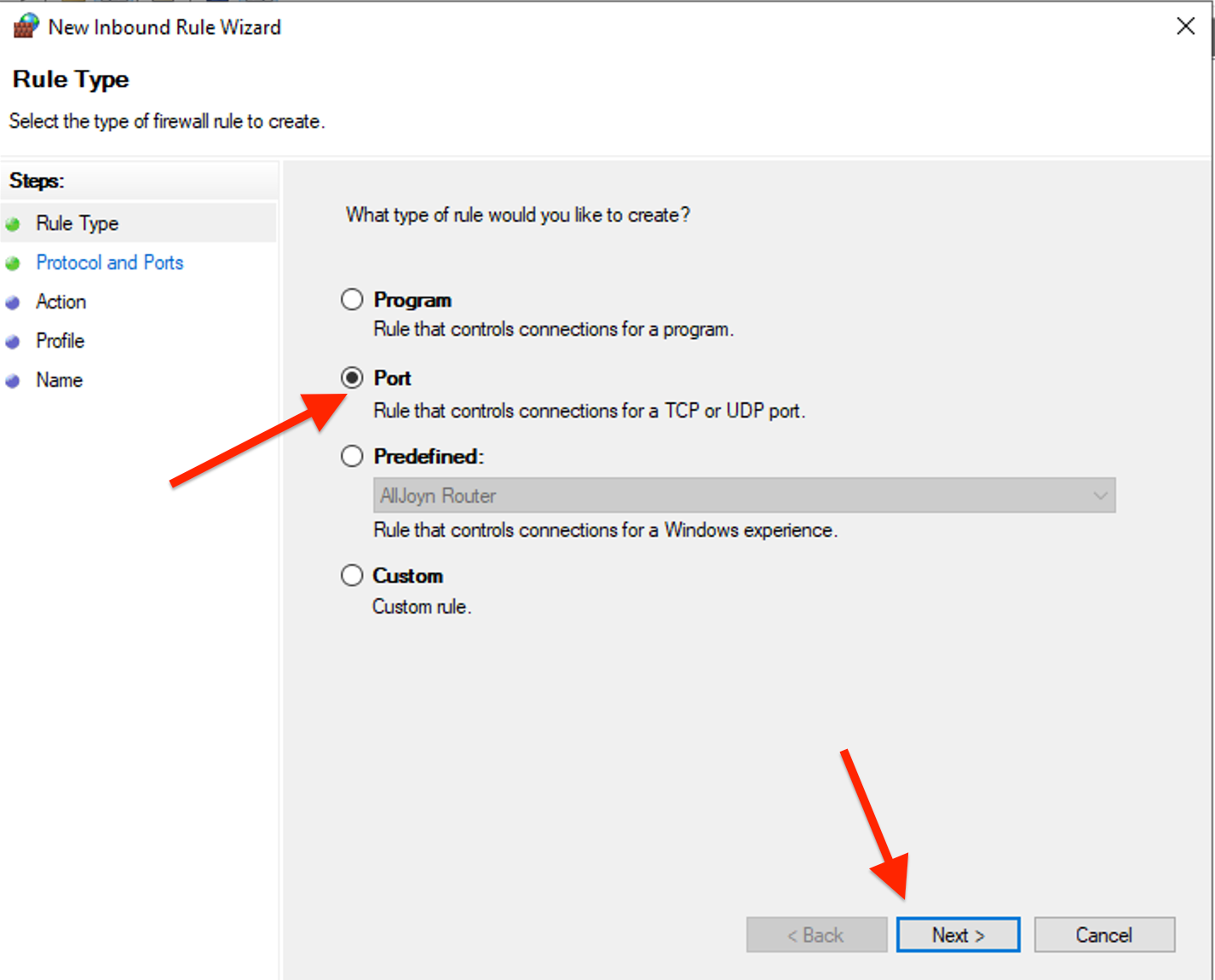
Enter the port number and select TCP or UDP. Click Next.
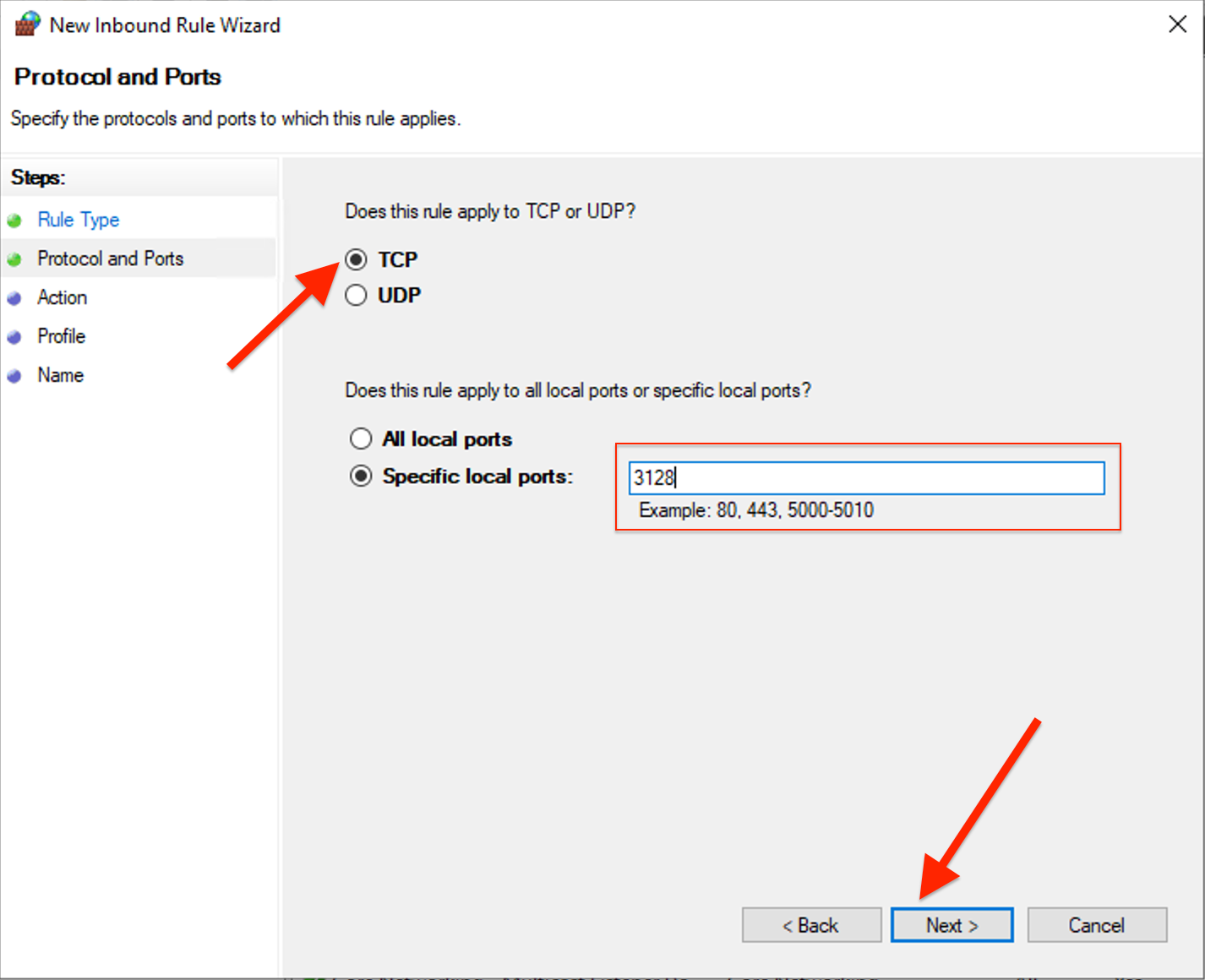
Choose Allow the connection, then Next.
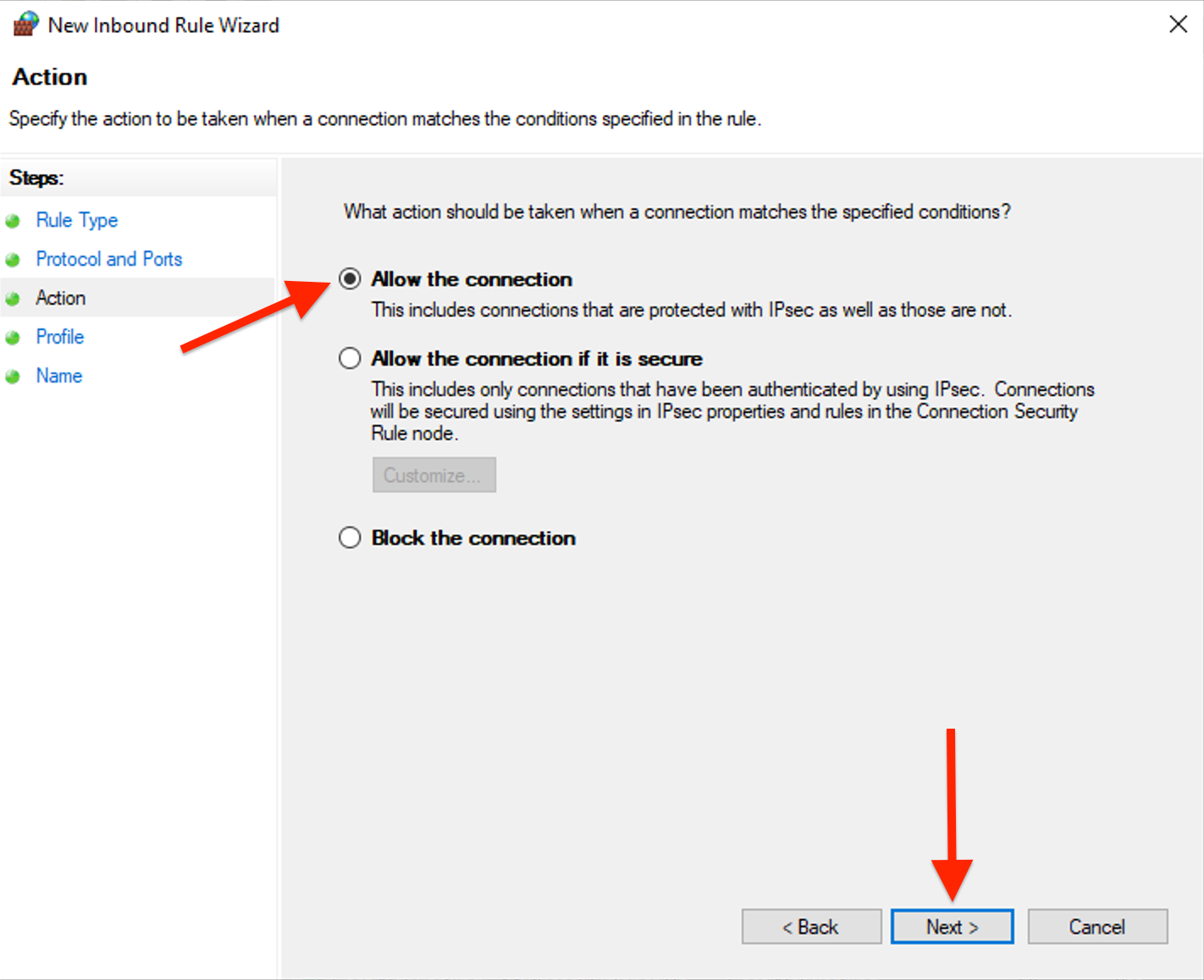
Apply to all profiles if needed and click Next.
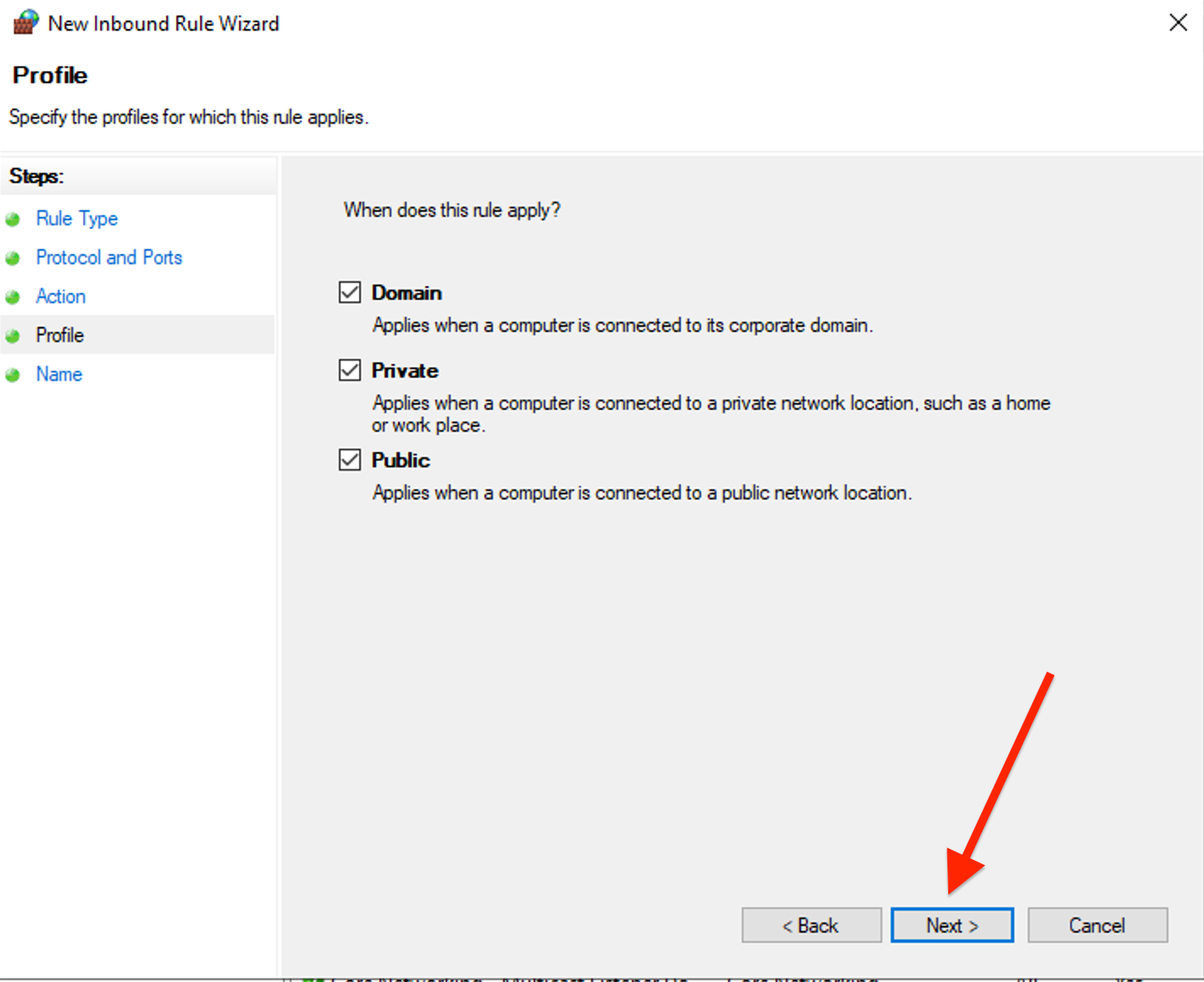
Now, Name the rule and click Finish.
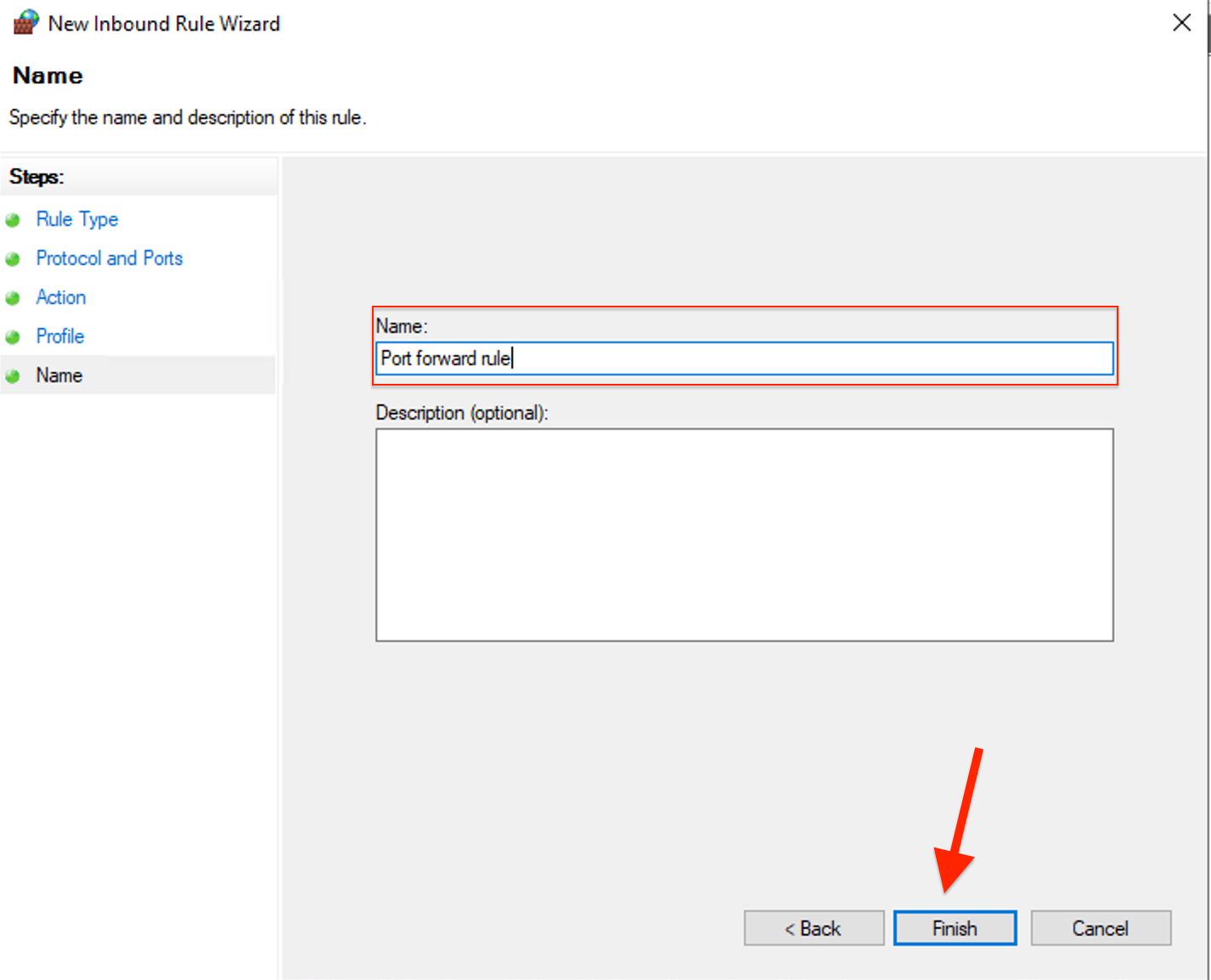
netcat to ensure the port is open.
