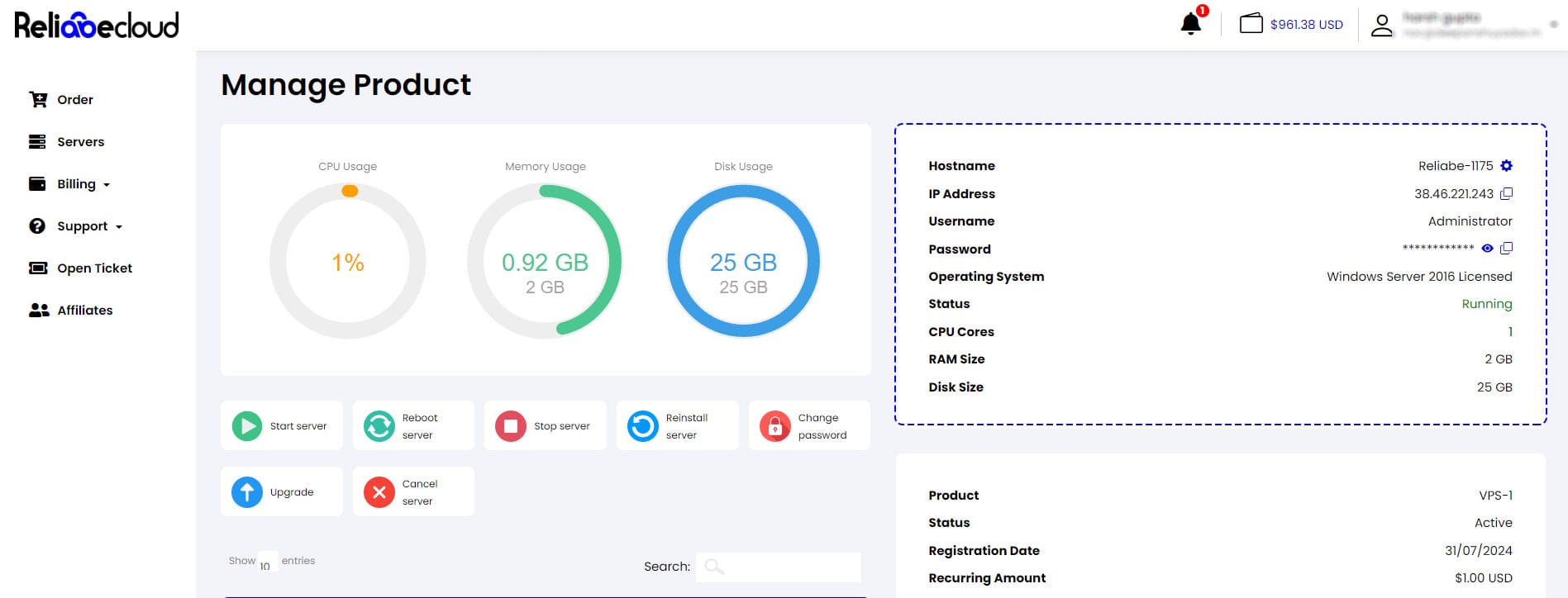How to Reinstall Windows VPS/RDP?
We offer three licensed Windows OSs for every plan.
- Windows Server 2012 R2.
- Windows Server 2016.
- Windows Server 2019.
In this article, we'll be able to guide you through the procedure to reinstall the Windows VPS/RDP purchased through ReliabeCloud.
Once you are logged in to our ReliabeHub Panel (my.reliabecloud.com). Navigate to Servers >> Manage.
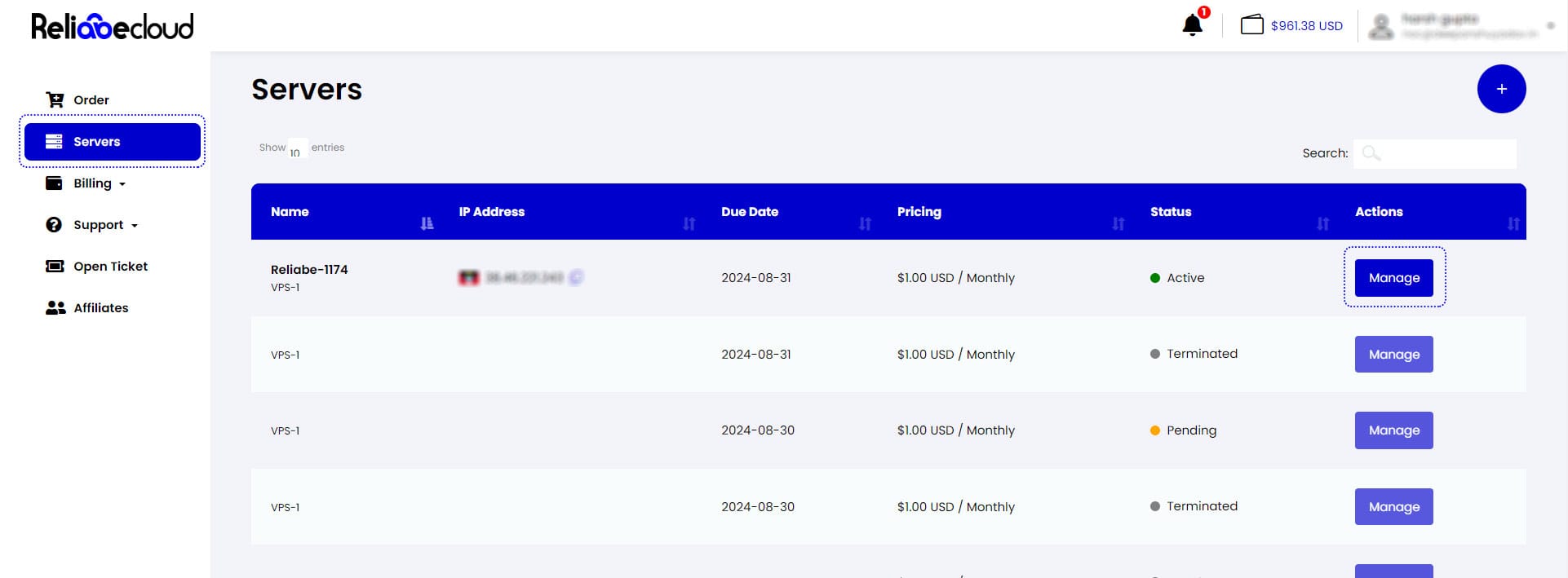
You will have full control access to your Windows VPS here. From the "Action Panel" >> Click on the Reinstall Server.
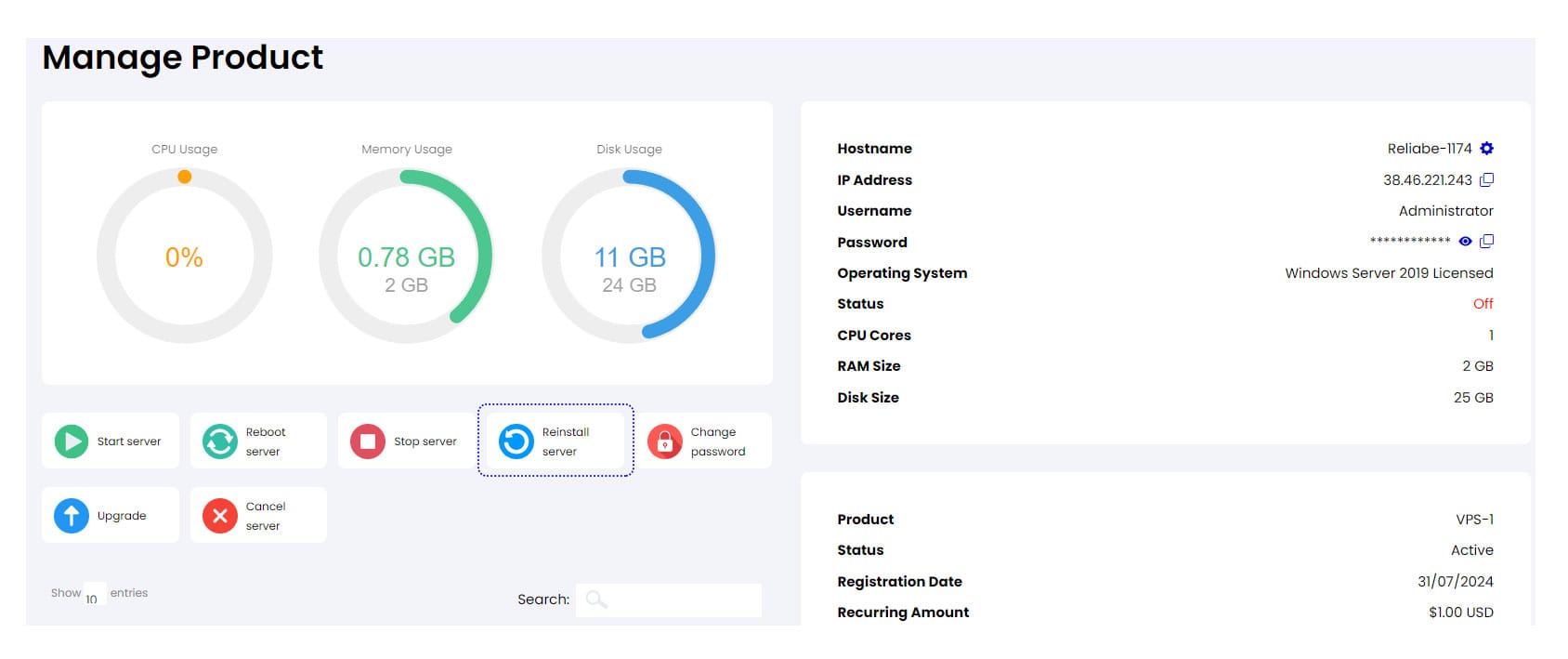
A new popup will open; there, you can select the required OS from the dropdown >> then click on Reinstall.
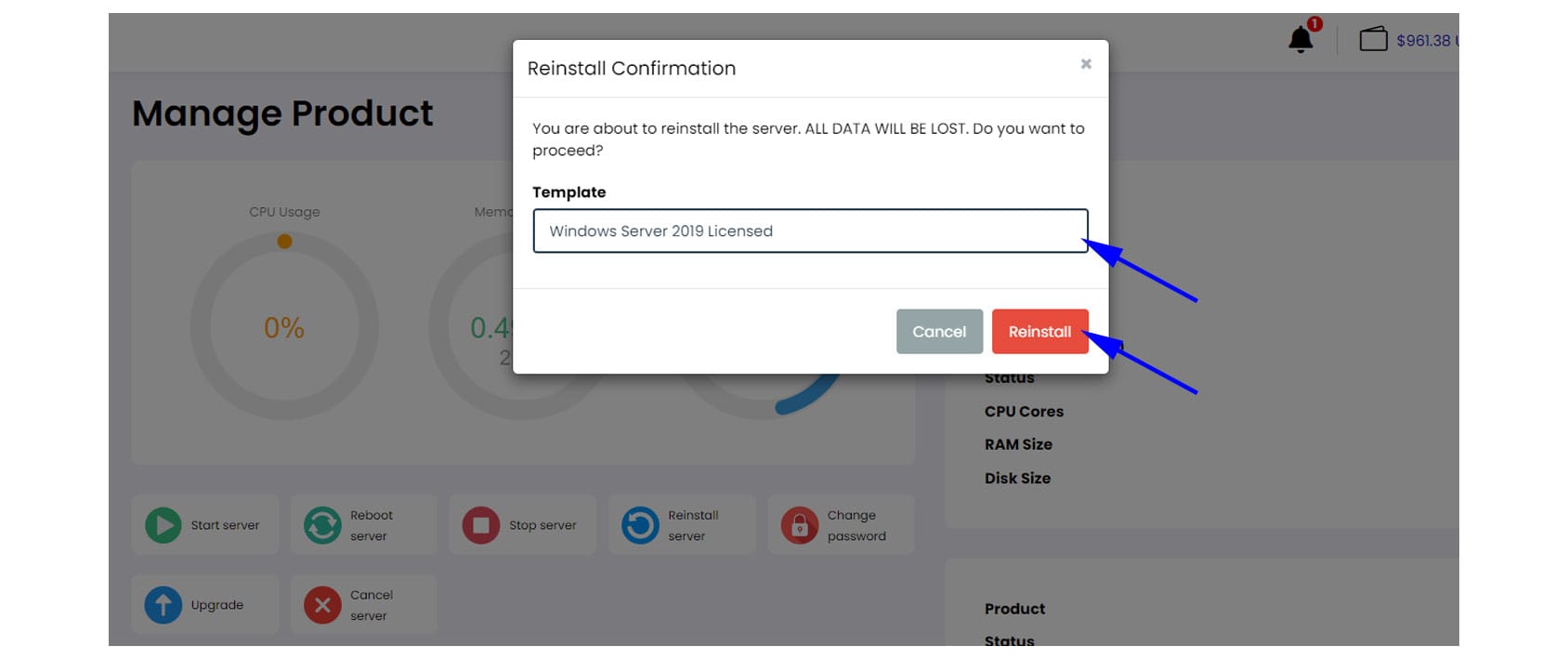
Now, the server will take a few minutes to reinstall the operating system.
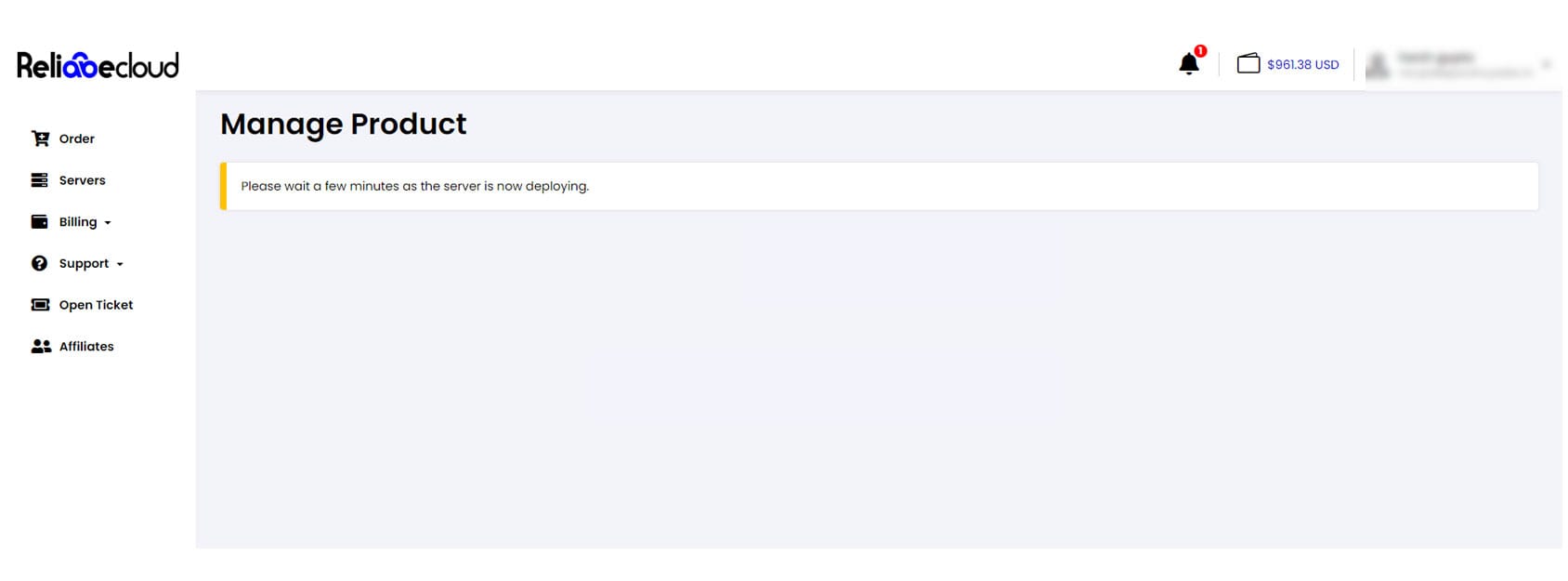
After a few minutes, refresh the ReliabeHub panel, and your machine should be ready for use. Our system will send the new administrator password to your registered email address. The credentials can also be viewed through Server Details.