How to reset the administrator password?
Did you lose the administrator password for your Windows VPS/RDP? Don't worry—we've got you covered! We have a one-click option to reset the administrator password. Learn how to reset the administrator password in a few seconds.
Once you are logged in to our ReliabeHub Panel (my.reliabecloud.com). Navigate to Servers >> Manage.
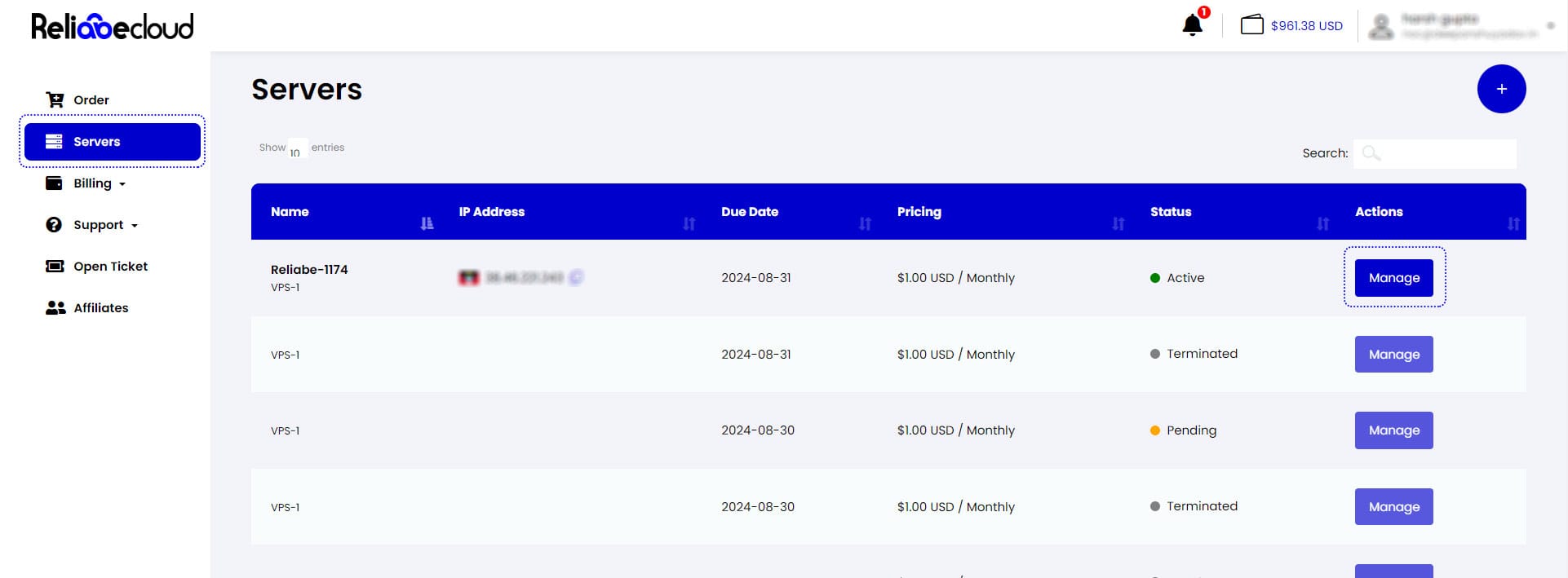
You will have full control access to your Windows VPS here. From the "Action Panel" >> Click on the "Change Password".
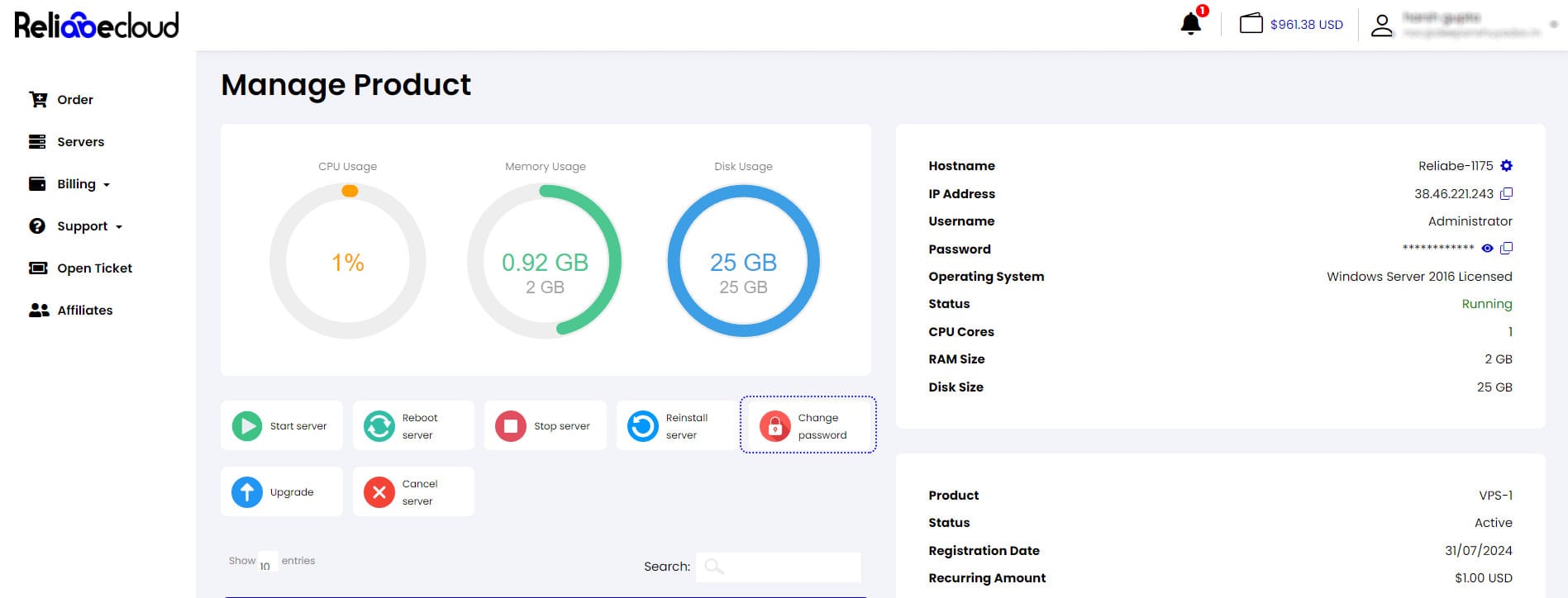
In the next step, you can enter the password you'd like and then click on Save Changes.
🛟
Only use upper and lowercase characters and numbers. Please do not enter the special characters, as Windows doesn't like them for some reason.
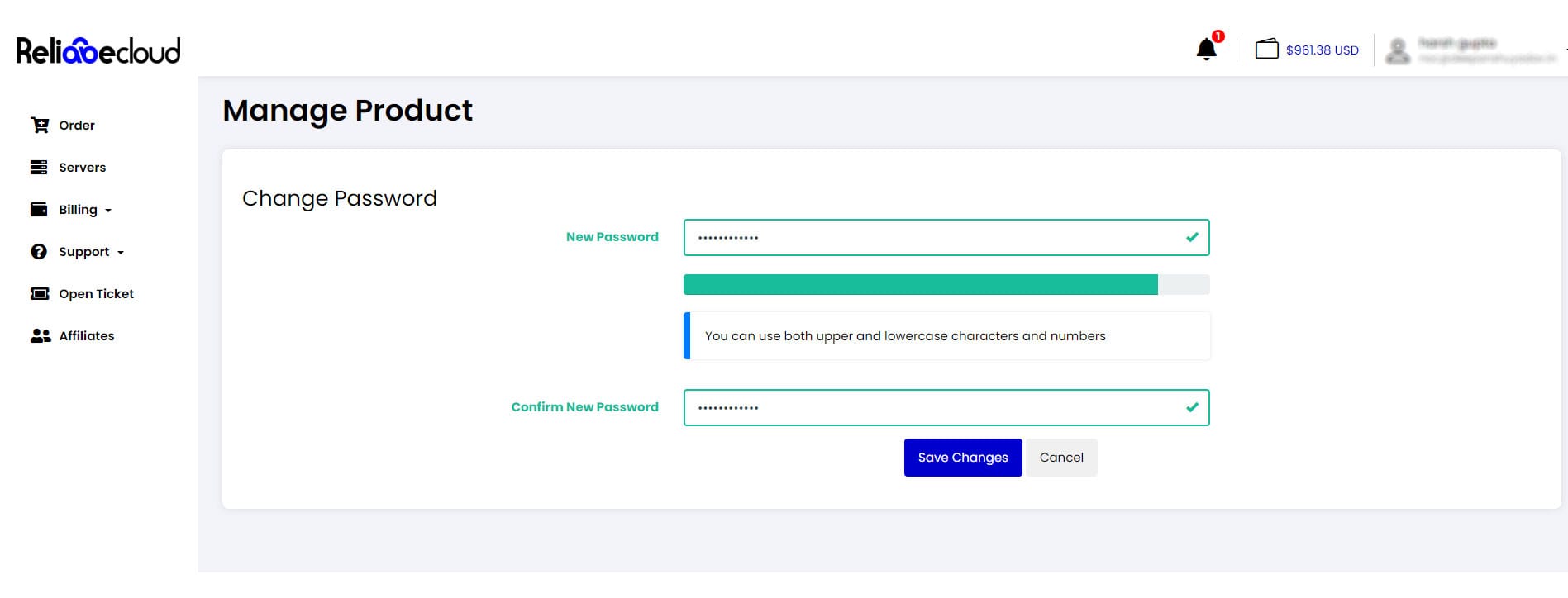
The updated password will be mailed to your registered email address and can be viewed in the ReliabeHub >> Manager Server >> Server Details.
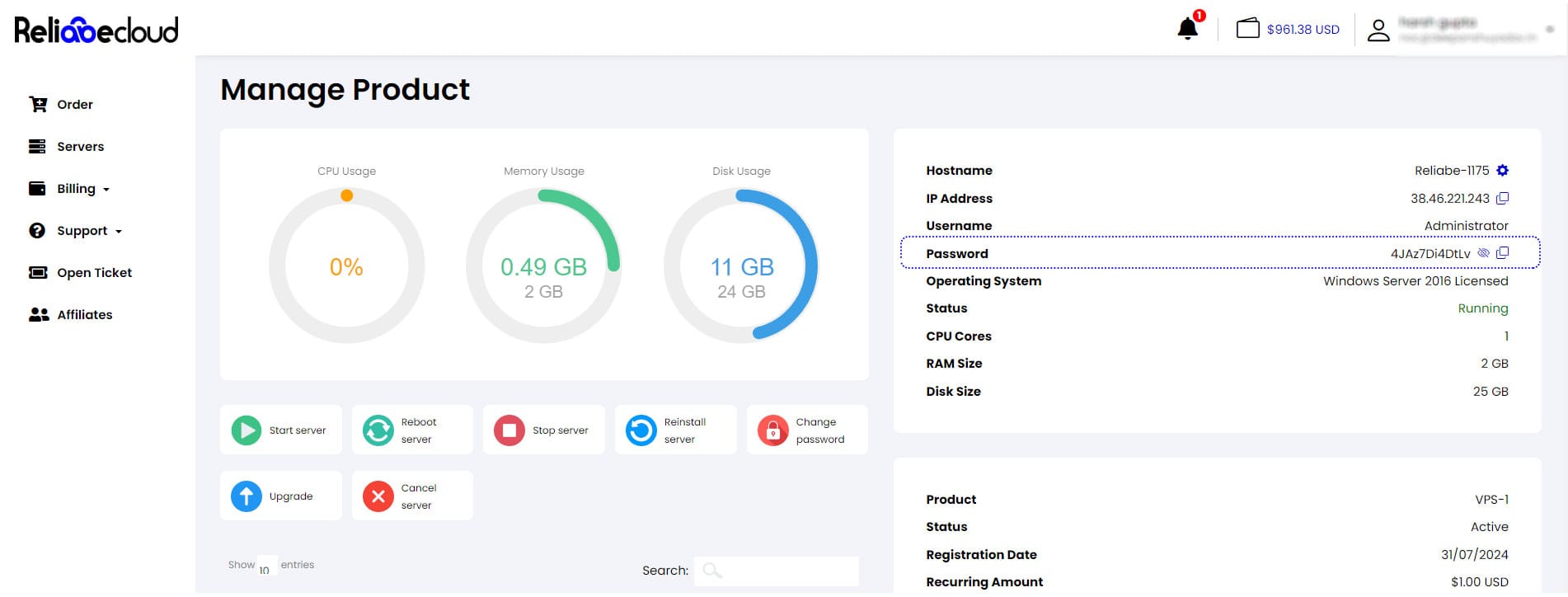
💡
For any reason, the password reset doesn't work for you, just hit us on a support ticket.

