How to Start Windows VPS/RDP?
The straightforward article covers "how to start your Windows VPS/RDP" purchased through ReliabeCloud.
Once you are logged in to our ReliabeHub Panel (my.reliabecloud.com). Navigate to Servers >> Manage.
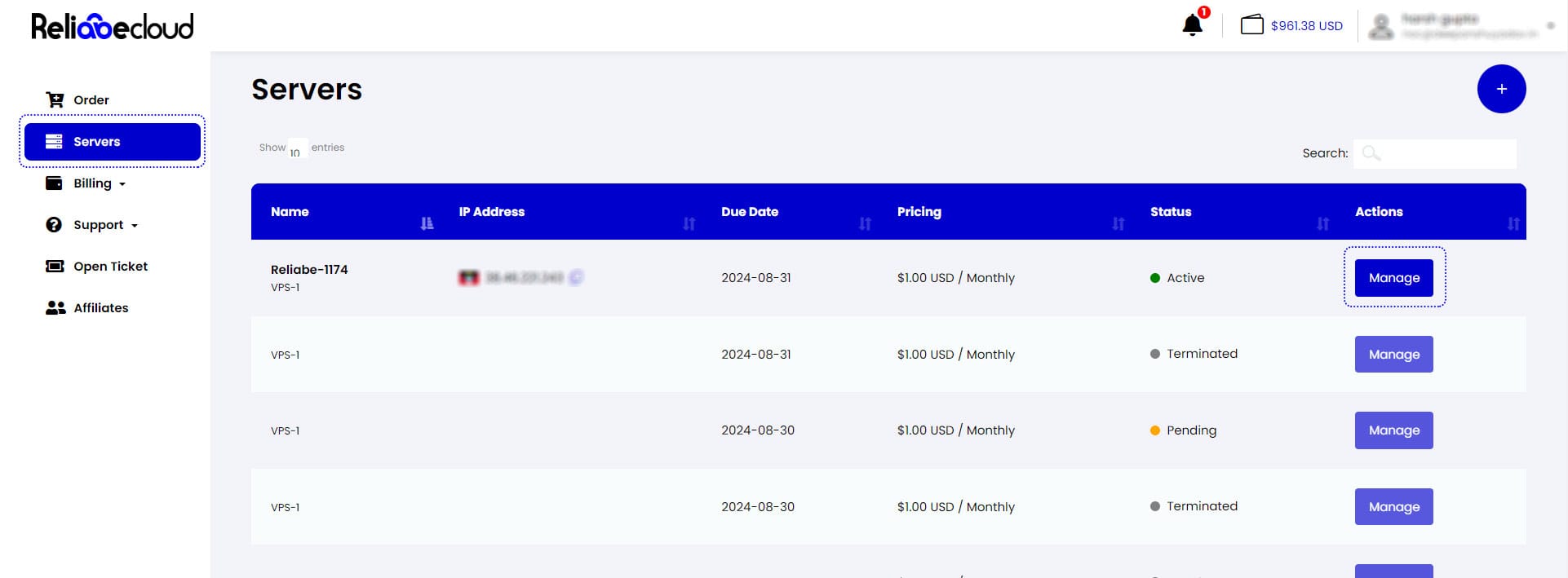
You will have full control access to your Windows VPS here. From the "Action Panel" >> Click on the Start Server.
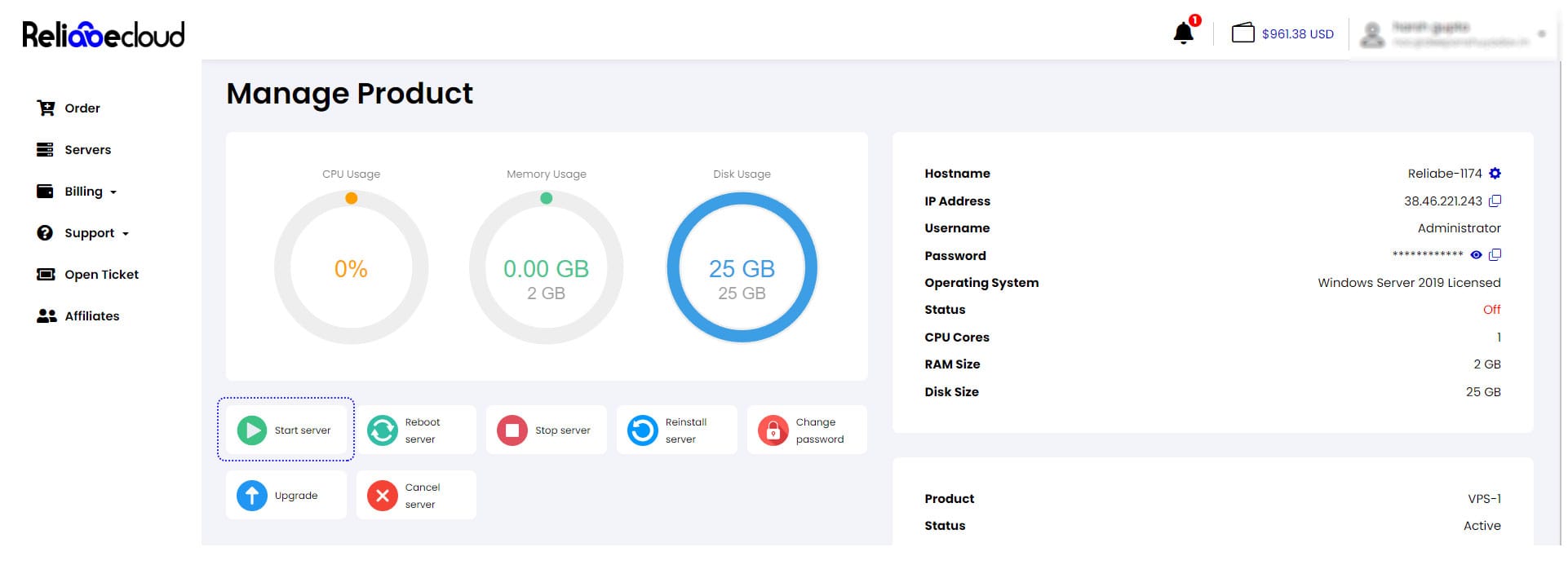
Once the server is up, the resource usage should be visible, and the Status should change from "Off" to "Running" in the right-side panel.
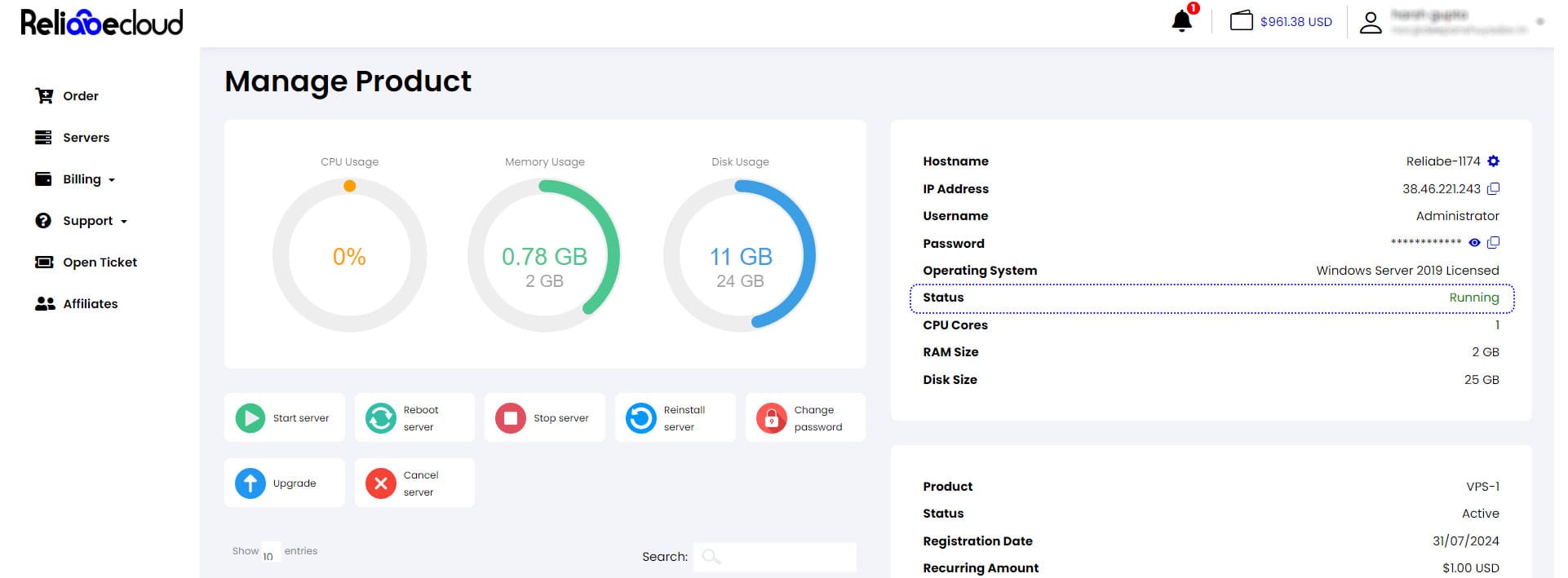
🔧
If the server fails to start or you have trouble, please open a ticket from theReliabeHub Panel (my.reliabecloud.com).

