How to submit a ticket?
Need support? Submitting a ticket is a quick way to get assistance with any issues or inquiries. This guide will walk you through the simple steps to submit a support ticket and ensure your request is handled efficiently.
Navigate to the ReliabeHub Panel (my.reliabecloud.com) login page. Enter your username and password to sign in to your account.
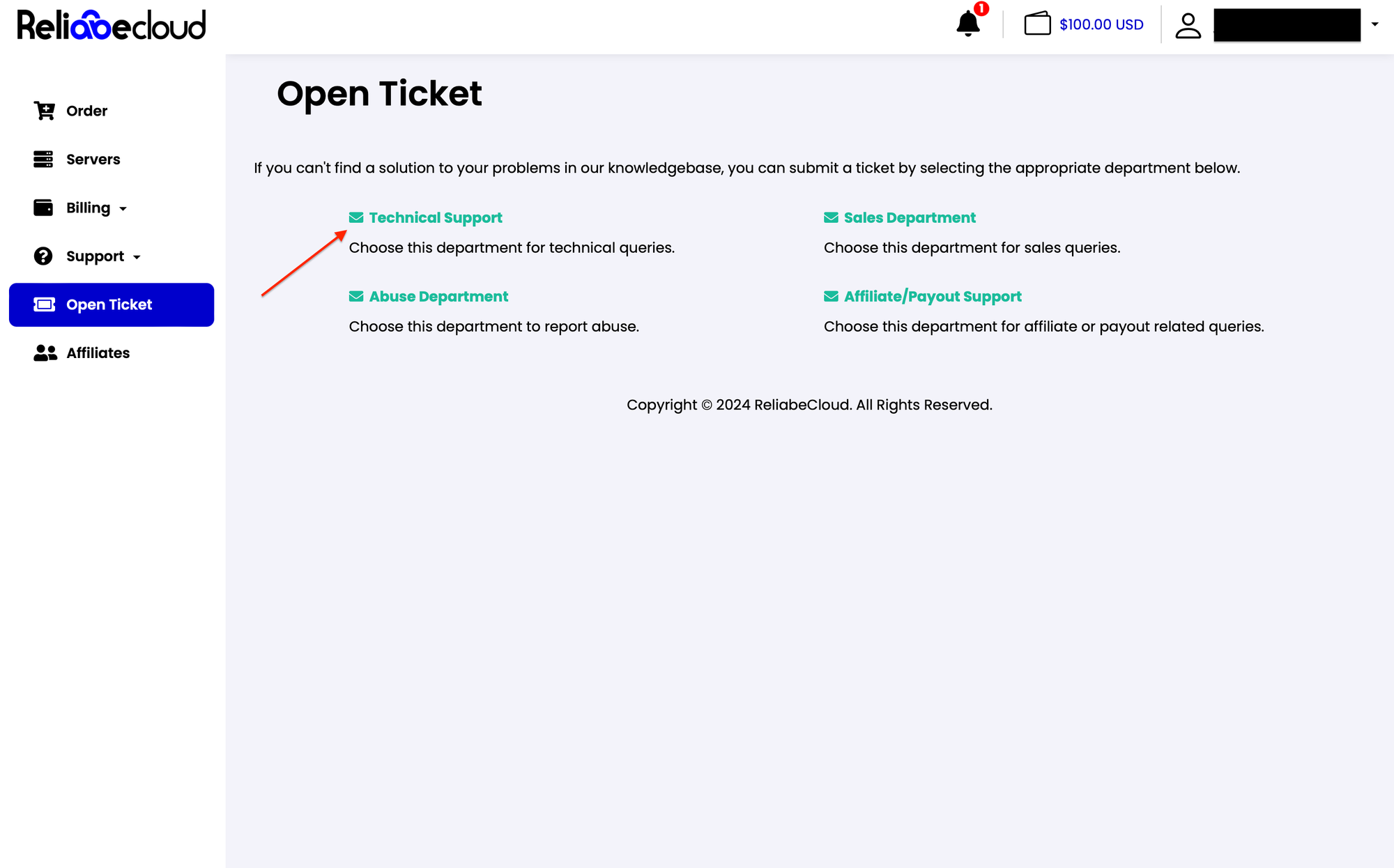
Click on "Open Ticket" from the menu, then choose the support department that best addresses your concern.
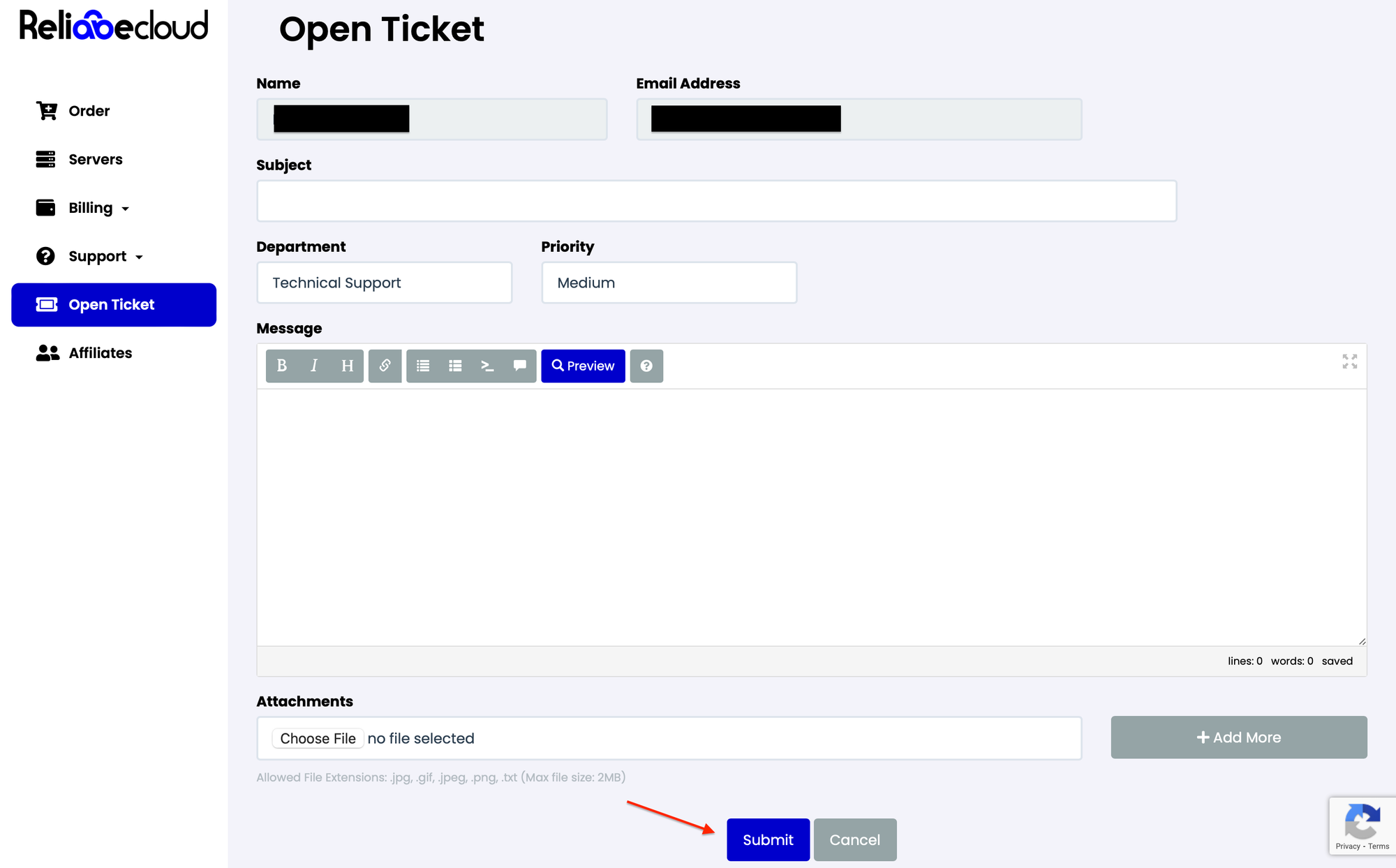
Fill out all the required details in the form, then click the "Submit" button to send your ticket.
Your ticket has been successfully submitted. We’ve received your concern and will get back to you shortly.
Here's the video guide how to submit a ticket.

