How do you register an affiliate account?
Ready to start earning commissions? This quick guide will walk you through the simple steps to register an affiliate account and begin promoting our services. Follow these instructions to get started today.
Open your web browser and navigate to the ReliabeHub Panel (my.reliabecloud.com) login page. Enter your username and password to sign in to your account.
👤
You must be signed up on the ReliableHub panel to activate your affiliate account. To register, please follow these instructions.
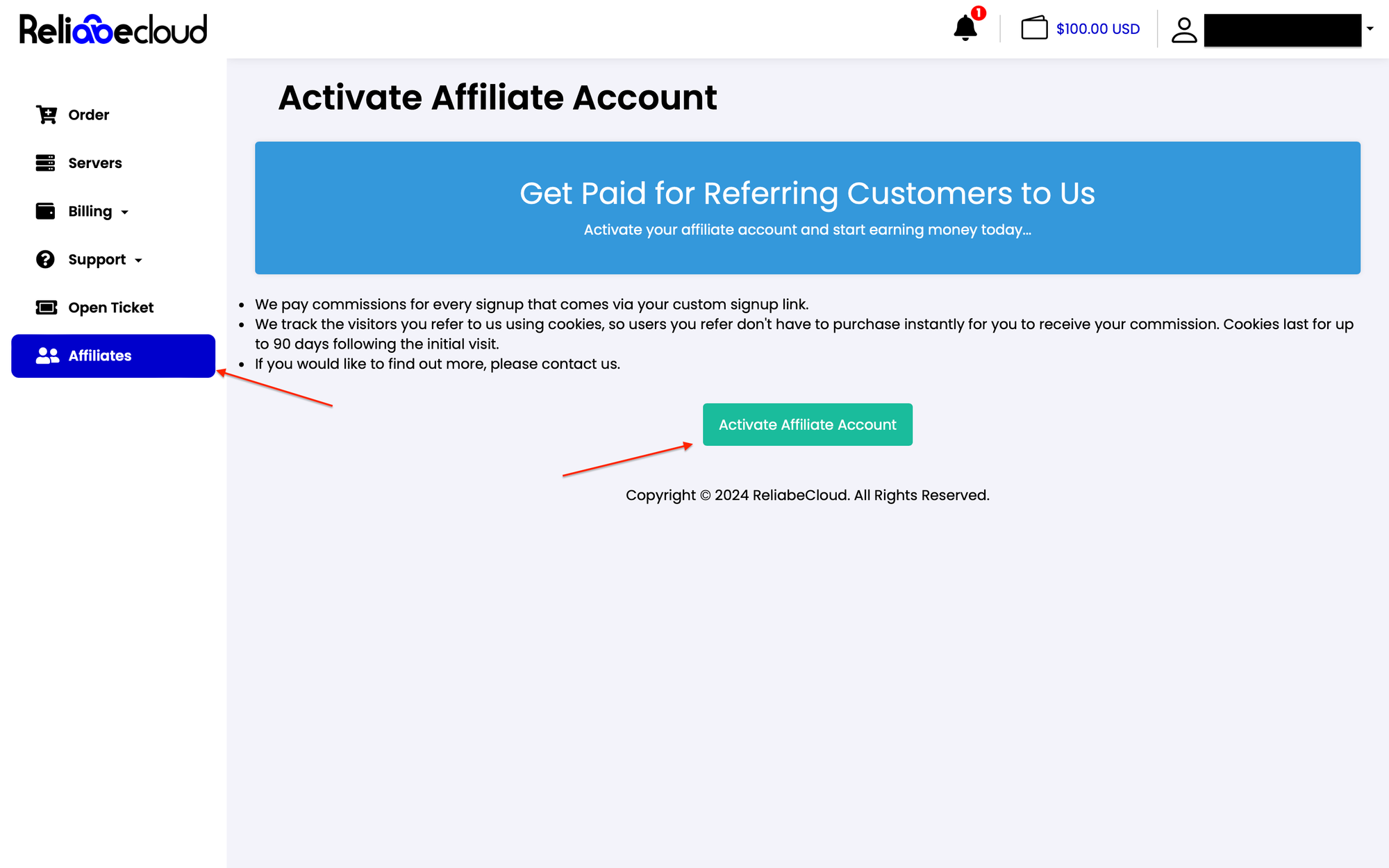
Navigate to the main menu and select "Affiliates" Next, click on the "Activate Affiliate Account" button to proceed with activating your affiliate profile.
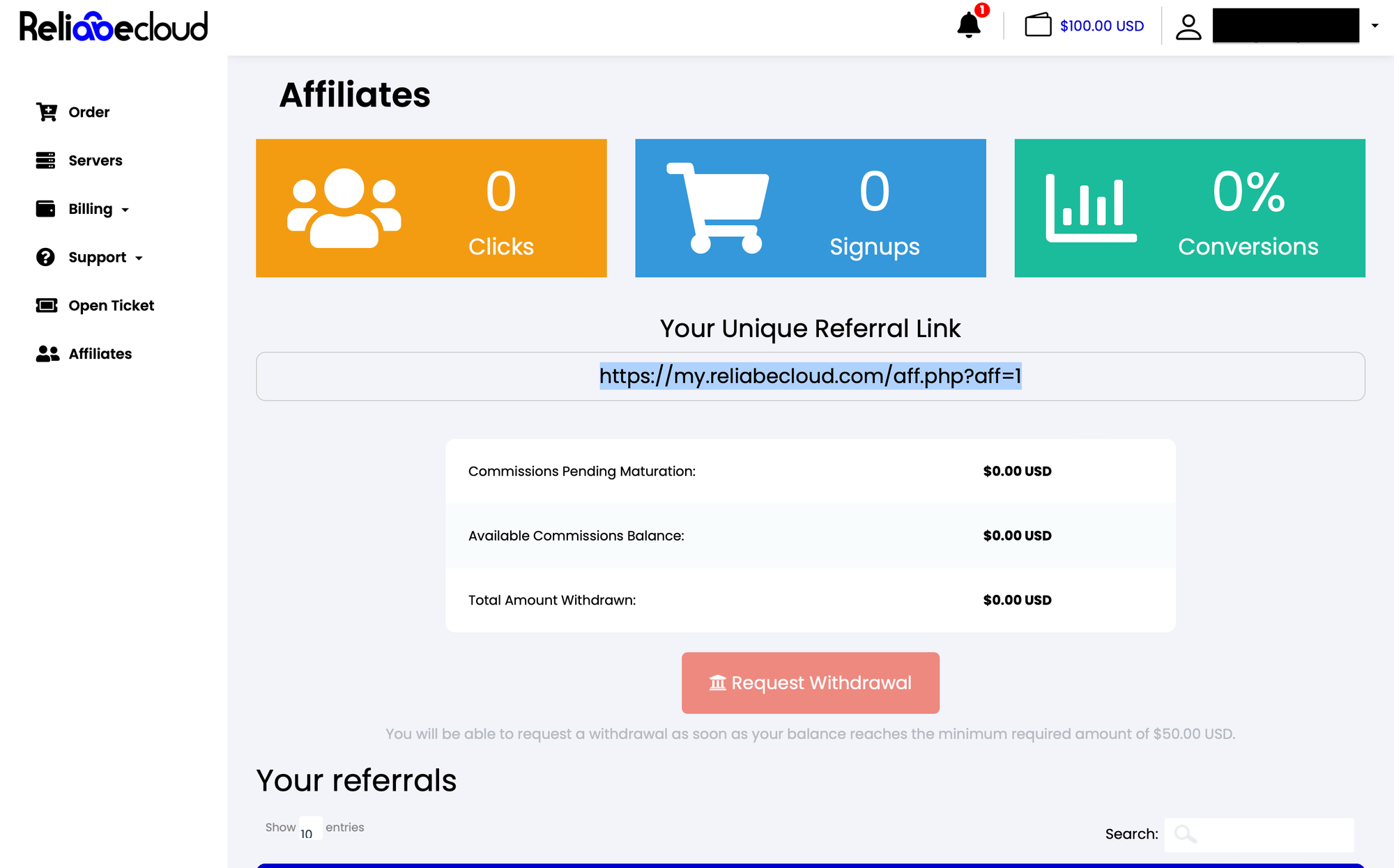
Voila! You’re now in your affiliate dashboard. Copy your unique referral link, start sharing it, and begin earning commissions today.

