How do you reset the password of the billing account?
This guide will walk you through the steps to reset your password and regain access to your billing account quickly and easily.
Visit the login page of ReliabeHub Panel (my.reliabecloud.com).
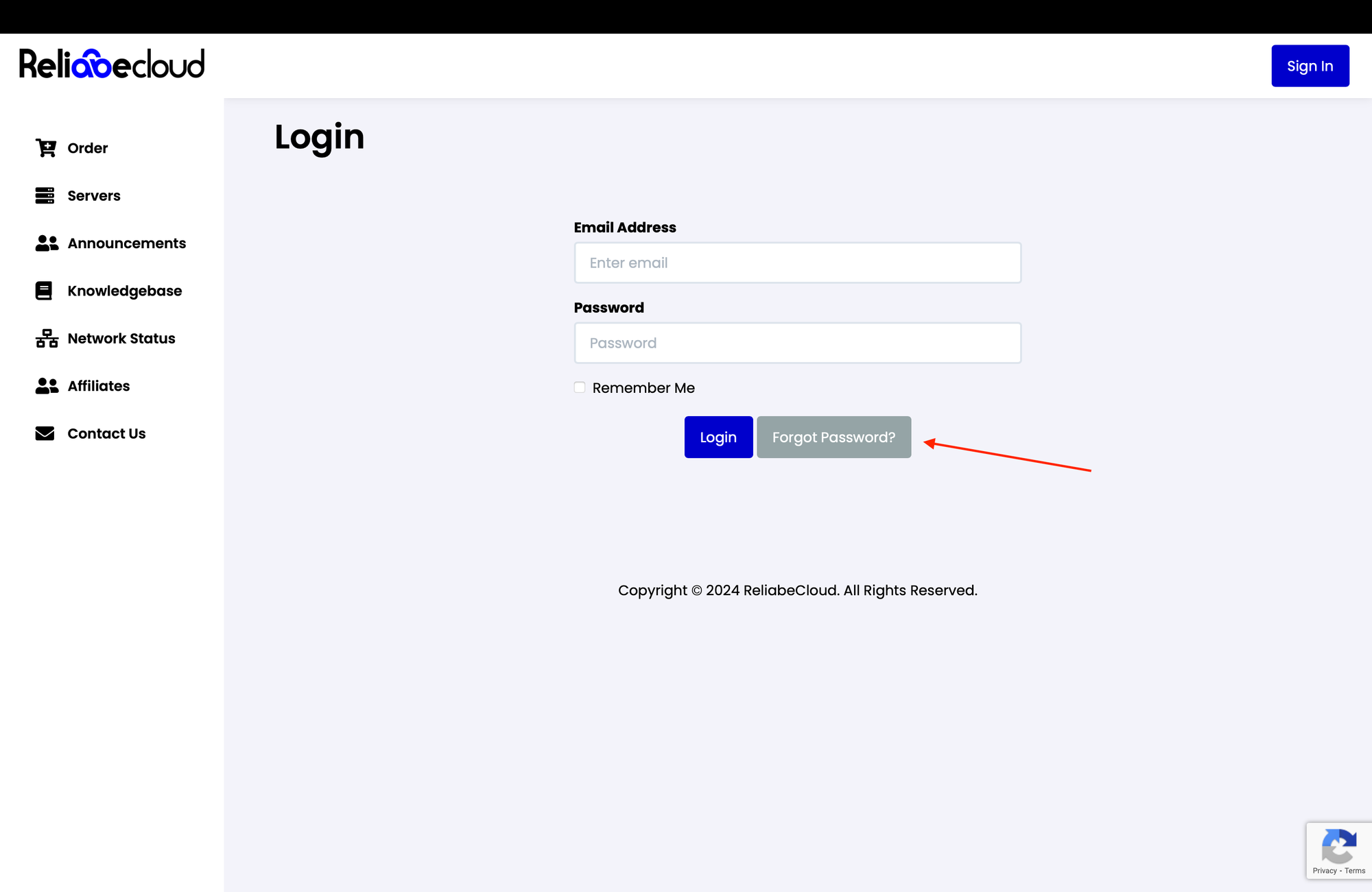
Find and click the "Forgot Password" link.
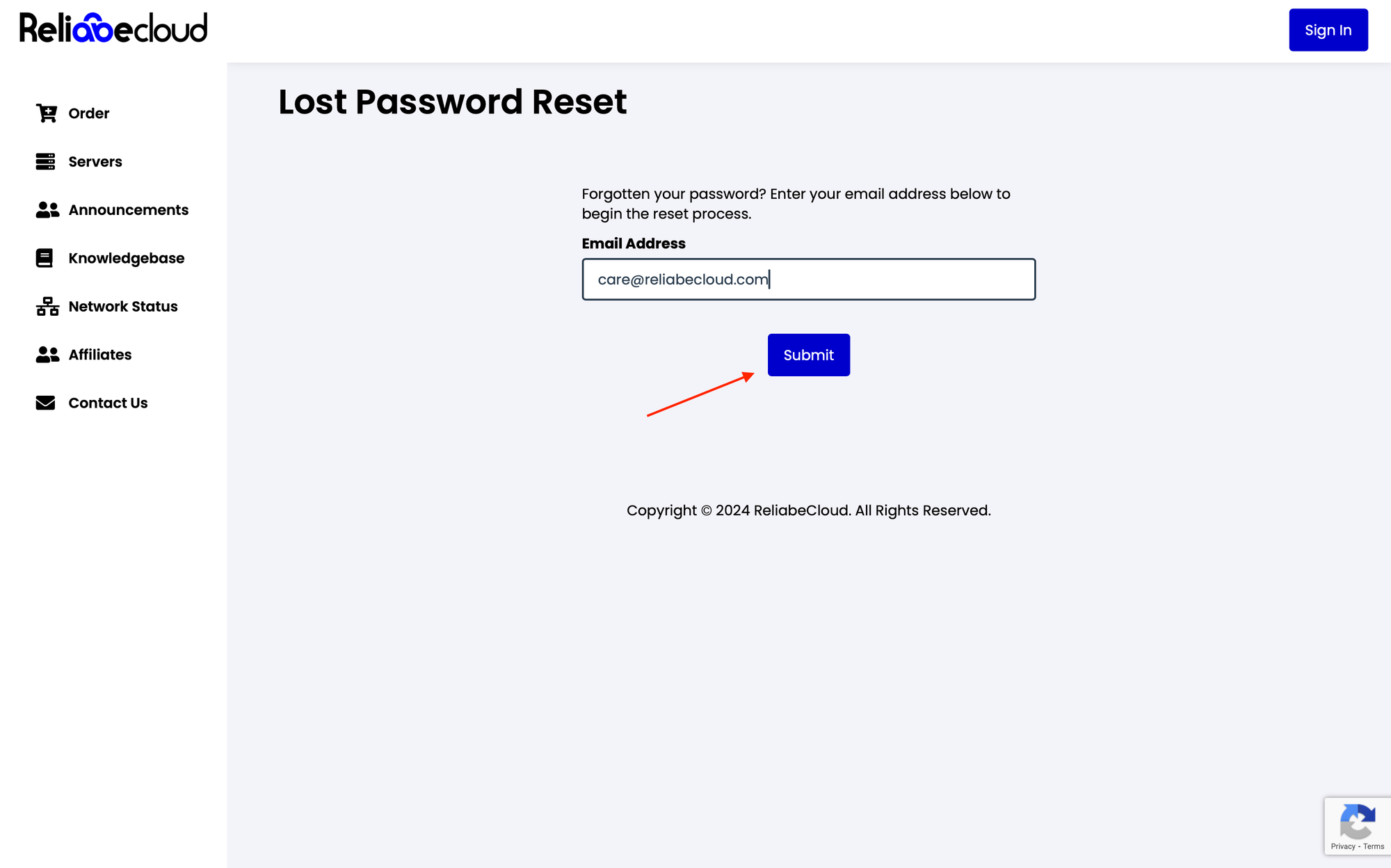
Provide the email address associated with your account and click "Submit" button.
Once you enter the email, if it matched our records you will receive a email with a magic URL to update your password.
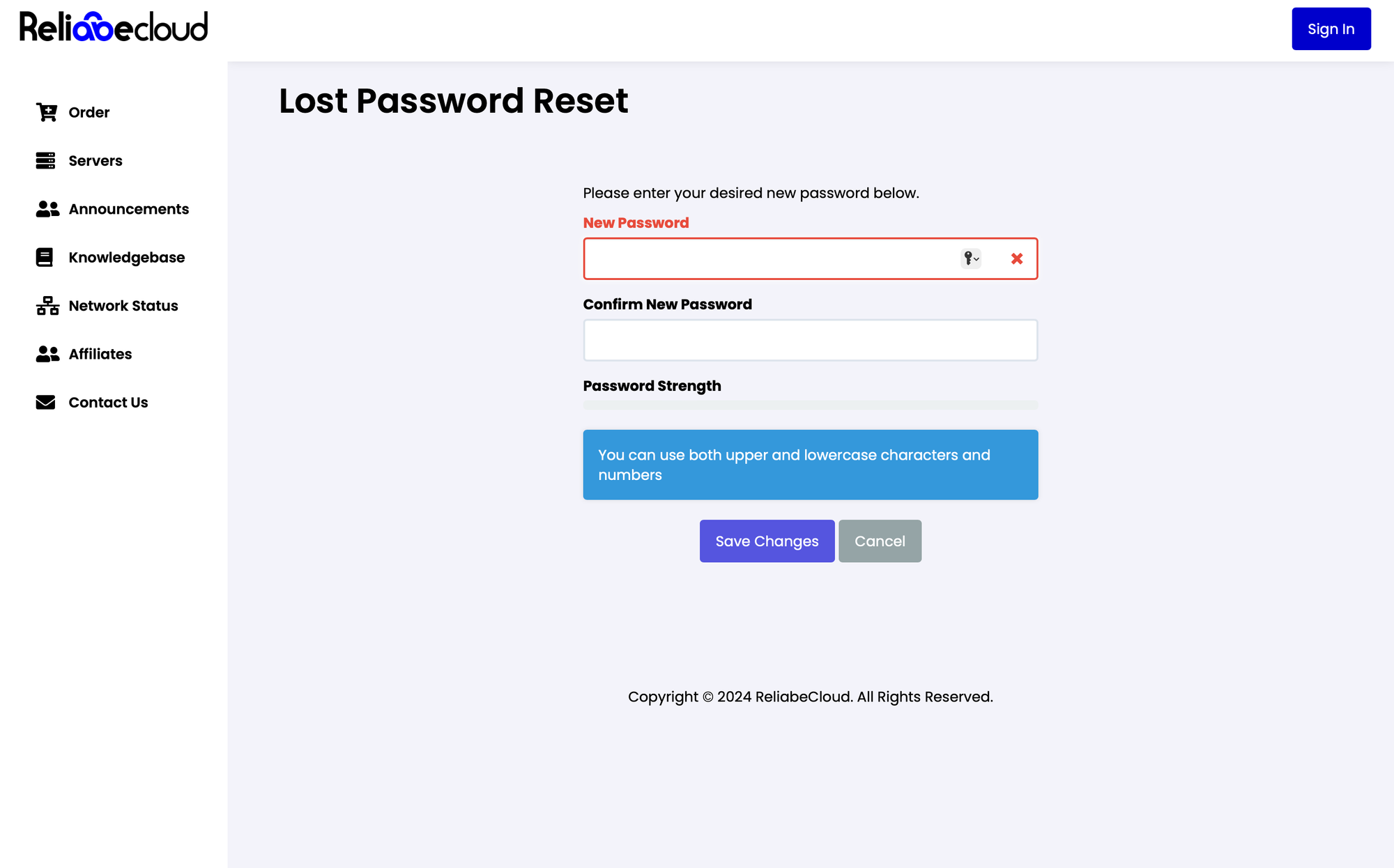
Create and confirm your new password.
Return to the login page and sign in with your new password.

