How do you sign up with ReliabeCloud?
If you're looking to get started with ReliableCloud, signing up is a straightforward process that will have you up and running in no time. This guide will walk you through the steps to create your account, ensuring you have everything you need to make the most of ReliableCloud's features and services. Whether you're a new user or just need a refresher, follow these simple instructions to set up your account with ease.
Open your preferred web browser and navigate to ReliabeHub Panel (my.reliabecloud.com). This will direct you to the ReliableHub login page, where you can begin the process of signing up or accessing your existing account.
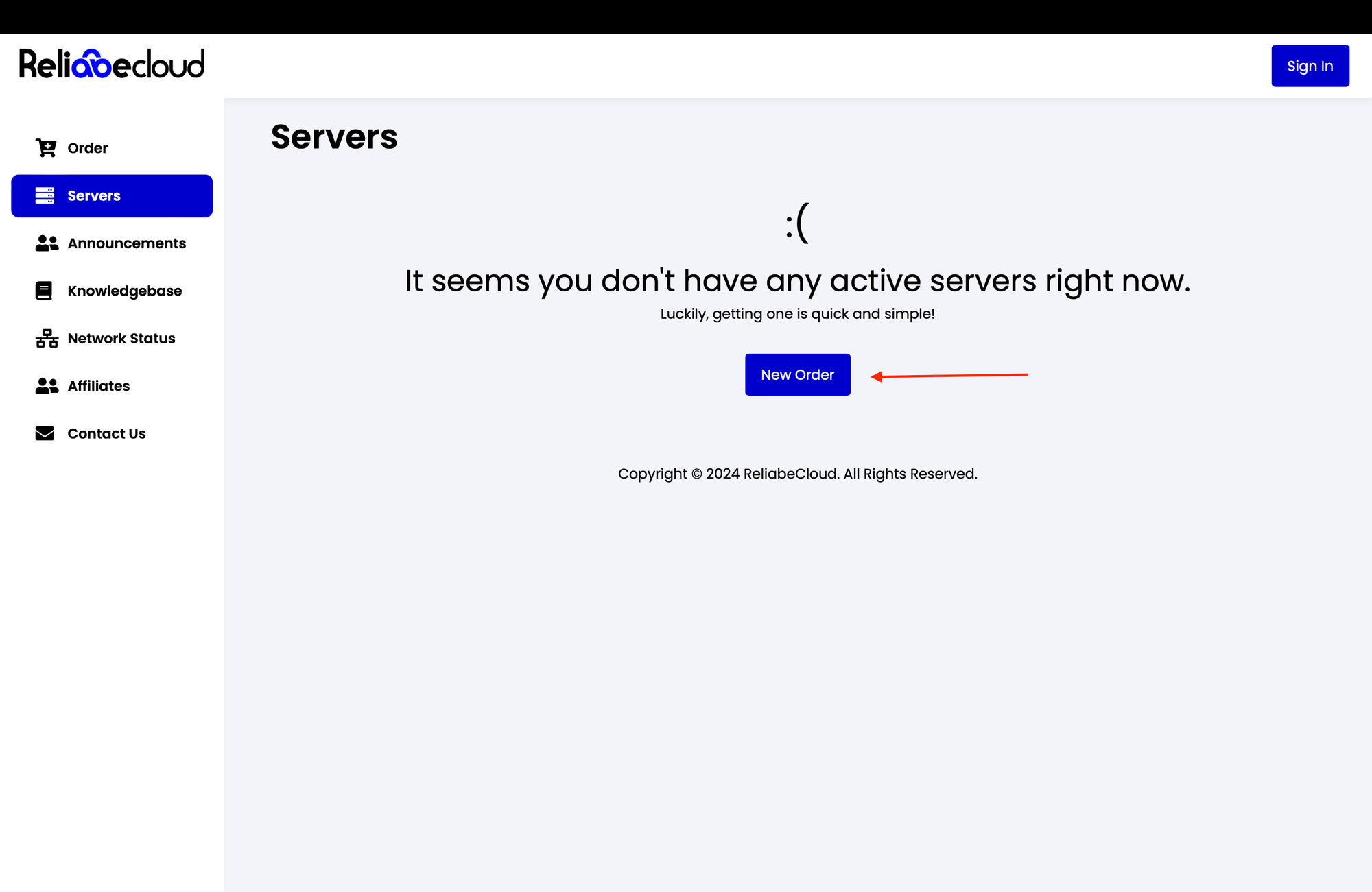
Once you’re on the ReliableHub login page, locate and click the "New Order" button. This action will initiate the signup process.
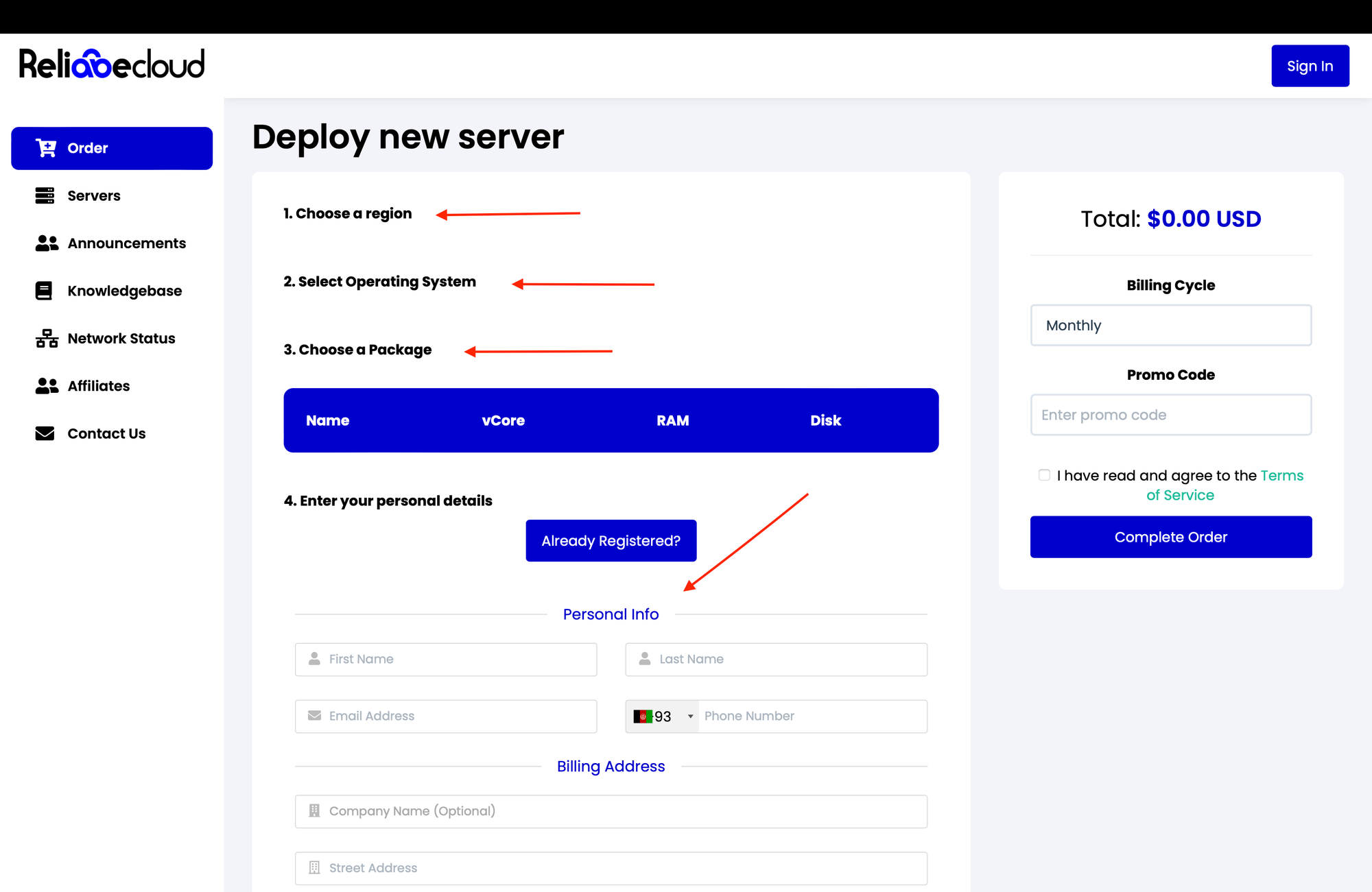
On the "Deploy New Server" page, start by selecting your preferred region from the "Choose a Region" section. Then, choose your desired operating system from the "Select Operating System" dropdown menu. Next, pick a server package that fits your needs, and finally, complete the process by entering all required personal details in the "Enter Your Personal Details" fields.
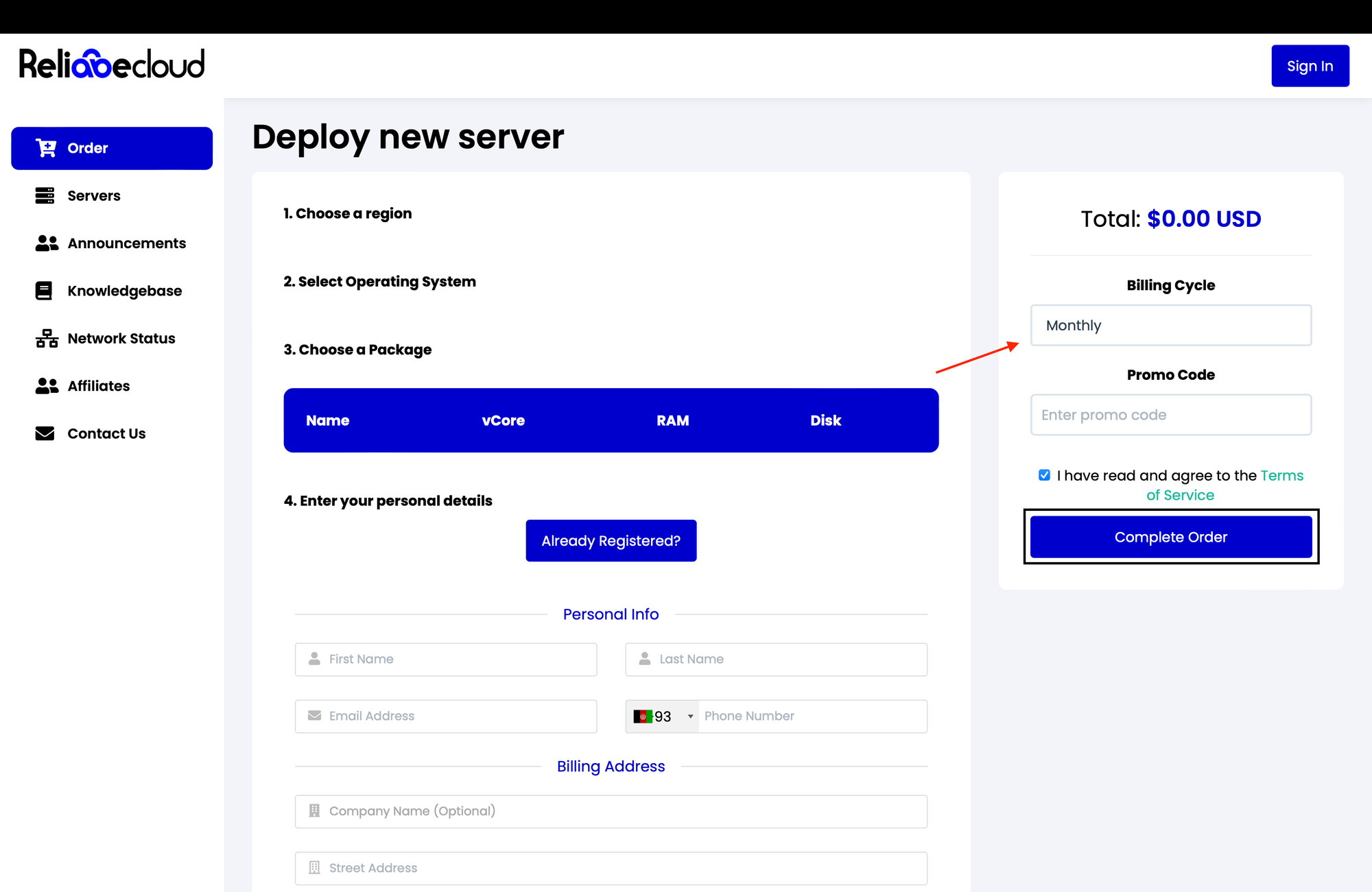
After reviewing your details and choosing a billing cycle, click "Complete Order" to finalize and activate your ReliableCloud account.

