How to add credit to your billing account?
Discover how to quickly add credit to your billing account with this simple guide. Ensure your account stays funded and services remain uninterrupted.
Access the ReliableCloud billing(ReliabeHub Panel) by navigating to the login page(my.reliabecloud.com). Enter your username and password to sign in to your account.
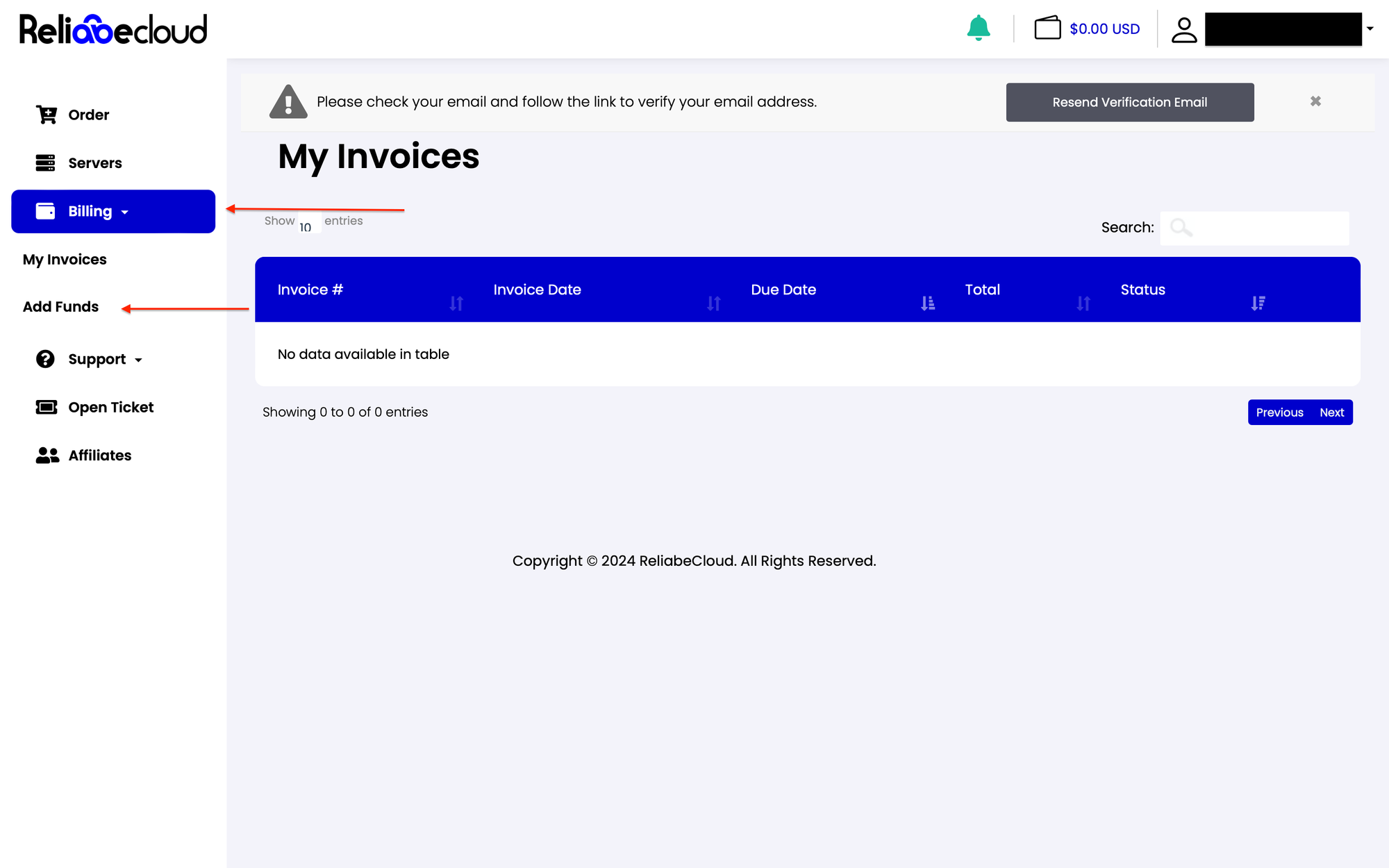
Once logged in, select "Billing" from the menu. Then, click on "Add Funds" from the dropdown options under Billing.
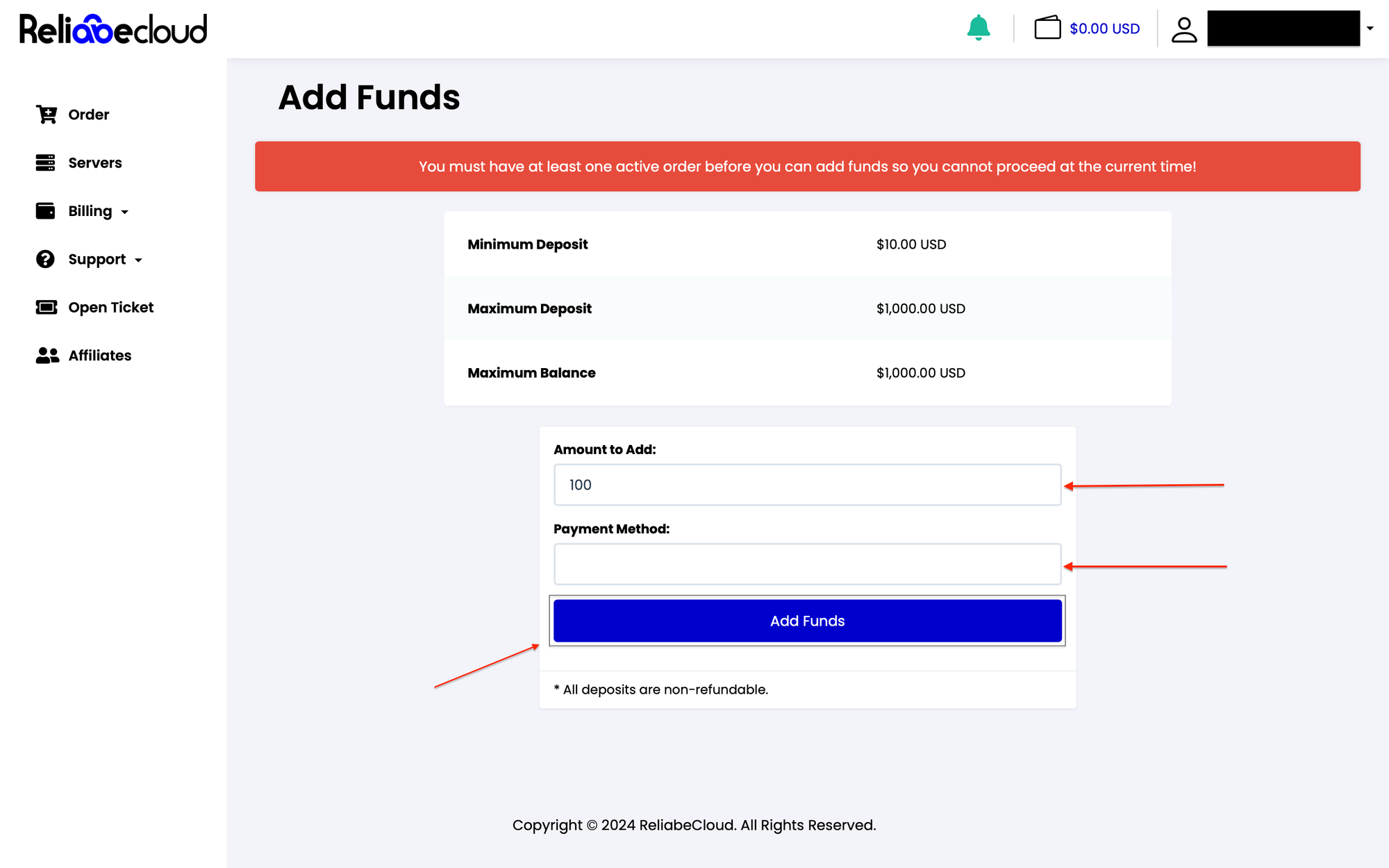
Enter the amount you want to add to your account and choose your preferred payment method. Once you’ve made your selections, click the "Add Funds" button to complete the transaction.
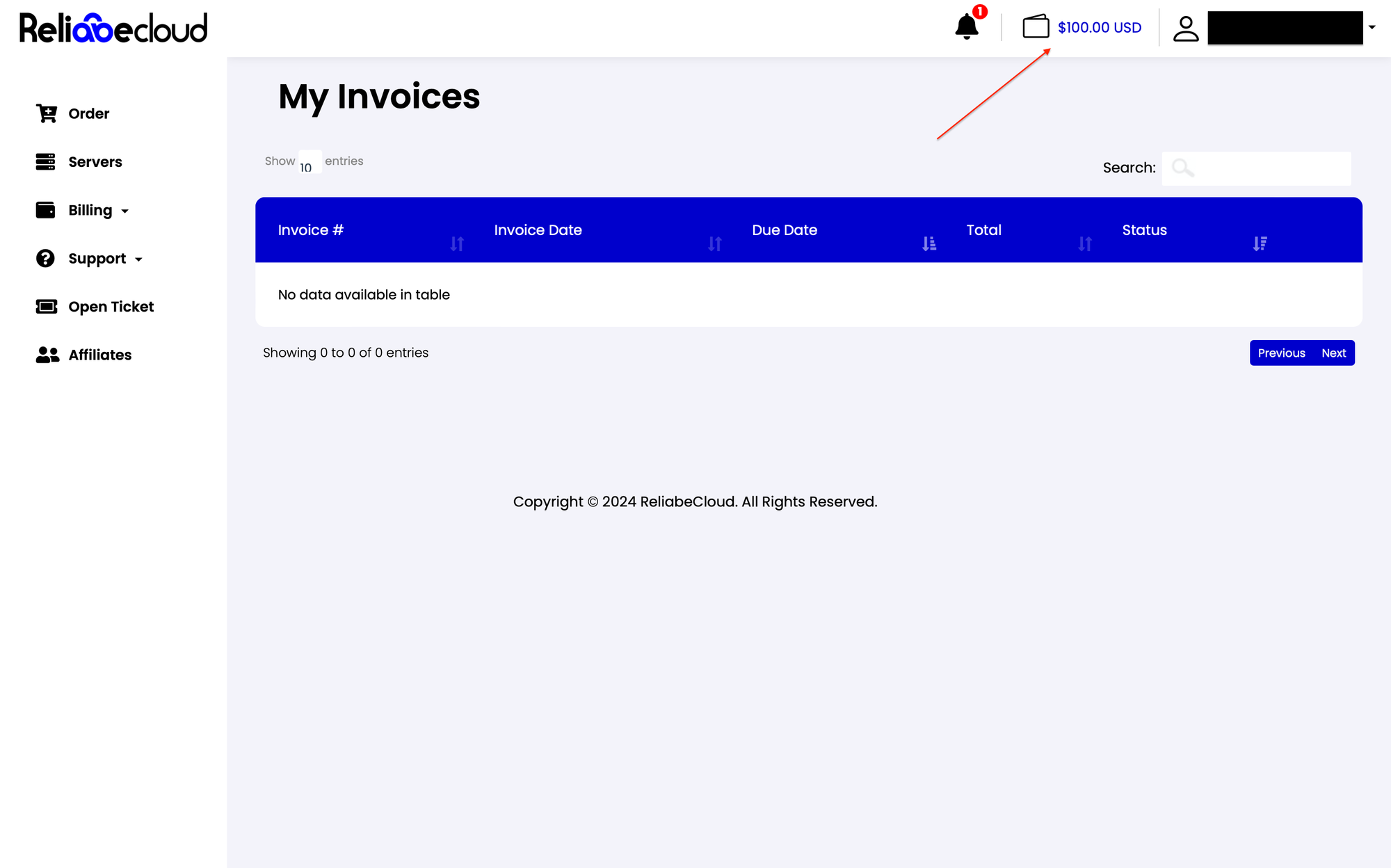
Once your transaction is complete, you can check your wallet balance at the corner of your screen.
❌
Note: All deposits made through the "Add Funds" feature are non-refundable.

