How to change the name of Windows VPS/RDP?
Well, this is just an additional feature we added if somebody wants to customise the Windows VPS/RDP server name to something they want to recognise. Generally, our servers are deployed with the prefix "Reliabe-XXX".
If you want to do it with your ReliabeCloud Windows VPS/RDP, let us dive into the article: How to change the name of Windows VPS/RDP?
Once you are logged in to our ReliabeHub Panel (my.reliabecloud.com), navigate to Servers >> Manage.
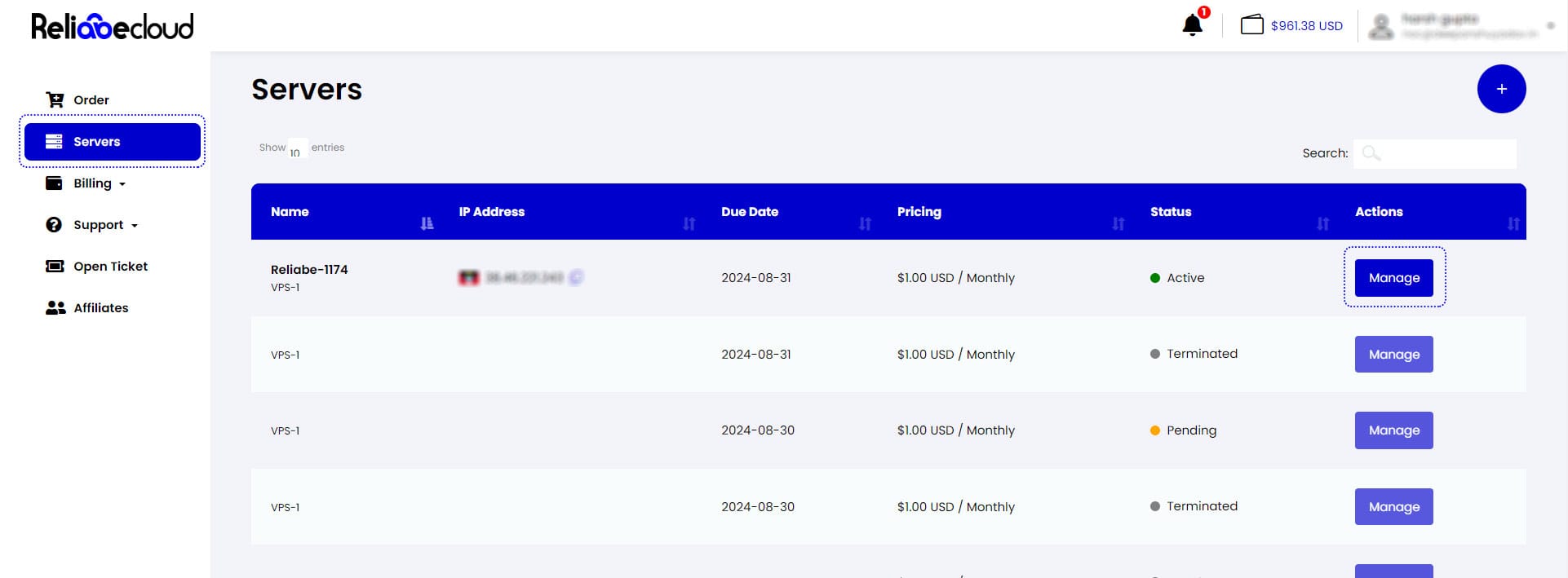
In the Server Details panel, click on "⚙️".
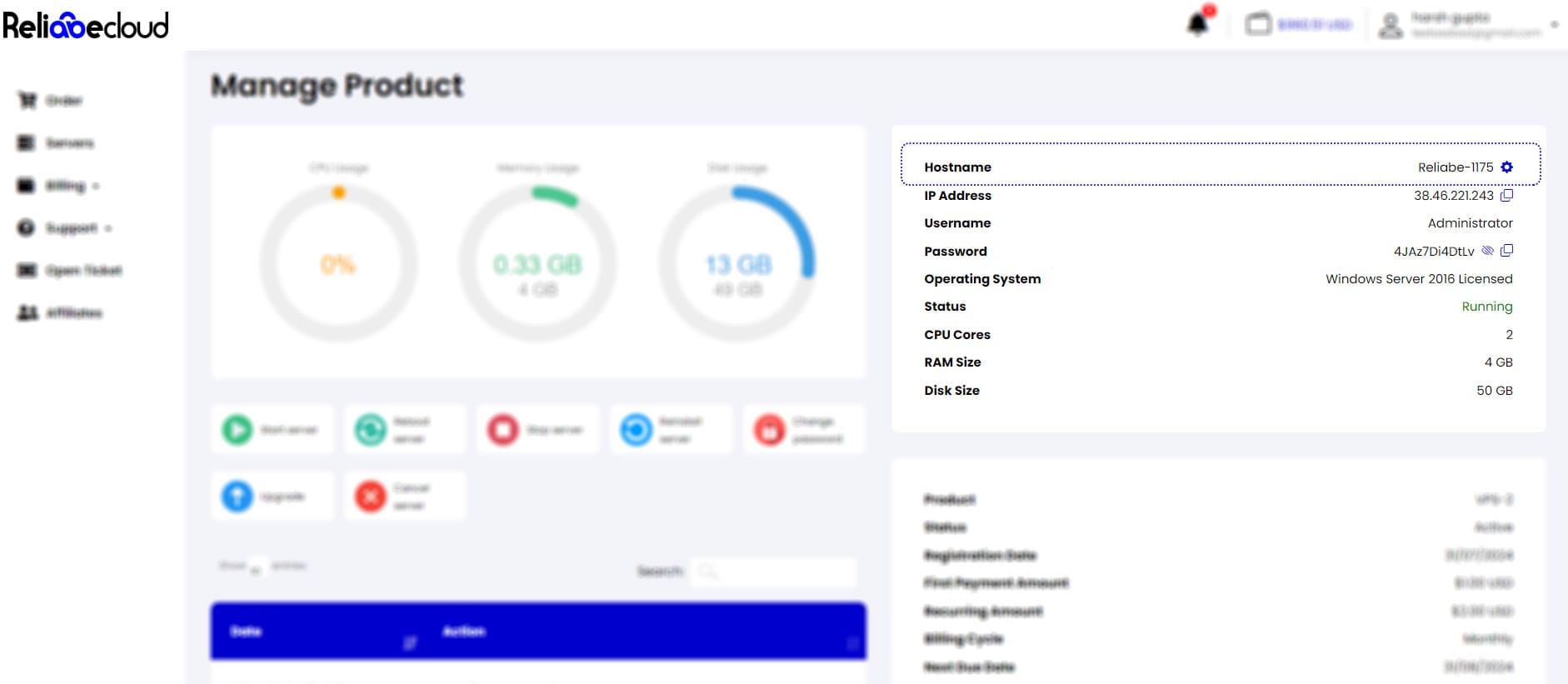
Enter the new name and click on Change.
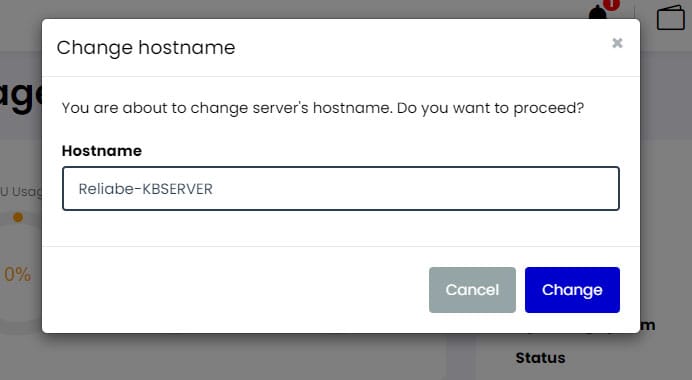
🚧
You can only use letters or numbers for the hostname. The field supports up to 15 characters.

