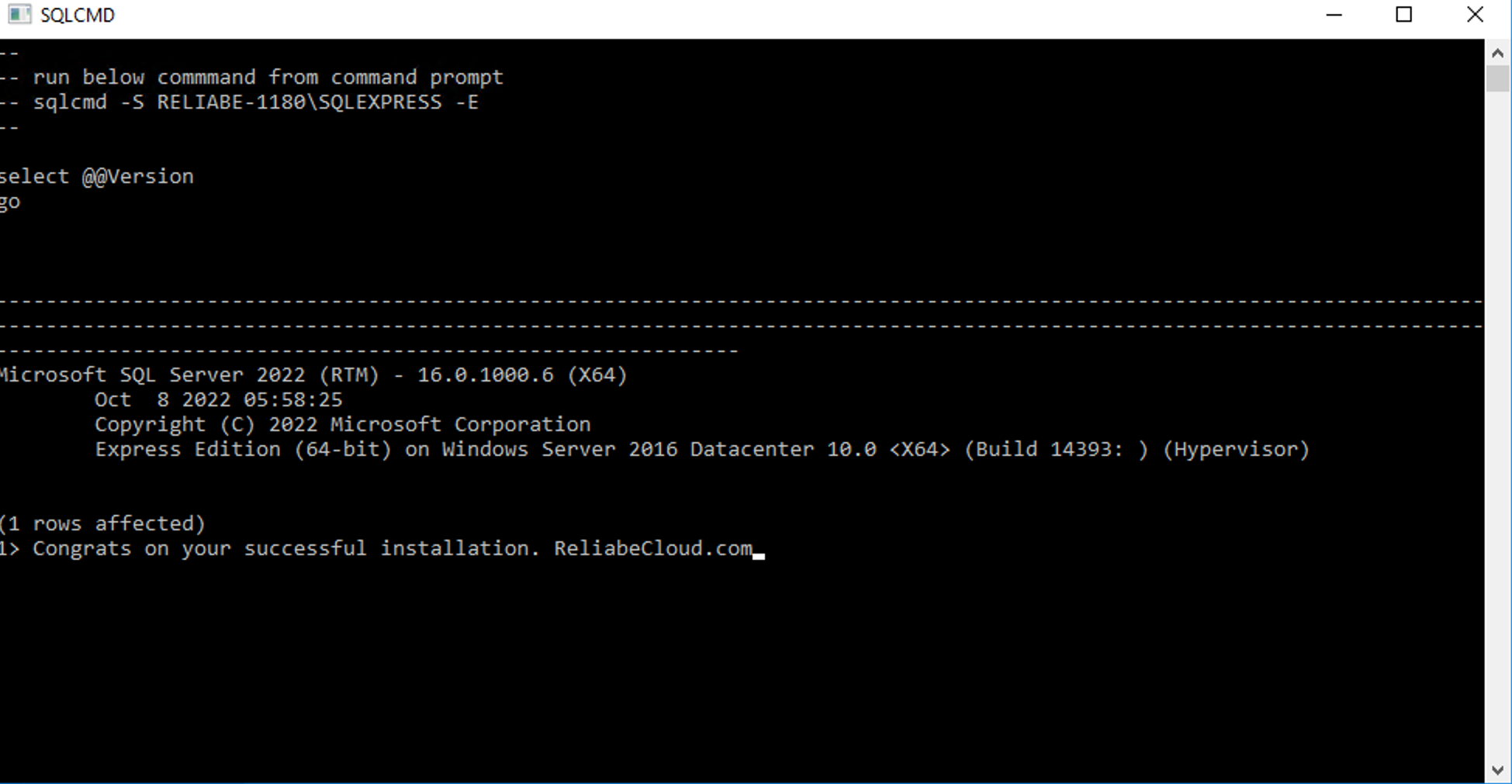How to install Microsoft SQL Server (MSSQL) on Windows VPS/RDP?
Setting up Microsoft SQL Server (MSSQL) on a Windows VPS or RDP provides a powerful database solution for your virtual server. This guide will quickly walk you through the installation and configuration process.
Firstly, Verify that your Windows Server version is compatible with the SQL Server edition you plan to install (e.g., Windows Server 2016 or later for SQL Server 2019).
Head to the Microsoft SQL Server download site.
Navigate to the directory where you downloaded the SQL Server installation files and double-click the setup to launch the SQL Server Installation Center.
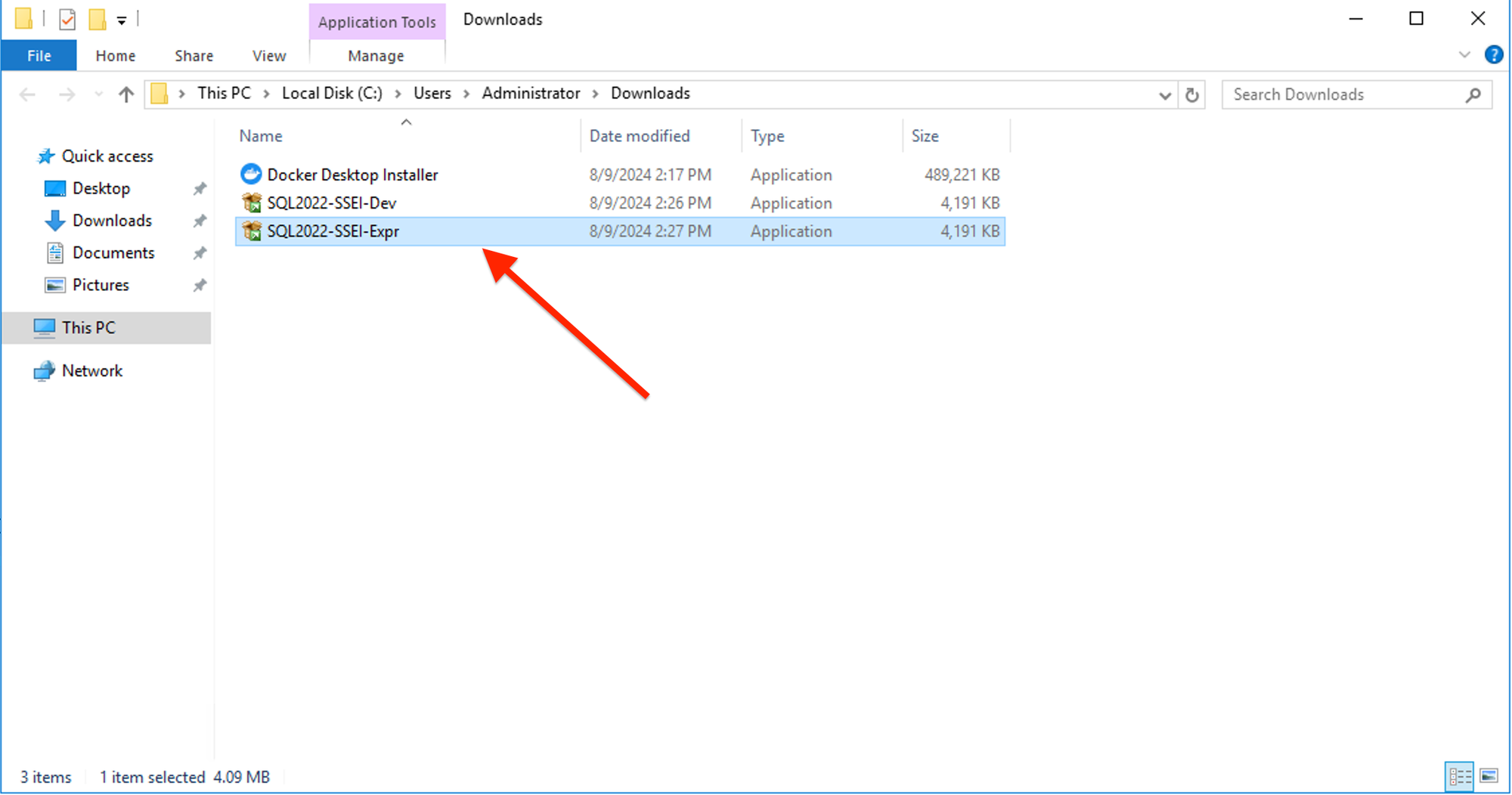
Typically, the default profile will suffice for most needs. Click on "Basics" to continue with the installation.
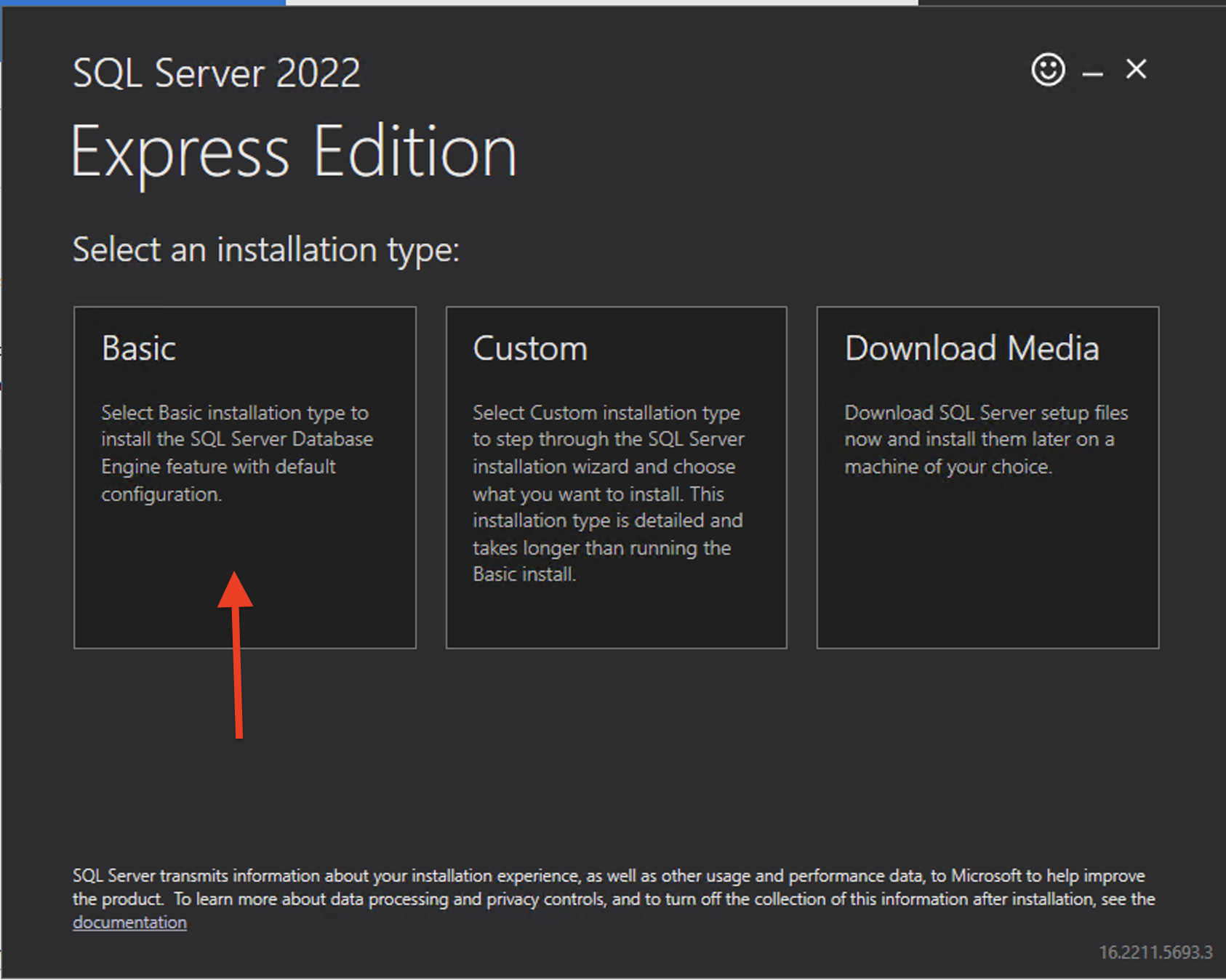
Accept the license terms and click Next.
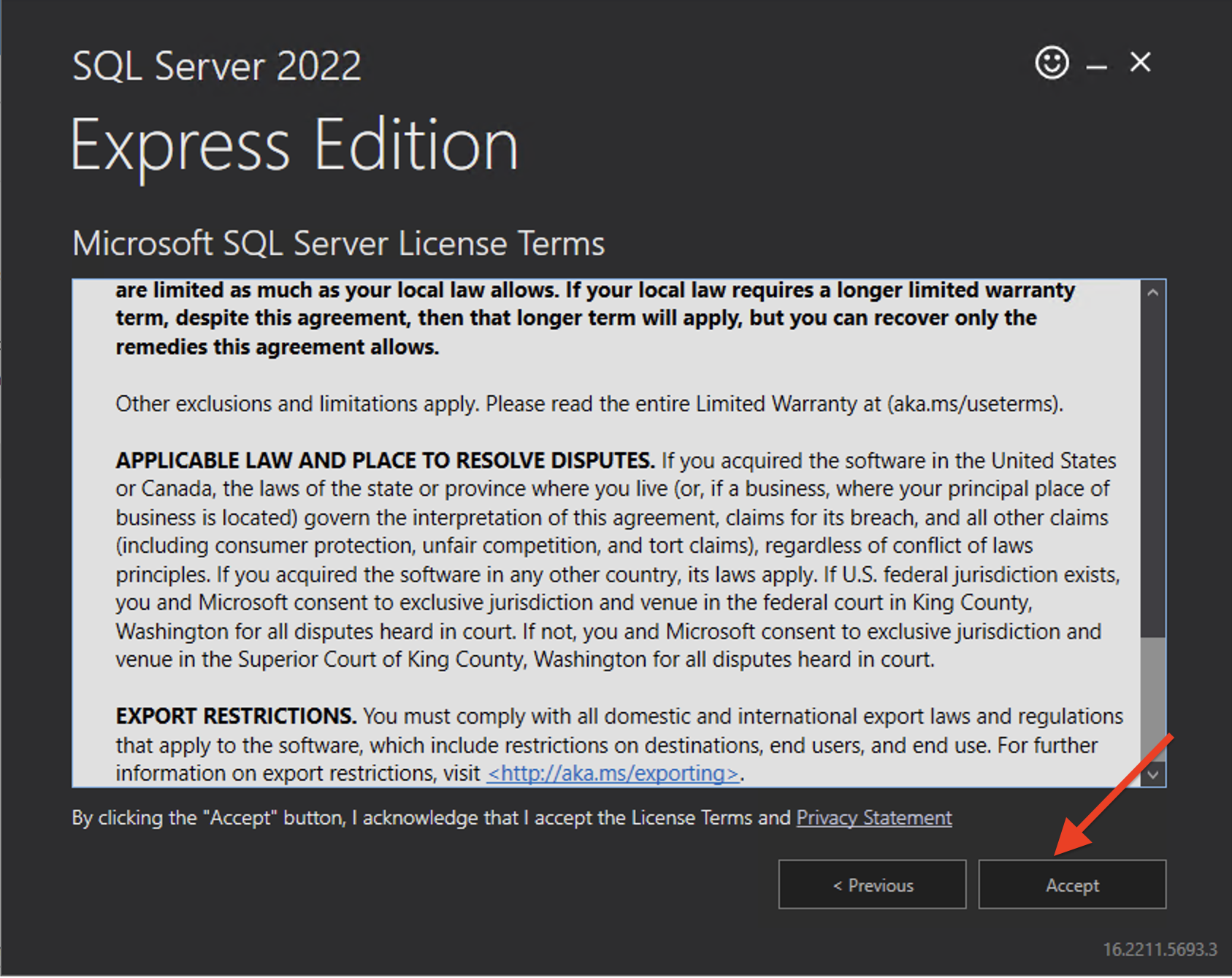
Next, select the installation directory. Then click on Install.
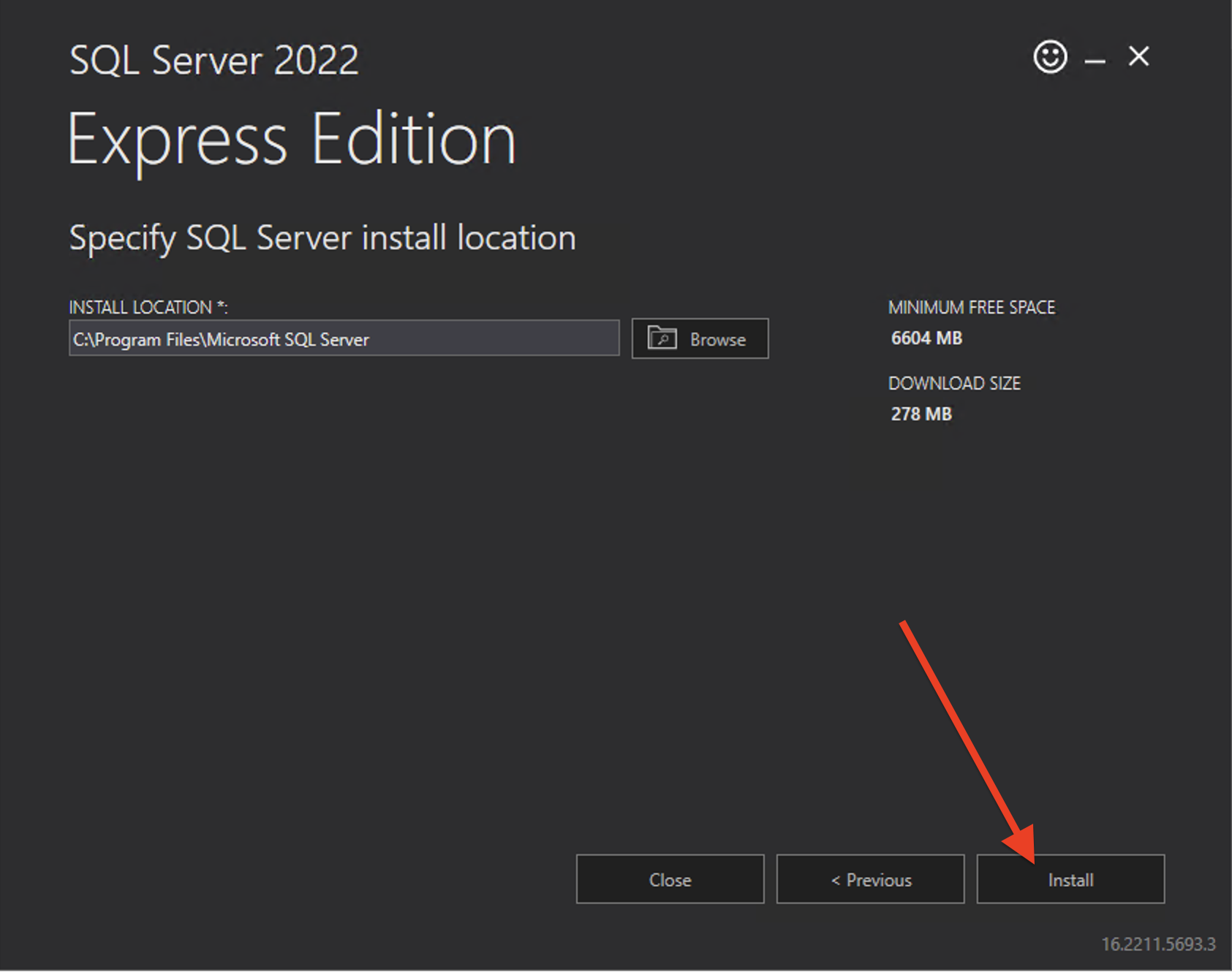
Based on your selection installer will download the SQL package from the Microsoft repository.
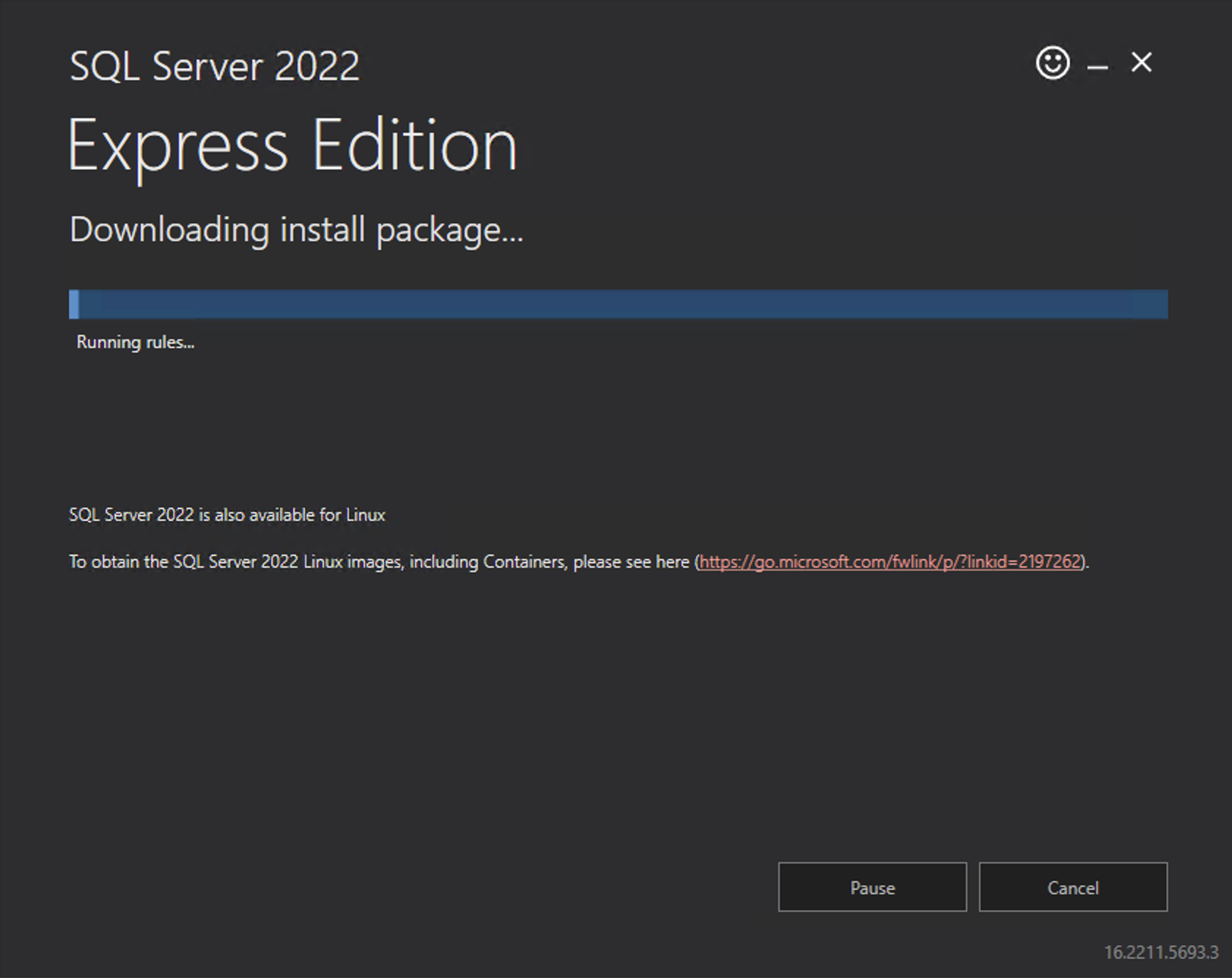
Congrats on successfully installing SQL Server! You can now locate the log files, review version information, and retrieve the connection string for your setup.
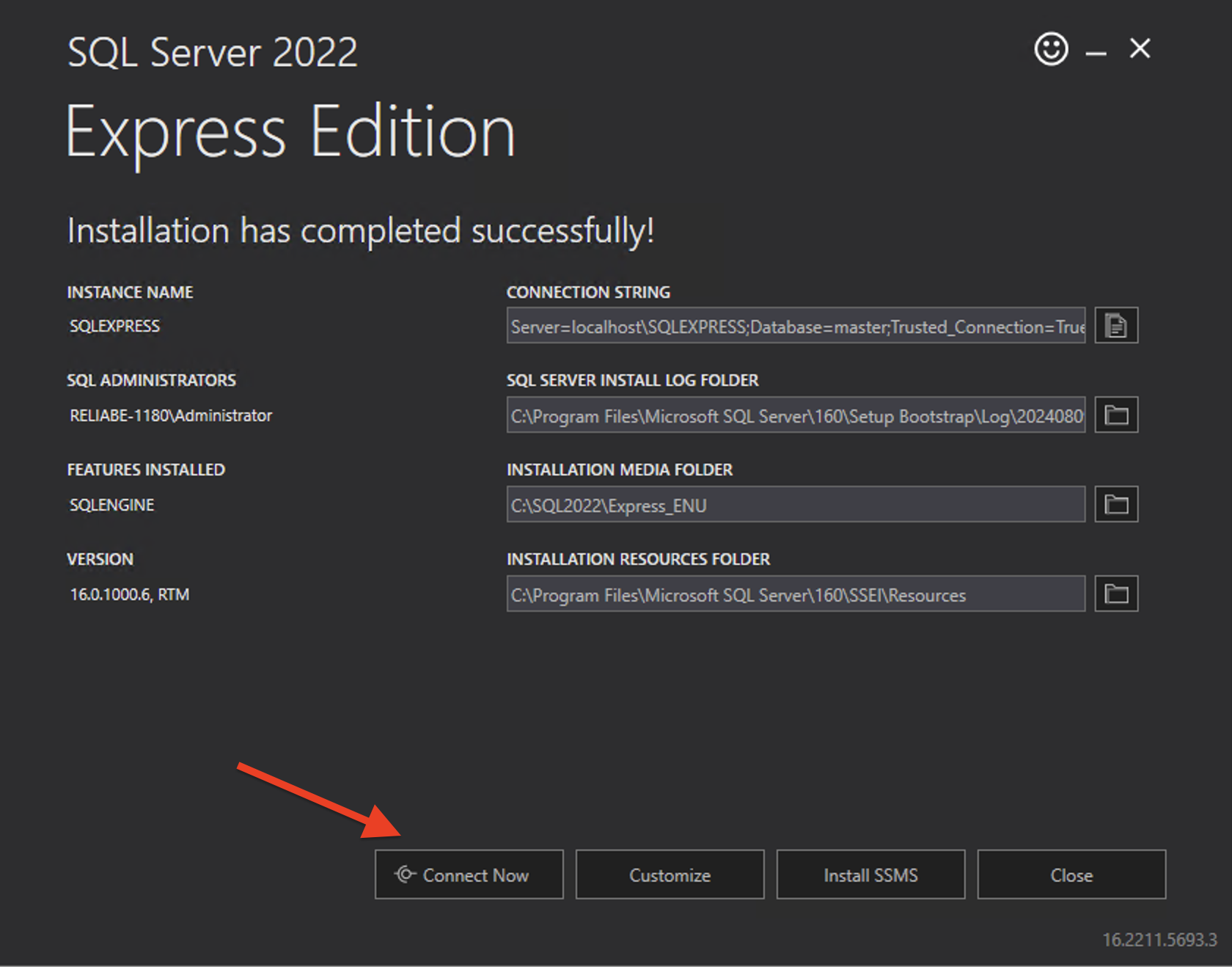
Connect Now.