How to request affiliate payout?
Ready to receive your earnings? This quick guide will show you how to request your affiliate payout efficiently and easily. Follow these steps to get started.
Open your web browser and navigate to the ReliabeHub Panel (my.reliabecloud.com) login page. Navigate to the main menu and select "Affiliates"
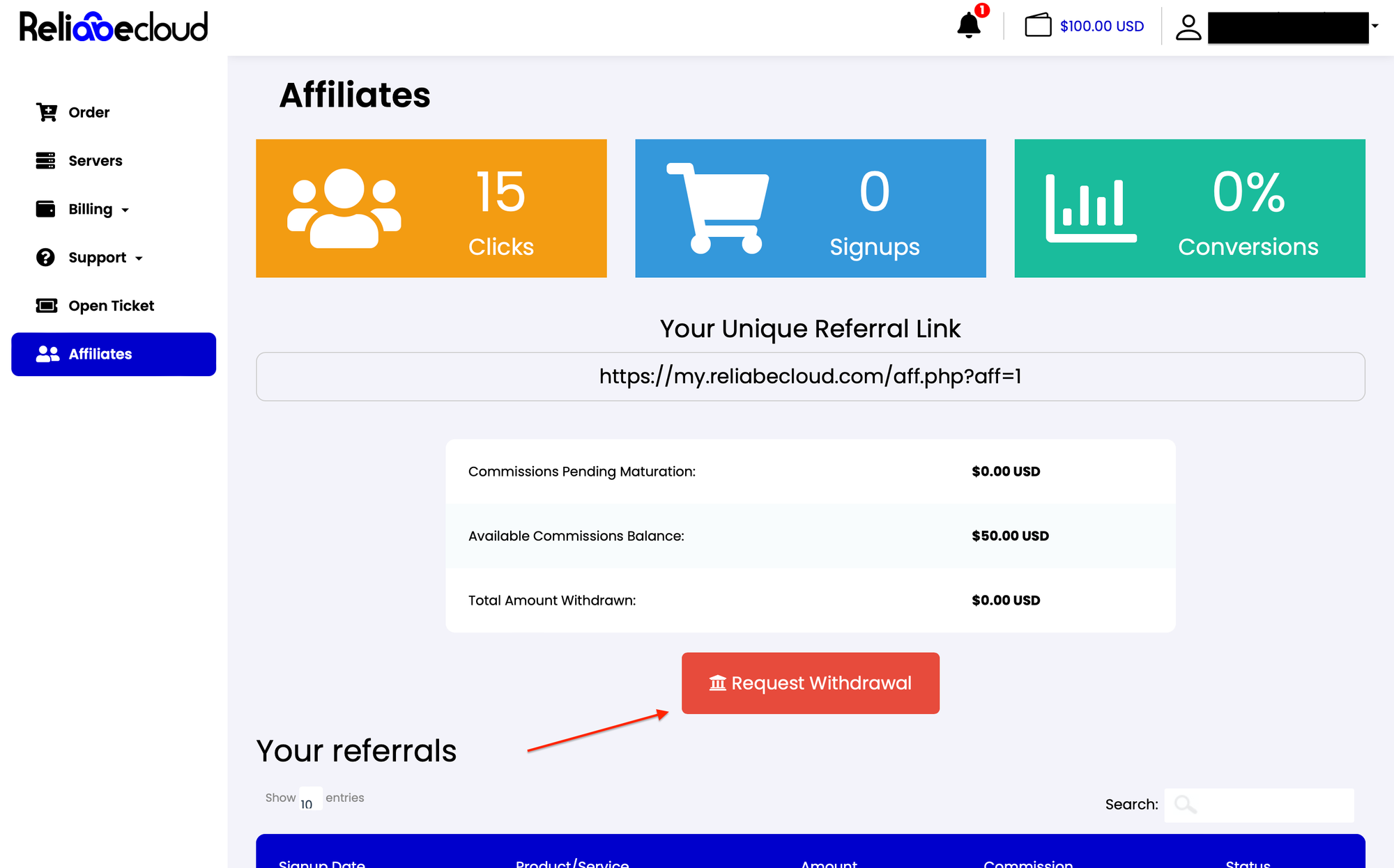
Once you’re in the affiliate dashboard, click on the "Request Withdrawal" button.
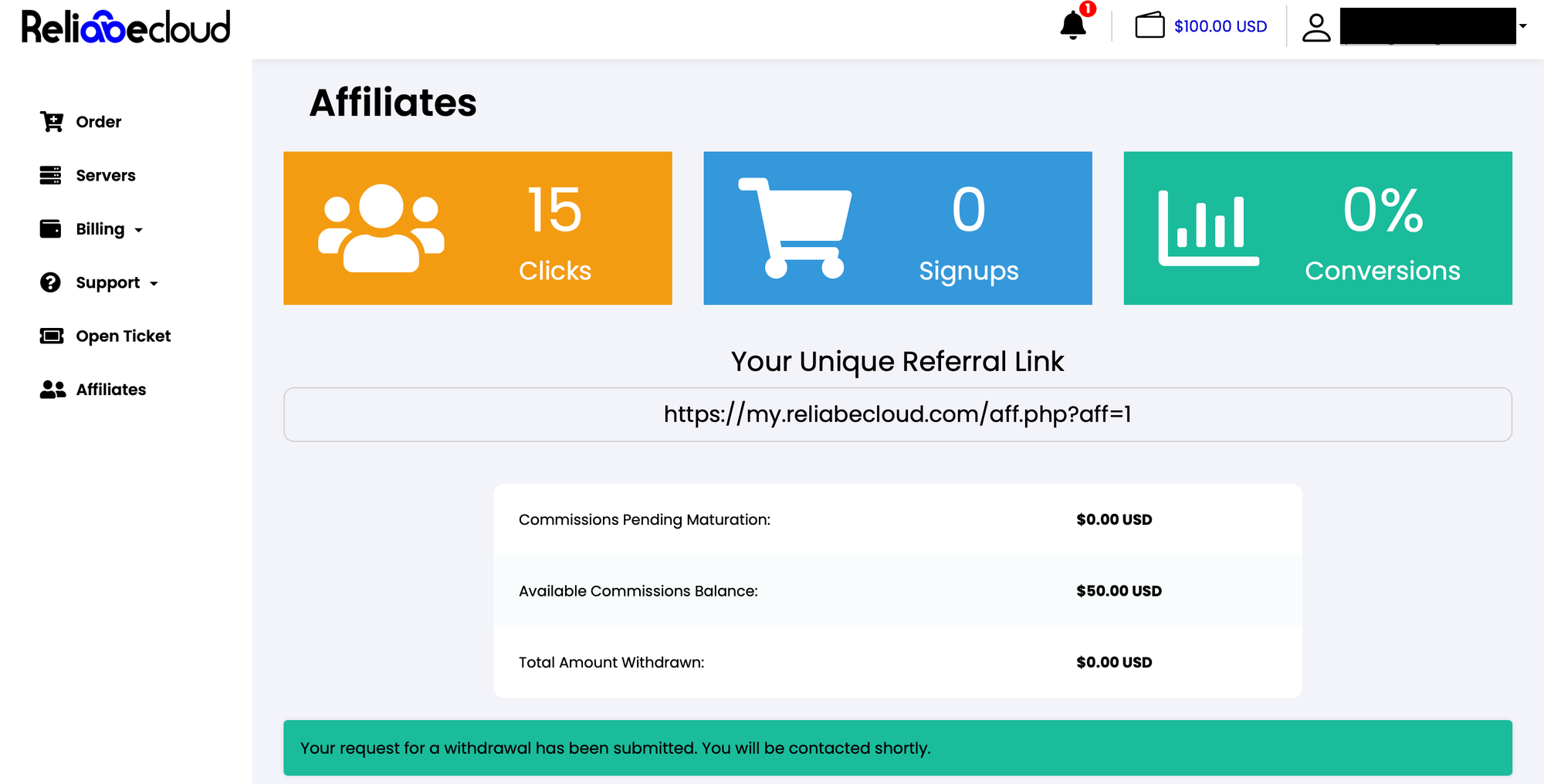
Woah! Your withdrawal request has been submitted successfully. We’ll get back to you with further instructions soon.
💡
Not registered in our affiliate program yet? Follow these instructions to sign up and start earning today!

