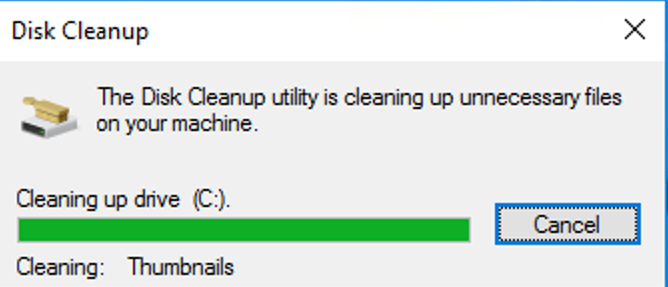How to run disk cleanup aka Cleanmgr.exe on Windows Server?
Easily free up disk space on your Windows Server with Disk Cleanup. This guide provides quick steps to run Cleanmgr.exe and remove unnecessary files.
First, open the Disk cleanup by pressing " Win + R" type " cleanmgr" and press " Enter". Then, Choose the drive you want to clean up and click "OK".
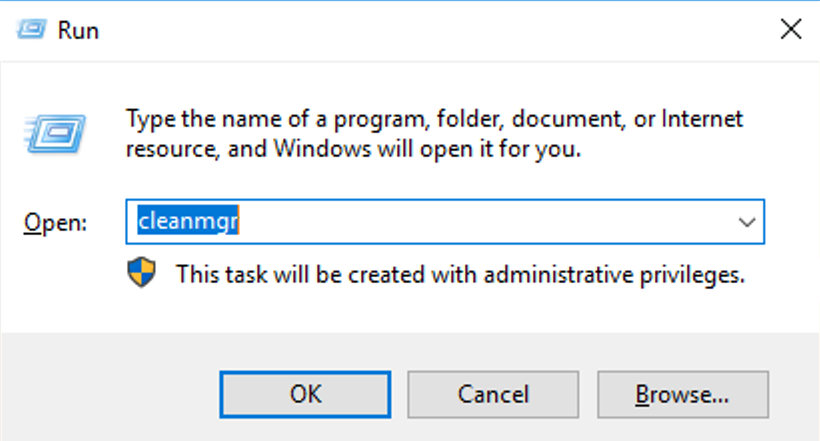
Now, Wait for Disk Cleanup to scan the drive and calculate how much space you can free up.
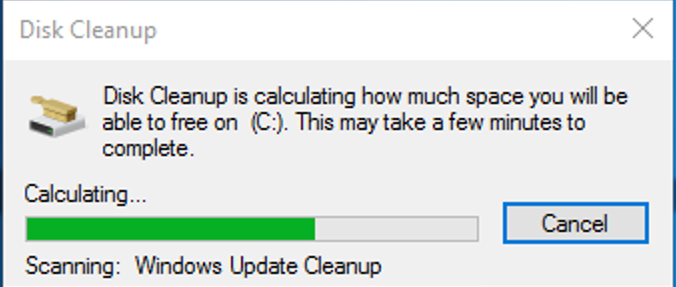
Review the list of files and check the boxes next to the files you want to delete and click "OK" to proceed.
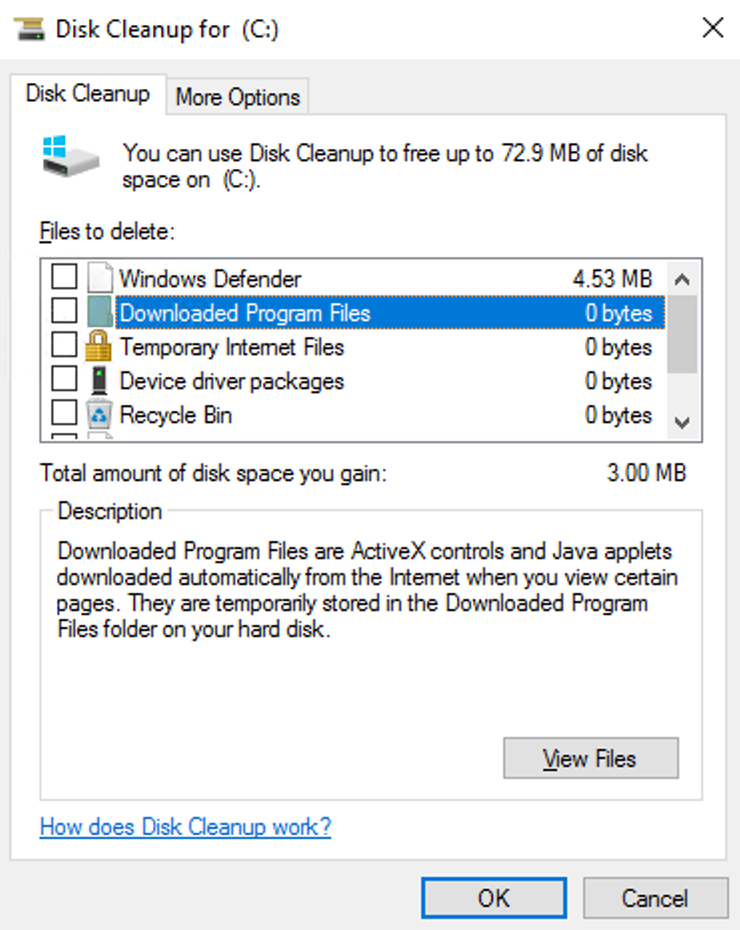
Then, You will receive a popup confirming whether you want to delete the files. Click on "Delete Files" button to complete the deletion.
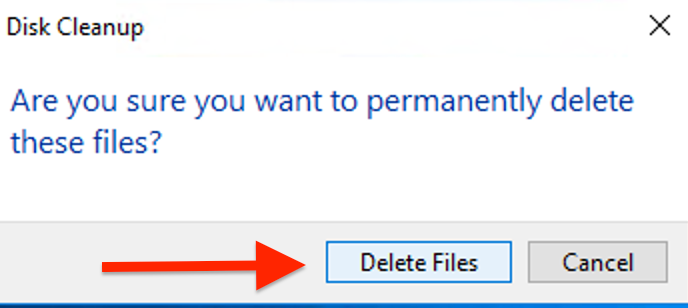
Disk Cleanup will now remove the selected files and free up space on your server.