How to view Windows VPS/RDP details and resource usage?
Monitoring the resource states is a critical task in ensuring the optimal performance of our Windows VPS/RDP. All of our VPSs are based on HyperV, and implementing this feature was a significant challenge for us.
The ReliableHub Panel will provide monitoring for three crucial parameters of resources:
- CPU Usage.
- Memory/RAM Usage.
- Disk Usage.
Once you are logged in to our ReliabeHub Panel (my.reliabecloud.com). Navigate to Servers >> Manage.
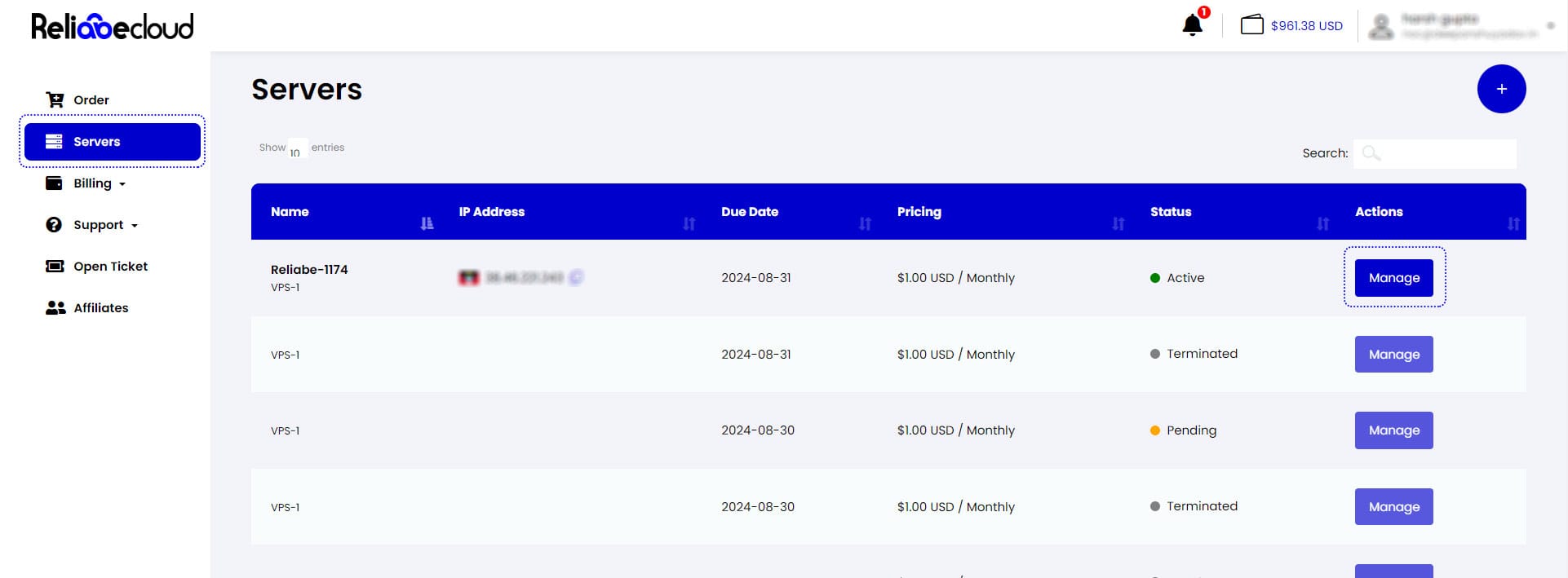
As soon as you log in, you will find systematic circular resource usage.
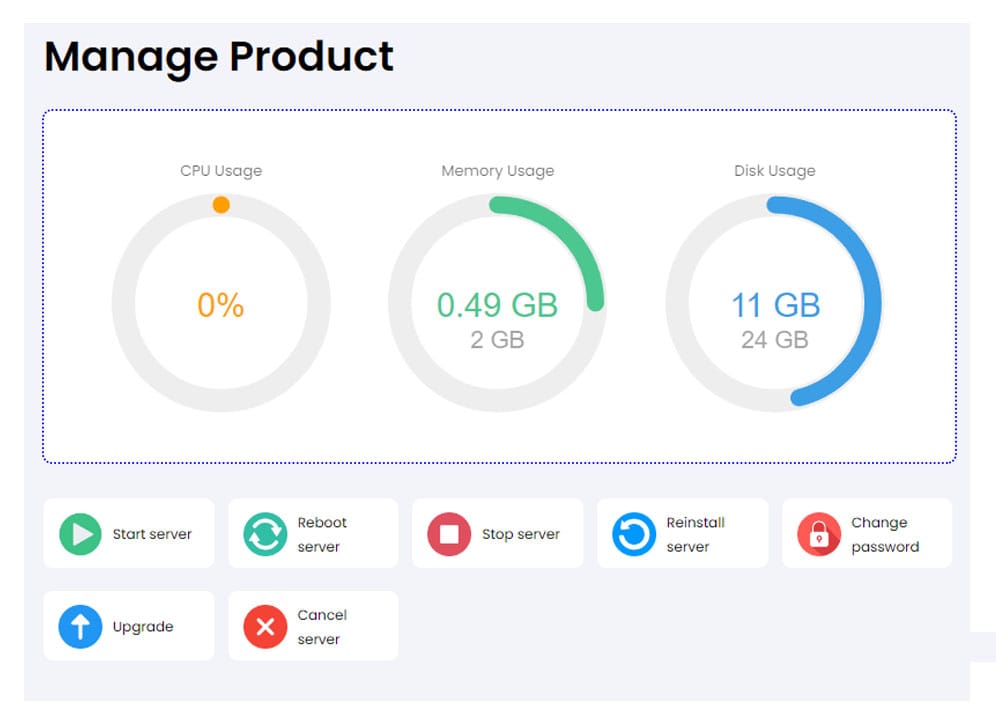
🧩
The CPU and the Memory usage are accurate. However, the correct value for disk usage will be displayed once the server is fully reinstalled.
💡
If you recently upgraded the server, please give the server a stop and start from the ReliabeHub Panel. Our panel should sync the updated disk in a few minutes.

